Top Data Recovery Solutions for Windows

Navigating the world of data recovery can be daunting, especially when the stakes are high and the data invaluable. Every year, countless individuals and businesses find themselves scrambling to retrieve lost files. Thankfully, the realm of Windows Data Recovery software is more robust than ever, offering solutions that are both powerful and user-friendly. If you’re seeking reliable data recovery options, you’ve come to the right place. In this article, we’ve curated a list of the best data recovery software for Windows, each offering unique features to cater to diverse recovery needs. Let’s dive in!
Disk Drill
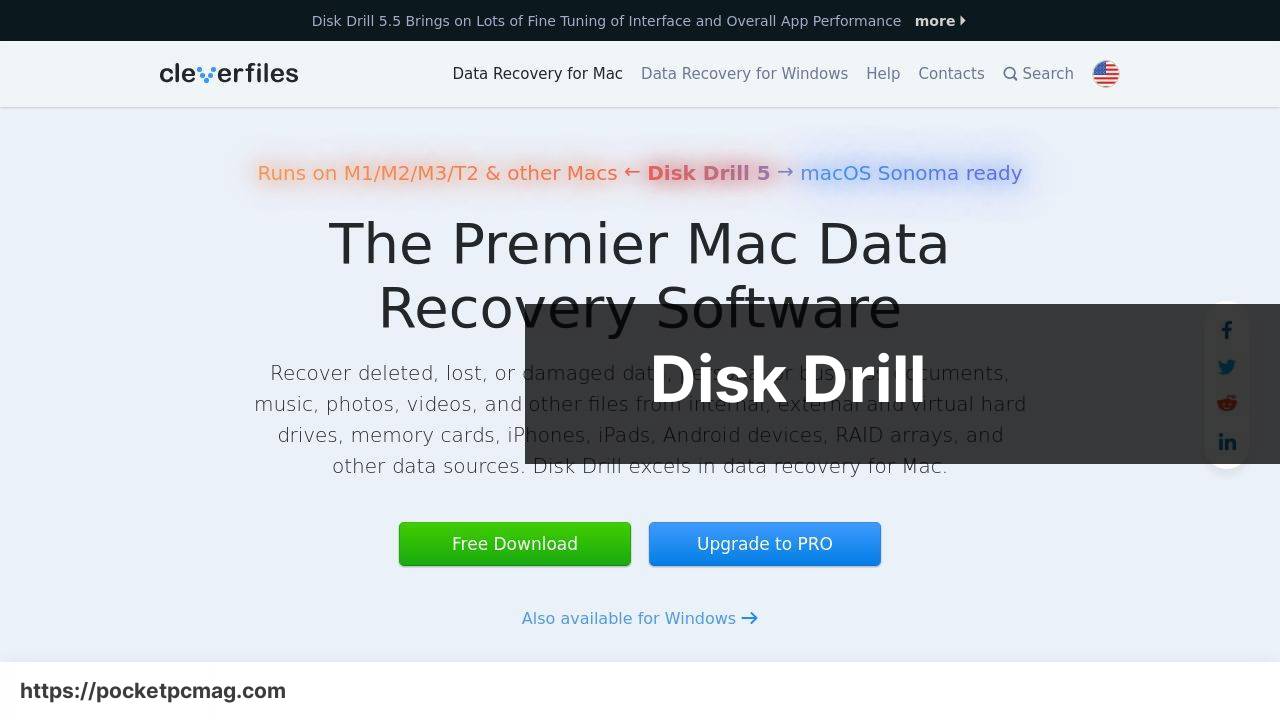
Disk Drill stands out in the crowded field of data recovery software thanks to its intuitive interface, rapid scanning capabilities, and high recovery success rate. With support for a wide range of file types and storage devices, it’s a versatile tool for recovering lost data on Windows. From accidental deletions to system crashes, Disk Drill has repeatedly proven to be reliable in various data loss scenarios.
Pros
- User-friendly interface
- Comprehensive file type support
Cons
- Limited features in the free version
- Long deep scanning time
EaseUS Data Recovery Wizard
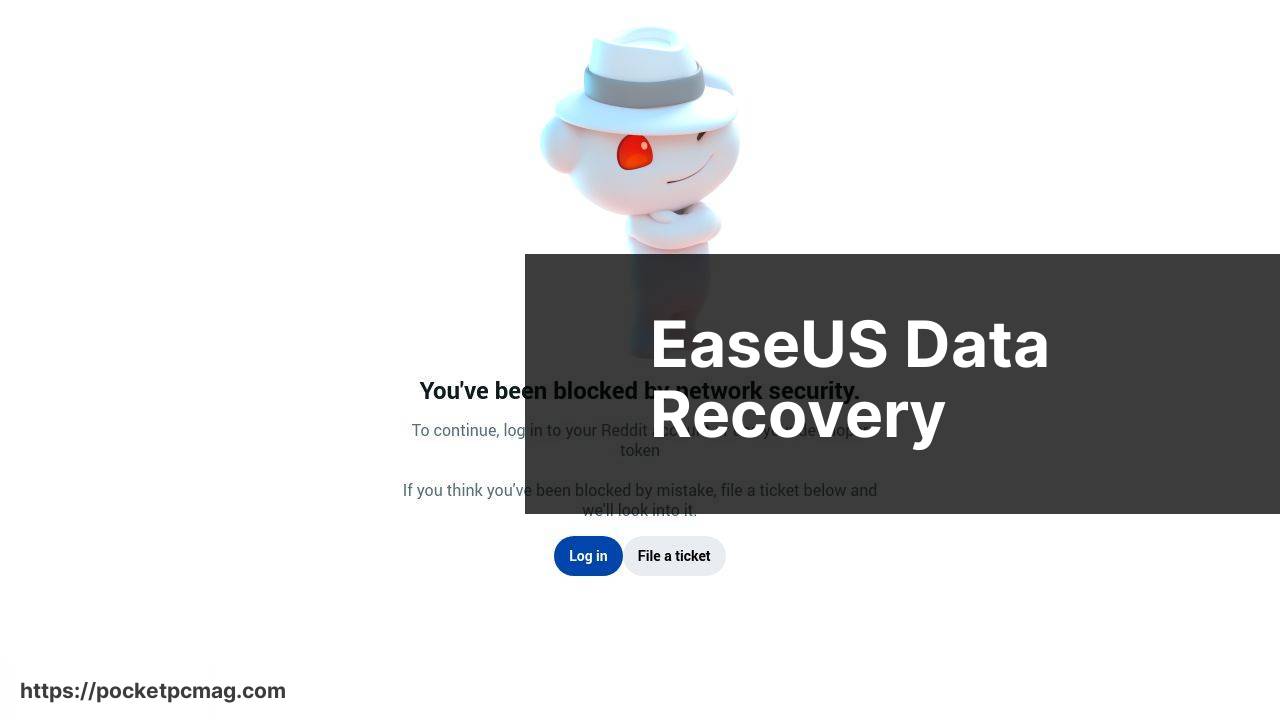
EaseUS Data Recovery Wizard is renowned for its straightforward and powerful data recovery process. Supporting over a thousand file types, it excels in restoring data from formatted drives, partition losses, and more. This software is an excellent choice for both novices and experienced users, thanks to its helpful step-by-step guidance and robust performance.
Pros
- Easy to use
- Wide array of file type support
Cons
- Expensive for larger recoveries
- Limited features in the trial version
Recoverit
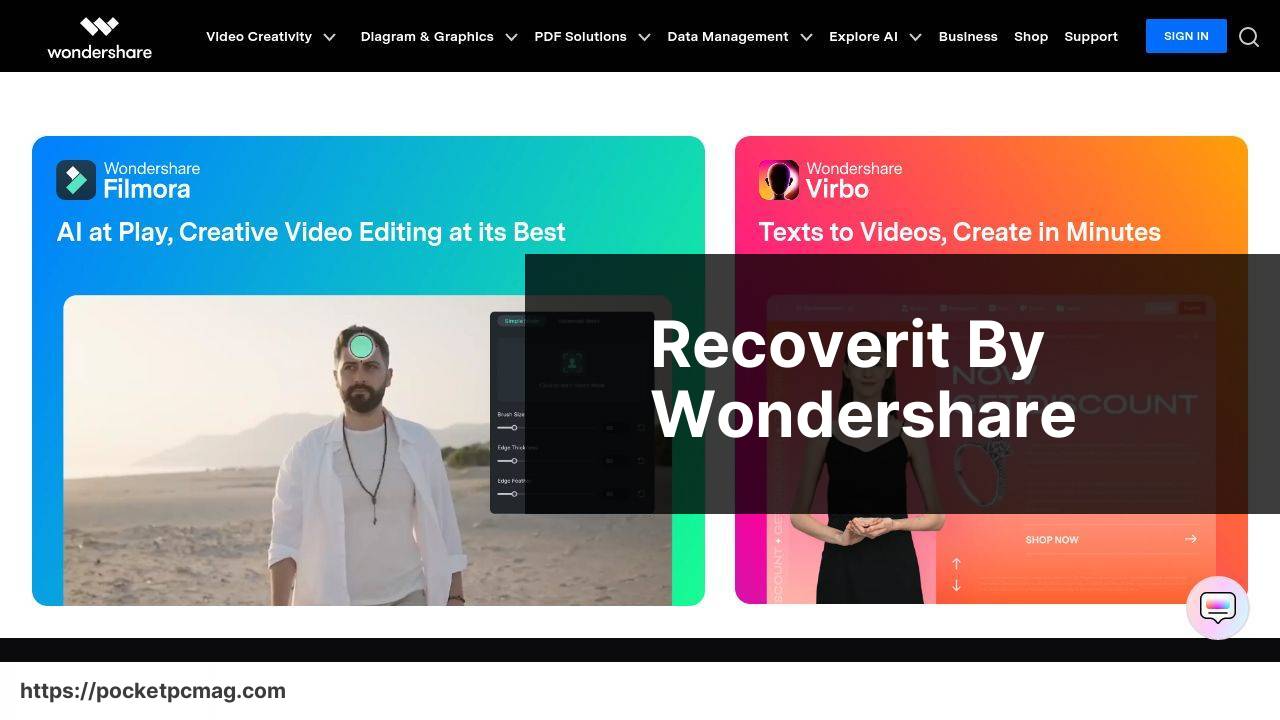
Wondershare’s Recoverit offers a robust solution for data recovery that caters to a broad audience. Its ability to recover data from various storage media—including hard drives, USB flash drives, and SD cards—makes it extremely versatile. Recoverit also includes a preview feature, allowing users to view files before recovery, ensuring the right data is restored.
Pros
- Supports multiple file systems
- Preview feature for recovered files
Cons
- Slower scan for larger drives
- Bit pricier compared to alternatives
Recuva
Developed by the creators of CCleaner, Recuva is a trusted name in the realm of data recovery. It offers a balance of usability and functionality, capable of recovering countless file types from a variety of storage devices. Recuva’s deep scan feature is particularly notable, extending its reach to recover data lost through more complex scenarios.
Pros
- Affordable
- Deep scan functionality
Cons
- Less effective on severely damaged files
- User interface feels outdated
Stellar Data Recovery
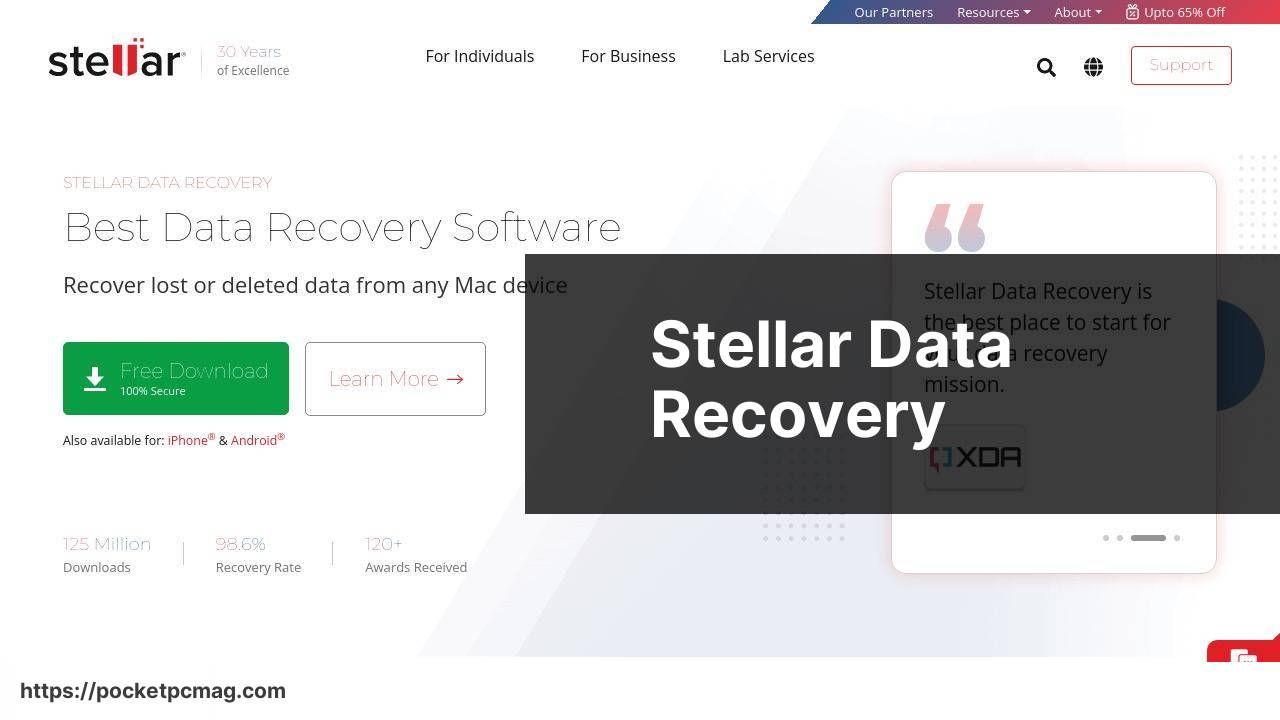
Stellar Data Recovery brings professional-grade data recovery to your fingertips. This software is particularly adept at tackling complex recovery scenarios, such as partitions lost due to system crashes or corruption. With comprehensive support for various file types and storage media, Stellar provides the tools you need to salvage your data efficiently.
Pros
- Powerful recovery capabilities
- Supports a wide range of file types
Cons
- High cost for premium features
- More complex interface
Remo Recover
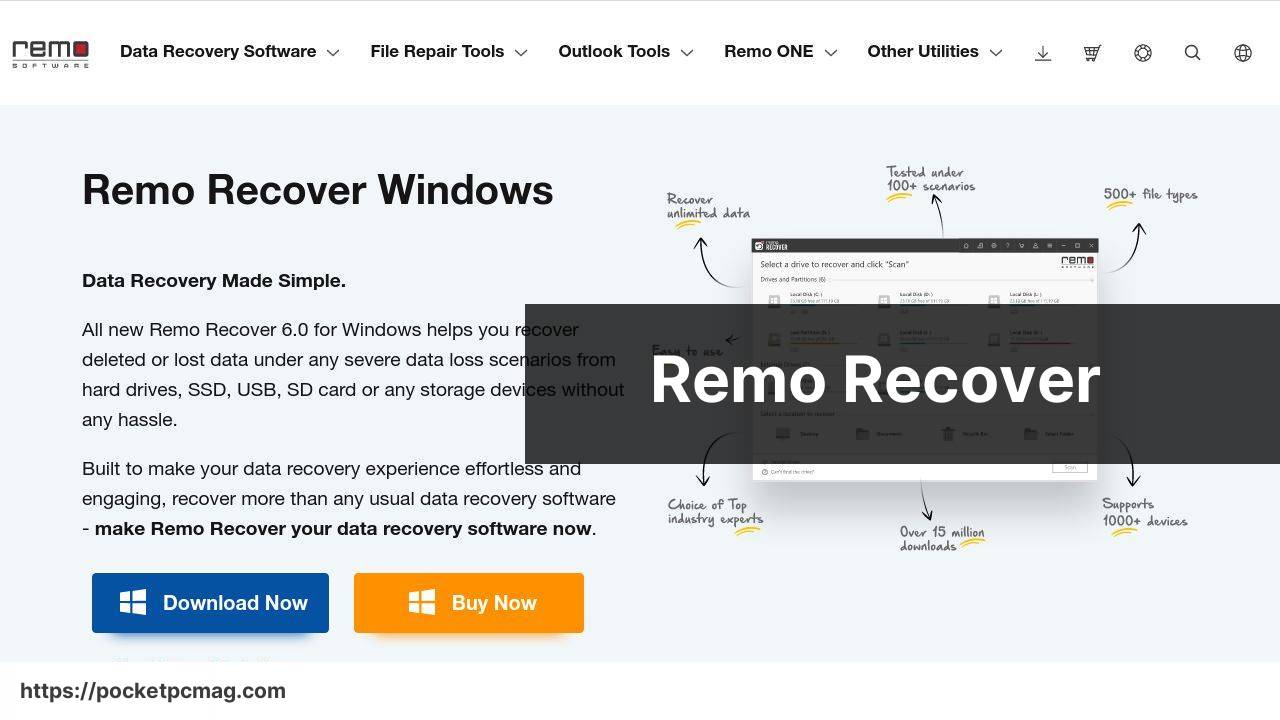
Remo Recover distinguishes itself with a streamlined interface and powerful data recovery algorithms. Its ability to recover lost data from formatted partitions, inadvertently deleted files, and corrupted drives makes it a reliable choice. Remo Recover also supports extensive file systems, extending its application versatility.
Pros
- Clean and simple interface
- Efficient recovery process
Cons
- Limited free version
- Less effective on extensive corruption
MiniTool Power Data Recovery

MiniTool Power Data Recovery is an excellent choice for those seeking a reliable data recovery solution. This software shines with its user-friendly interface and ability to recover data from hard drives, SSDs, CDs, and DVDs. MiniTool also offers a preview feature, allowing users to confirm the recoverability of files before proceeding.
Pros
- Wide range of recovery options
- Simple user interface
Cons
- Limited recovery on the free version
- Slower deep scans
Ashampoo Undeleter
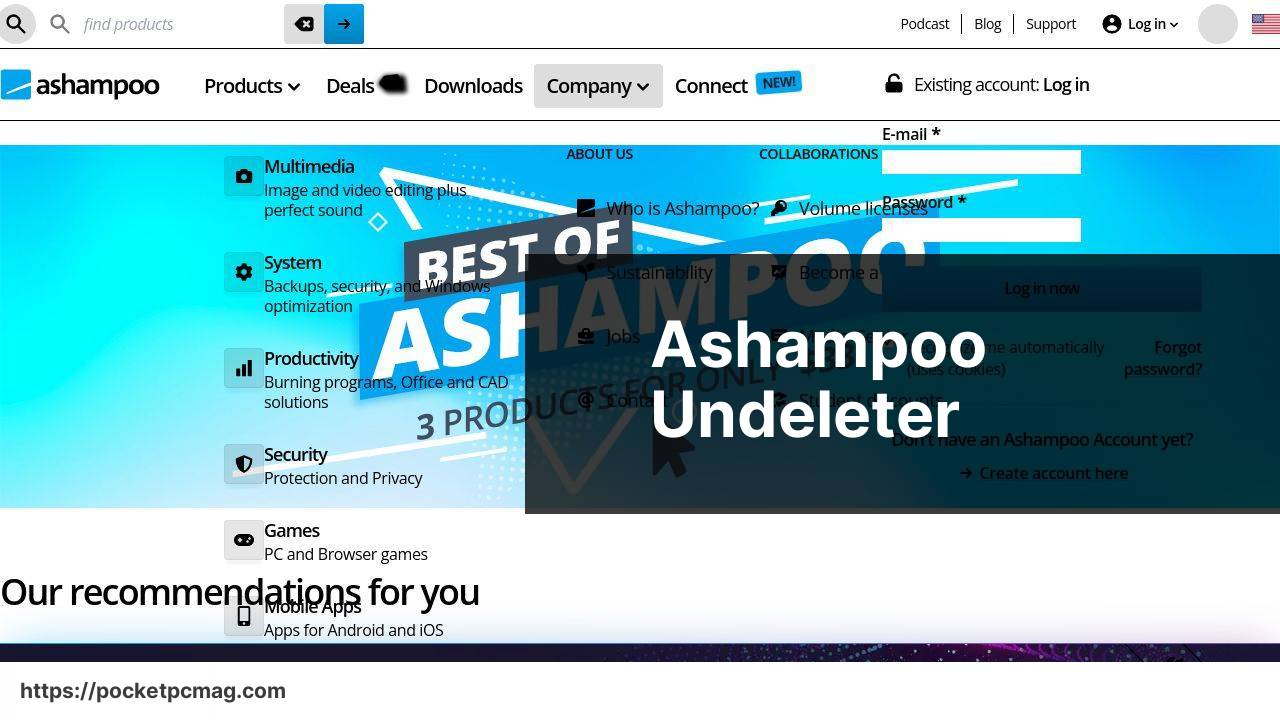
Ashampoo Undeleter is designed to be a straightforward yet powerful data recovery solution. Capable of recovering files from internal and external drives, it caters to a broad range of data loss scenarios. Its user-friendly interface makes it an attractive option for those who prefer simplicity paired with solid recovery performance.
Pros
- Simple interface
- Excellent recovery for common file types
Cons
- Sparse features
- Ineffective for severe data loss
Watch on Youtube: Top Data Recovery Solutions for Windows
Conclusion:
Navigating data recovery can be particularly challenging because of the many options available, each catering to different types of data loss situations. While some tools excel in recovering simple deleted files, others are designed for more complex scenarios such as partition recovery or RAID reconstruction.
Understanding the intricacies of each software can help tailor your approach to data recovery, ensuring that you choose the right tool for the job. User reviews and expert analyses provide invaluable insights that can steer you towards the best Windows Data Recovery Software Reviewed on Medium. For instance, articles on Medium offer comprehensive evaluations that synthesize user experiences and expert evaluations, guiding you to the most suitable data recovery solutions.
Additionally, the diversity in data recovery software means that there’s a solution tailored for various user levels, from beginners to IT professionals. Websites like [TechRadar](https://www.techradar.com) provide comparative analyses, enabling users to make informed decisions based on detailed specifications and performance metrics. For those who prioritize simplicity, tools like [PCMag](https://www.pcmag.com) often recommend easy-to-use yet effective options.
The importance of having an efficient data recovery tool can’t be overstated. Whether you’re dealing with a minor mishap of accidentally deleted files or a major crisis involving lost partitions, having reliable software is crucial. Moreover, maintaining regular backups, as highlighted by various tech experts, remains a primary defense against data loss.
For more detailed information and professional reviews of data recovery software tailored for Windows users, LinkedIn is a great place to start.
https://www.linkedin.com/pulse/best-data-recovery-software-windows-june2024-roman-kropachek-jqe0e/
FAQ
What are some features to look for in the best data recovery software for Windows?
Seek support for multiple file types, a high recovery success rate, user-friendly interface, and fast scanning capabilities. Essential features also include preview options before recovery and secure data handling.
Which data recovery software offers the highest recovery rates for Windows users?
EaseUS Data Recovery Wizard tops the list for its high recovery success rate, powerful scanning, and capability to recover data from crashed Windows systems. Visit their homepage for more details.
Is there any free data recovery software for Windows that offers good performance?
Recuva offers a free version with substantial recovery capabilities. It's ideal for recovering deleted files from hard drives, external drives, and memory cards with a simple, intuitive interface.
What is the best data recovery software for recovering deleted files quickly?
Disk Drill is known for its quick recovery process combined with a straightforward user interface. It efficiently recovers files from various storage devices on Windows.
Can data recovery software work on formatted drives?
Yes, Stellar Data Recovery specializes in recovering data from formatted and even corrupted drives. It's equipped with deep scan features to retrieve lost files effectively.
What is the best software for recovering data from an external hard drive on Windows?
MiniTool Power Data Recovery is adept at handling data recovery from external hard drives, offering comprehensive scanning and recovery from various file system formats.
Does any software allow previewing files before recovery?
Most top-tier software, like EaseUS Data Recovery Wizard and Disk Drill, offer file preview options before the actual recovery process, helping users ensure the right files are being restored.
What is the best software for recovering data from crashed Windows systems?
EaseUS Data Recovery Wizard excels in recovering data from crashed Windows systems. It provides a bootable media feature for emergency recovery scenarios. More info can be found on their homepage.
Can data recovery software retrieve data from a corrupted drive?
Stellar Data Recovery is highly effective for recovering data from corrupted drives, using deep scan algorithms to retrieve lost or inaccessible data on Windows systems.
What software is recommended for both novices and professionals?
Wondershare Recoverit offers an intuitive interface suitable for both novices and professionals. It comes with powerful features capable of recovering a wide range of file types.
