Ultimate Guide for Recovering Files from CFexpress Card
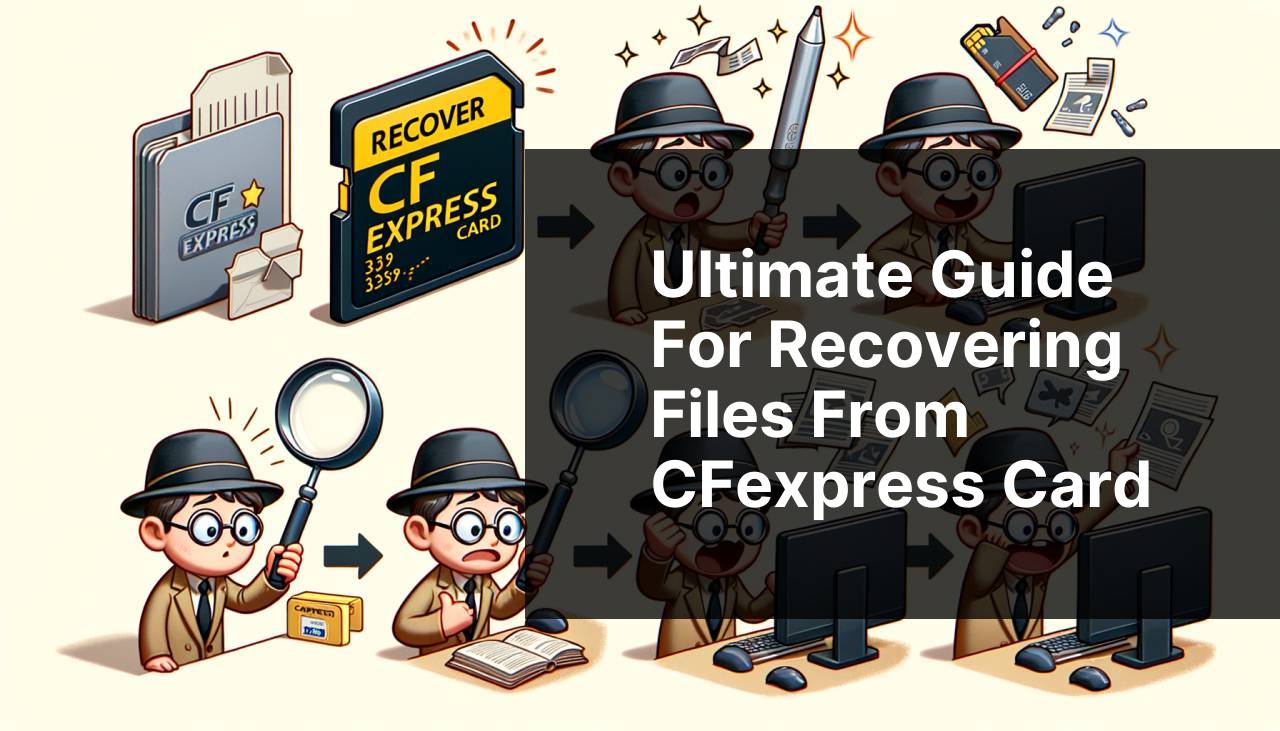
Losing files from a CFexpress card can be a nightmare, especially if they contain crucial data like photos or videos. Whether accidental deletion or system error caused the loss, retrieving these files is essential. In this guide, we’ll walk you through various methods to recover files from your CFexpress card. From tried-and-true techniques to software solutions, learn how to get your data back and ensure it stays secure in the future.
Common Scenarios:
Accidental Deletion 😢
- One of the most common reasons for losing files on a CFexpress card is accidental deletion. Whether you pressed the wrong button or were in a hurry, it happens to the best of us.
- Thankfully, recovering deleted files is possible with the right approach and tools.
System Error 😱
- System errors, memory corruption, or sudden power failures can lead to lost or corrupted files on your CFexpress card.
- Understanding how to navigate these issues will help you recover your valuable data efficiently.
Physical Damage 🛠
- Damage from bending, water exposure, or other physical impacts can affect the readability of your CFexpress card.
- Physical damage recovery might require specialized tools or professional help, but initial troubleshooting can be done at home.
Step-by-Step Guide. How To Recover Files From My Cf Express Card:
Method 1: Using Specialized Software 💻
- Download and install recovery software like Disk Drill, EaseUS, or Recuva. These programs are specifically designed for data recovery.
- Insert your CFexpress card into a card reader connected to your computer.
- Open the recovery software, select your CFexpress card from the list of available drives, and follow the prompts to start the scan.
- Once the scan is complete, preview and recover your files. Save them on a different drive to avoid overwriting any data.
- Refer to a recovery software guide for detailed instructions.
Note: Always choose reputable recovery software to avoid further data loss.
Conclusion: Using specialized software is a straightforward and effective method for data recovery.
Method 2: Using Command Prompt on Windows 🖥
- Press Win + R, type ‘cmd,’ and press Enter to open the Command Prompt.
- Type the command chkdsk [drive letter]: /f and press Enter. This will attempt to fix any errors on the drive.
- Once the process is complete, type attrib -h -r -s /s /d [drive letter]:*.* and press Enter. This will remove any attributes preventing file access.
- Check your CFexpress card for recovered files.
- If needed, refer to a chkdsk command guide for more information.
Note: This method is more technical and is recommended for advanced users.
Conclusion: Using Command Prompt offers a free and technical method for recovering files on Windows.
Method 3: Restore from Backup 🗄
- If you regularly back up your data, locate the most recent backup containing the lost files.
- Connect your backup drive to the computer or access your cloud storage.
- Navigate to the folder where the lost files are stored and copy them back to your CFexpress card.
- Ensure the integrity of the files by opening them before you delete anything.
- Refer to a backup guide for more details on efficient backup strategies.
Note: Regular backups can save a lot of trouble in these situations.
Conclusion: Restoring from a backup is the easiest and most reliable method if you’re diligent about backing up your data.
Method 4: Contacting Professional Recovery Services 📞
- When DIY methods fail, professional recovery services can be your best bet. Companies like DriveSavers or Recoverit can handle complex recovery operations.
- Visit their website or contact them directly to discuss your issue.
- Follow their instructions for sending in your CFexpress card.
- Once they complete the recovery, they’ll send your files back via a secure method.
- For more information, check out DriveSavers.
Note: Professional services can be expensive, but they are often worth the cost when dealing with critical data.
Conclusion: Professional recovery services are a last resort but can recover even the most stubborn data.
Method 5: Try Another Device or Card Reader 📱
- Sometimes, the issue might be with your device or card reader. Try using a different card reader or device to read your CFexpress card.
- If another device can read the card, transfer your files immediately to a secure location.
- If not, proceed with another recovery method.
- Using a reliable card reader can make a significant difference. Consider checking reviews before purchasing.
- Check out this guide on the best memory card readers.
Note: Ensure your devices are compatible with your CFexpress card.
Conclusion: Switching devices or card readers can sometimes resolve the issue quickly and efficiently.
Precautions and Tips:
Preventive Measures to Save Your Data 📂
- Regularly back up your files to multiple locations, such as an external hard drive and cloud storage.
- Use high-quality CFexpress cards from reputable brands to reduce the risks of card failures.
- Wear anti-static wrist straps when handling CFexpress cards to prevent static damage.
- Avoid exposing your CFexpress card to extreme temperatures or water.
By taking these preventive measures, you can minimize the risk of data loss and ensure smoother recovery if needed.
Extra Tips
Choosing The Right Recovery Software: When it comes to recovering files, the software you choose can make a significant difference. Opt for programs with a proven track record, such as Disk Drill or EaseUS. These applications offer robust features, user-friendly interfaces, and higher success rates in data recovery.
Understanding Different File Systems: Your CFexpress card might use different file systems like exFAT or FAT32. Understanding these can be crucial when selecting a recovery method. Various recovery tools offer specific support for different file systems, so ensure that your chosen software is compatible with your card’s file system.
Using Built-in OS Features: Both Windows and macOS come with some basic tools for disk utility checks and repairs. For instance, macOS users can use Disk Utility for first aid, while Windows offers built-in error-checking tools. These might not be as powerful as specialized recovery software but can be handy for minor issues.
Linux-based Recovery: For advanced users, Linux offers various open-source disk recovery tools. Applications like TestDisk or PhotoRec can recover lost files from several file systems, including those used by CFexpress cards. Since these are command-line tools, they require a higher level of technical proficiency.
Preventive Software: Consider using preventive software solutions that continuously monitor your CFexpress card for errors. Programs like CrystalDiskInfo can warn you of potential issues before they result in data loss, allowing you to back up your data proactively.
Online Communities and Forums: Engaging with online communities can be invaluable. Websites like CameraLabs or dedicated data recovery forums can offer advice tailored to your specific situation. People often share their experiences and solutions, which can guide you in your recovery process.
Conclusion:
FAQ
How can I start the process of recovering files from my CFexpress card?
First, stop using the CFexpress card to avoid overwriting data. Use reliable file recovery software designed for CFexpress cards to scan and recover lost files.
Which file recovery software is recommended for recovering data from CFexpress cards?
Popular options include Disk Drill, Recuva, and EaseUS Data Recovery Wizard. They are user-friendly and support CFexpress cards.
What should I consider before purchasing file recovery software?
Ensure the software supports CFexpress cards, offers a free trial to preview files, and has a good reputation for successful recovery rates.
Is it possible to recover files from a CFexpress card manually without software?
Manual recovery can be complex and less effective. Using professional software or consulting recovery services is generally recommended for better results.
Can damaged CFexpress cards be fixed to recover files?
Physical damage may require professional repair first. After repair, use recovery software to attempt file retrieval.
How can I prevent data loss from my CFexpress card in the future?
Regularly back up your data to different storage devices and avoid removing the card while files are being transferred.
Can I recover overwritten files from my CFexpress card?
Overwritten files are difficult to recover. Immediate use of recovery software upon accidental deletion increases the chances of success before overwriting occurs.
What steps can I take if my CFexpress card is not recognized by my device?
Try using a different card reader or device. If still unrecognized, attempt file recovery using software that can detect and work with unrecognized storage devices.
Are there professional services available for recovering files from CFexpress cards?
Yes, services specializing in data recovery, such as DriveSavers or TechFusion, can assist with complex cases involving CFexpress cards.
