Top WiFi Analyzer Apps for Android: Enhance Your Connection

Navigating the maze of Wi-Fi signals can be a daunting task, especially when your connection is spotty or your streaming service keeps buffering. Fortunately, there are many Wi-Fi analyzer apps for Android that can help you identify weak spots in your network and optimize your setup. These apps can be a real game-changer, offering insights into signal strength, channel interference, and more. In this article, we’ll delve into some of the best Wi-Fi analyzer apps available for Android, starting with my personal favorite, Netspot. Whether you’re a techie or a casual user, understanding these tools can significantly enhance your internet experience.
Netspot

Netspot is a robust Wi-Fi analyzer app that offers in-depth analytics of your wireless network. It provides comprehensive features like Wi-Fi site surveys, heatmaps, and performance analysis, all packaged in a user-friendly interface. Not just suitable for IT professionals, but also for everyday users looking to optimize their Wi-Fi experience.
Pros
- Intuitive interface
- Detailed site surveys
Cons
- Limited features in free version
- Requires a bit of a learning curve
Acrylic Wi-Fi
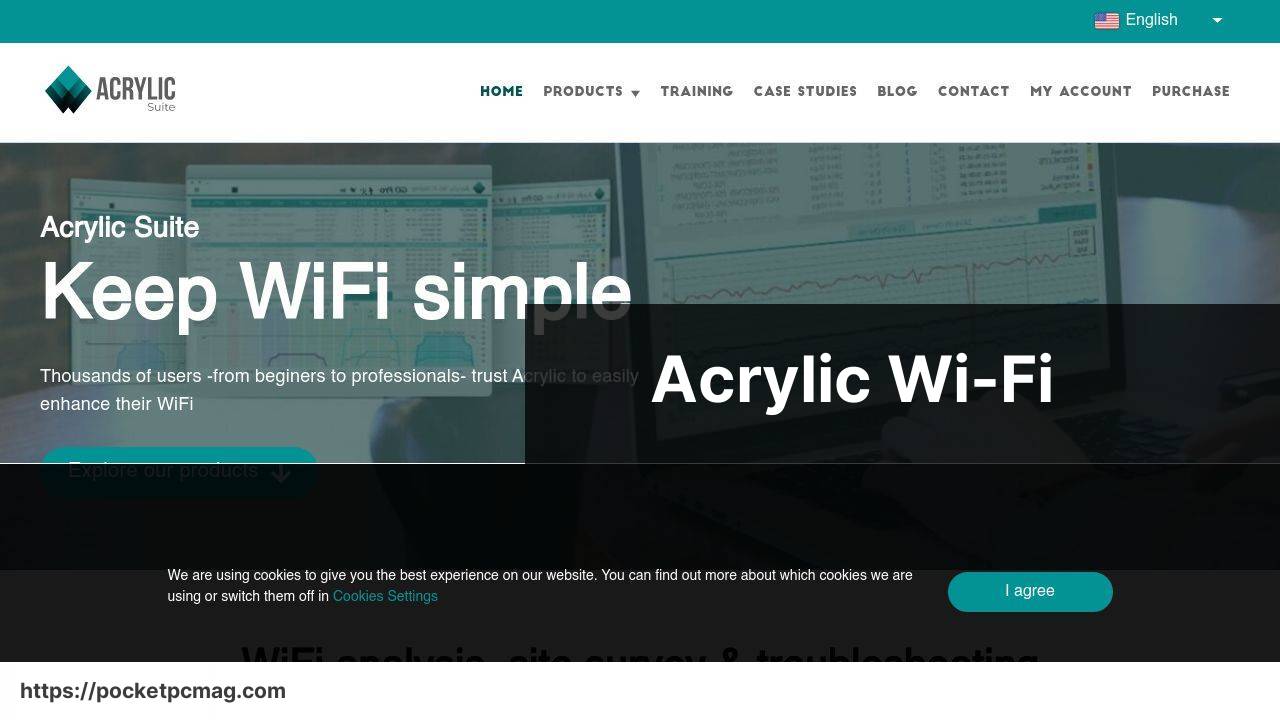
Acrylic Wi-Fi offers a solid suite of tools for analyzing and troubleshooting Wi-Fi networks. It is known for its accuracy and comprehensive set of features. This app can provide you with detailed information about your network and any overlapping channels that might cause interference.
Pros
- Highly accurate data
- Detailed network analysis
Cons
- Free version has limited functionality
- Interface can be overwhelming for beginners
Wi-Fi Info View
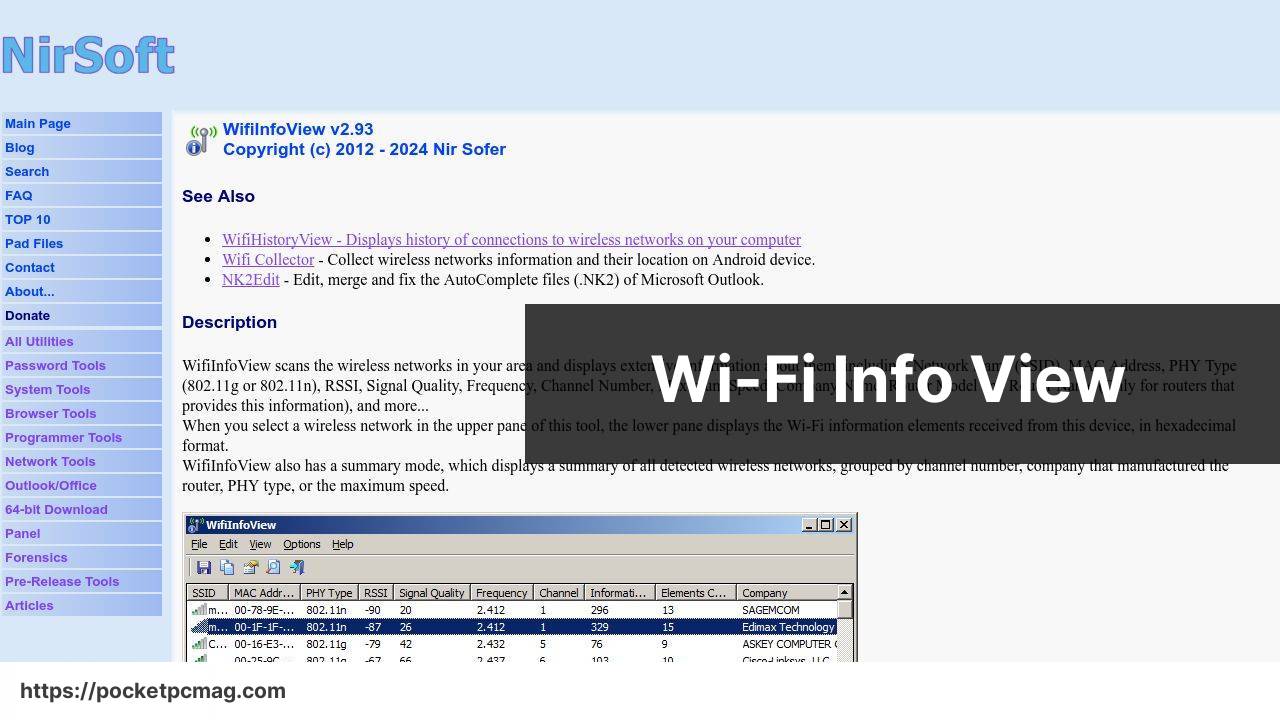
Wi-Fi Info View by NirSoft is a minimalistic yet effective app that displays a lot of valuable information about your wireless networks. It lists all the active wireless networks and provides details such as Signal Quality, Frequency, MAC Address, and more.
Pros
- Lightweight and fast
- Extensive network details
Cons
- Limited advanced features
- Basic user interface
NetX Network Scanner
NetX Network Scanner is a comprehensive network scanning tool that doubles as a Wi-Fi analyzer. It provides detailed information about your network, including connected devices, ping tests, and traceroutes. An excellent choice for those who want more control and information about their network.
Pros
- Comprehensive network scanning
- Ping and traceroute features
Cons
- Too detailed for casual users
- Slower performance on older devices
Wi-Fi Analyzer by Farproc
The Wi-Fi Analyzer by Farproc is one of the most popular Wi-Fi analyzing tools on the market. It turns your Android phone or tablet into a spectrum analyzer, displaying the channels around you. A simple yet effective tool for detecting signal strength and optimizing channel overlap.
Pros
- User-friendly interface
- Easy channel optimization
Cons
- Ads in the free version
- Limited advanced features
WiFi Monitor: Analyzer of WiFi Networks
WiFi Monitor provides complete data on the technical characteristics of networks, including signal quality, speed, and frequency. It is a great tool for those who need detailed analytics to optimize their Wi-Fi network promptly.
Pros
- Complete data on networks
- Real-time monitoring
Cons
- Can be too detailed for casual users
- Interface is not very intuitive
Ekahau Wi-Fi Analyzer
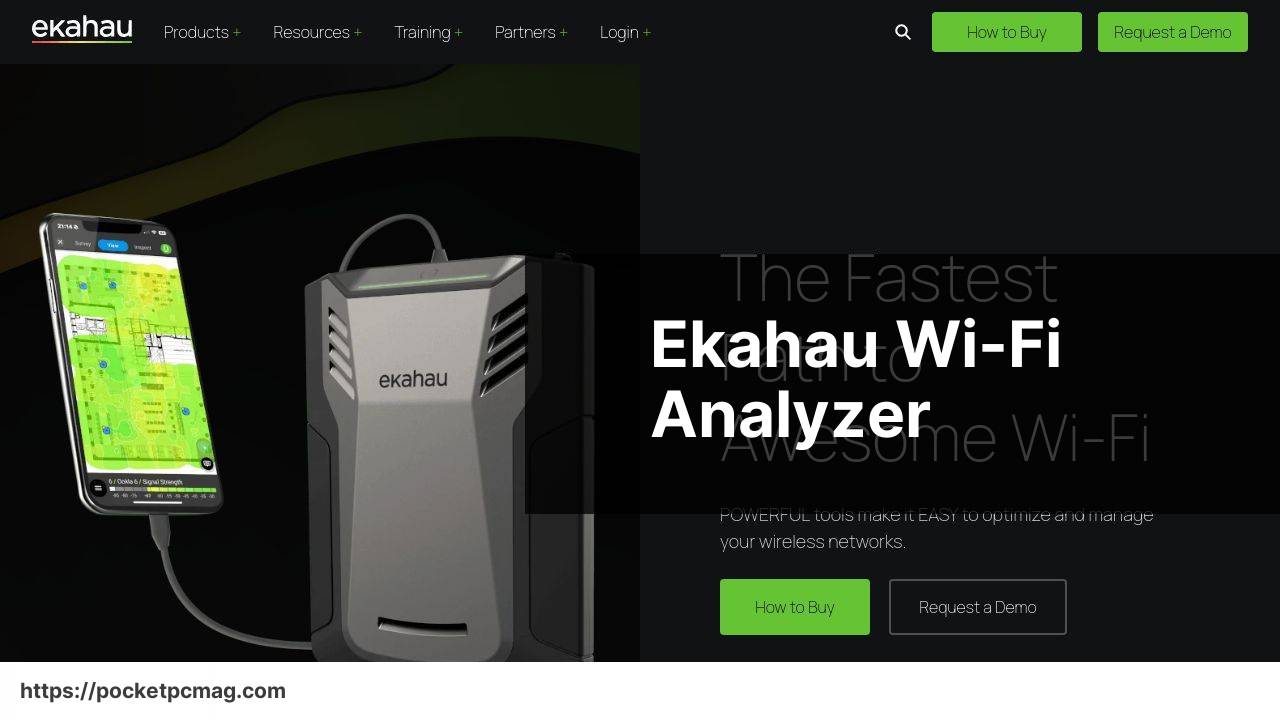
Ekahau Wi-Fi Analyzer is particularly popular among professional network administrators. It offers fast troubleshooting and in-depth analysis of Wi-Fi networks, making it easier to identify and resolve issues quickly.
Pros
- Professional-grade features
- Fast and accurate
Cons
- Complex interface
- More suitable for advanced users
Watch on Youtube: Top WiFi Analyzer Apps for Android: Enhance Your Connection
Conclusion:
Finding the best Wi-Fi analyzer app can make a significant difference in your network performance. For instance, Wifi Analyzer on Google Play by Netspot offers a comprehensive set of features. Besides, these apps can provide critical data to identify dead zones, optimize router placement, and even help in securing your network by identifying unknown devices.
Always consider your specific needs before selecting a Wi-Fi analyzer. If you are an advanced user, apps like Ekahau Wi-Fi Analyzer and Acrylic Wi-Fi provide professional-level features. On the other hand, if you are looking for something simpler, Wi-Fi Analyzer by Farproc and WiFi Monitor are easier to navigate.
Ensuring optimal placement of your router can drastically improve your Wi-Fi experience. Follow the guidelines derived from your Wi-Fi analyzer to place your router higher, away from obstructions, and as central as possible. You can find more detailed guidelines from experts on sites like PCMag or CNET.
For those particularly interested in security, many apps can help you identify unwanted guests on your network. Always ensure your Wi-Fi network is password-protected and keep an eye out for any unfamiliar devices that appear. Resources from Kaspersky and Avast provide excellent advice on maintaining network security.
In conclusion, whether you need a basic or advanced tool, there is a Wi-Fi analyzer app suitable for you. Improving your network doesn’t have to be a guessing game, and with these tools, you can enjoy a smoother, faster, and more secure online experience.
Mac users, try NetSpot for Mac – the best WiFi analyzer app for macOS available. It allows you to monitor WiFi signal strength, conduct site surveys, and find weak spots. Get this top-rated WiFi analyzer for Mac on the Mac App Store now.
https://apps.apple.com/us/app/netspot-wifi-analyzer/id514951692?mt=12
FAQ
What makes a good WiFi Analyzer app for Android?
A good app should provide real-time analysis, detailed signal strength graphs, channel interference data, and an easy-to-use interface. It should help in optimizing WiFi performance effectively.
Why is WiFi channel analysis important?
Analyzing WiFi channels helps identify the least congested channels, minimizing interference and enhancing network performance. This boosts overall connectivity and ensures smoother internet experiences.
Can WiFi Analyzer apps also identify security issues?
Yes, some apps can detect potential security vulnerabilities such as unsecured access points and weak encryption, helping users secure their networks from unauthorized access.
What are some popular WiFi Analyzer apps for Android?
Popular options include WiFi Analyzer, NetSpot, Acrylic Wi-Fi Home, and Wireshark, each offering unique features for optimal network analysis and troubleshooting.
How does the WiFi Analyzer app work?
This app scans for wireless networks, providing real-time data on signal strength, channel usage, and network speed. It helps in identifying and fixing network issues.
What's unique about NetSpot for Android?
NetSpot offers visual heatmaps and detailed WiFi coverage reports. It helps in pinpointing signal dead zones and optimizing network placement for better coverage.
Do these apps require any additional hardware?
No, most WiFi Analyzer apps utilize your phone’s built-in WiFi adapter for scanning and analyzing networks, making them easy to use without extra equipment.
How can WiFi Analyzer apps help with network optimization?
They provide data on the best channels to use, signal strengths in different locations, and potential sources of interference, helping users optimize their network setup for better performance.
Can these apps troubleshoot connectivity problems?
Yes, by identifying signal strength, channel congestion, and interference, these apps help diagnose common WiFi problems and suggest ways to resolve them, improving network stability.
Where can I download reliable WiFi Analyzer apps?
Reliable apps can be downloaded from the Google Play Store. Use trusted sources to avoid malware and ensure the app’s authenticity.
