Top AI Apps for iPhones in 2024

In the rapidly advancing world of technology, apps powered by artificial intelligence are revolutionizing the way we use our iPhones. From simplifying everyday tasks to enhancing productivity, these apps offer immense potential. This article dives into some of the best AI apps for iPhone, presenting a balanced perspective on their pros and cons based on firsthand experience. Whether you’re tech-savvy or just exploring, you’ll find valuable insights here. For those interested in discovering the latest in AI tech, read on to see how these applications can transform your smartphone experience.
Todoist
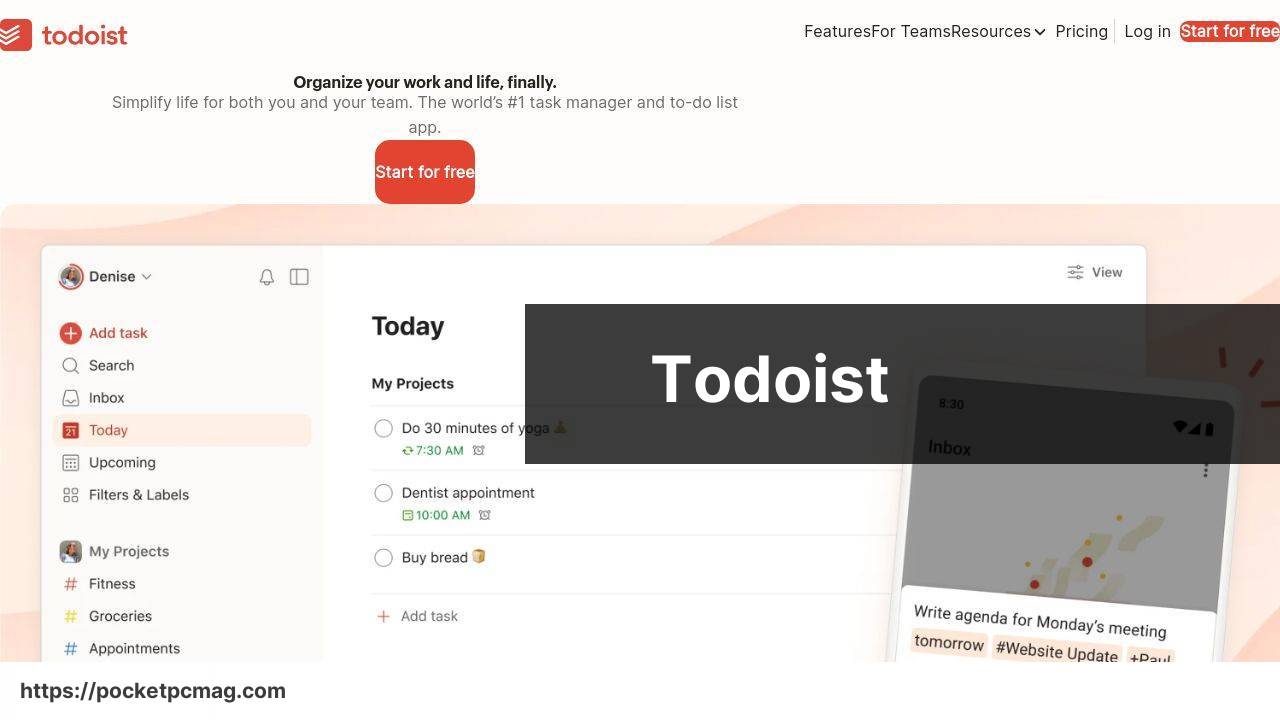
Todoist is a popular task management app that incorporates AI to help users manage their to-do lists efficiently. With AI-enhanced features like intelligent task categorization and priority suggestions, Todoist makes organization a breeze.
Pros
- User-friendly interface
- Integration with various platforms
Cons
- Premium features require a subscription
- Advanced AI features can sometimes be inaccurate
Monday.com

Monday.com is a versatile project management tool employing AI to streamline workflows. The app’s AI capabilities include automated task assignments and project tracking, aiding teams in staying organized without extra effort.
Pros
- Highly customizable
- Excellent for teamwork and collaboration
Cons
- Can be overwhelming for new users
- Subscription costs add up
Grammarly
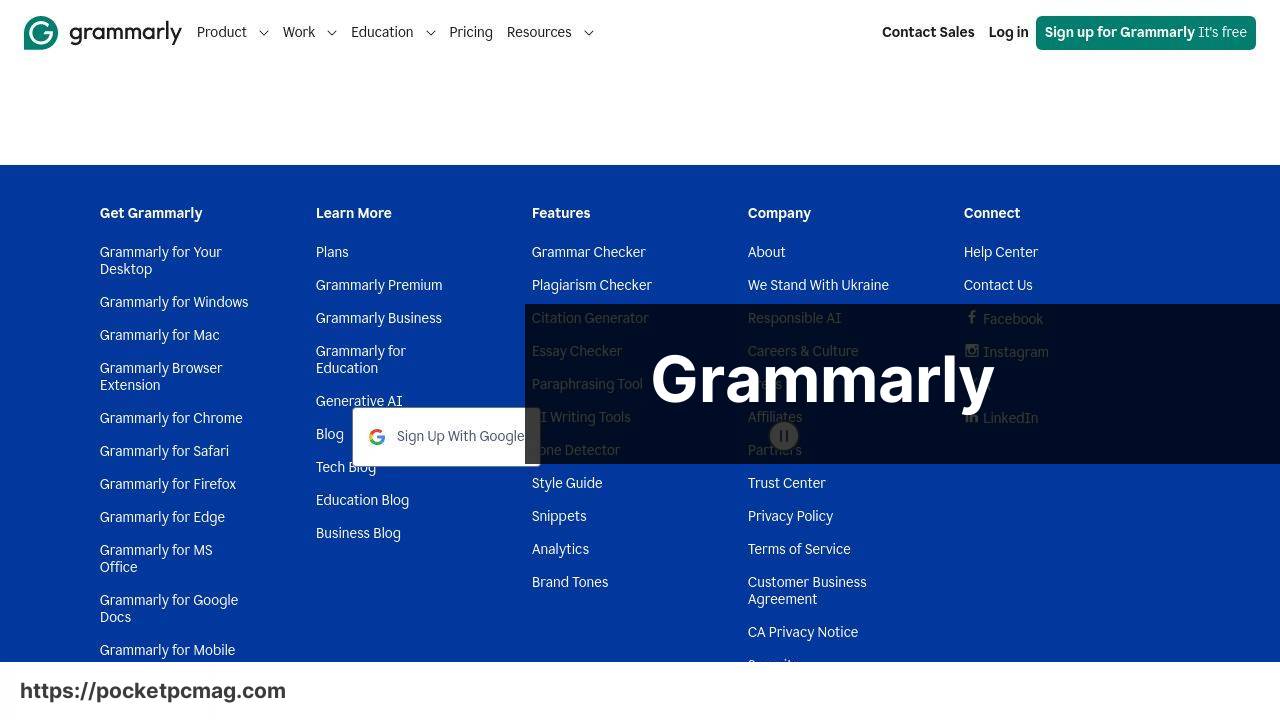
Grammarly is an AI-powered writing assistant that helps users write better by offering grammar, punctuation, and style suggestions. Its integration with mobile devices makes it a handy tool for on-the-go corrections and improvements.
Pros
- Accurate grammar checks
- Useful style and tone suggestions
Cons
- Premium features are costly
- Can occasionally flag non-issues
Calm
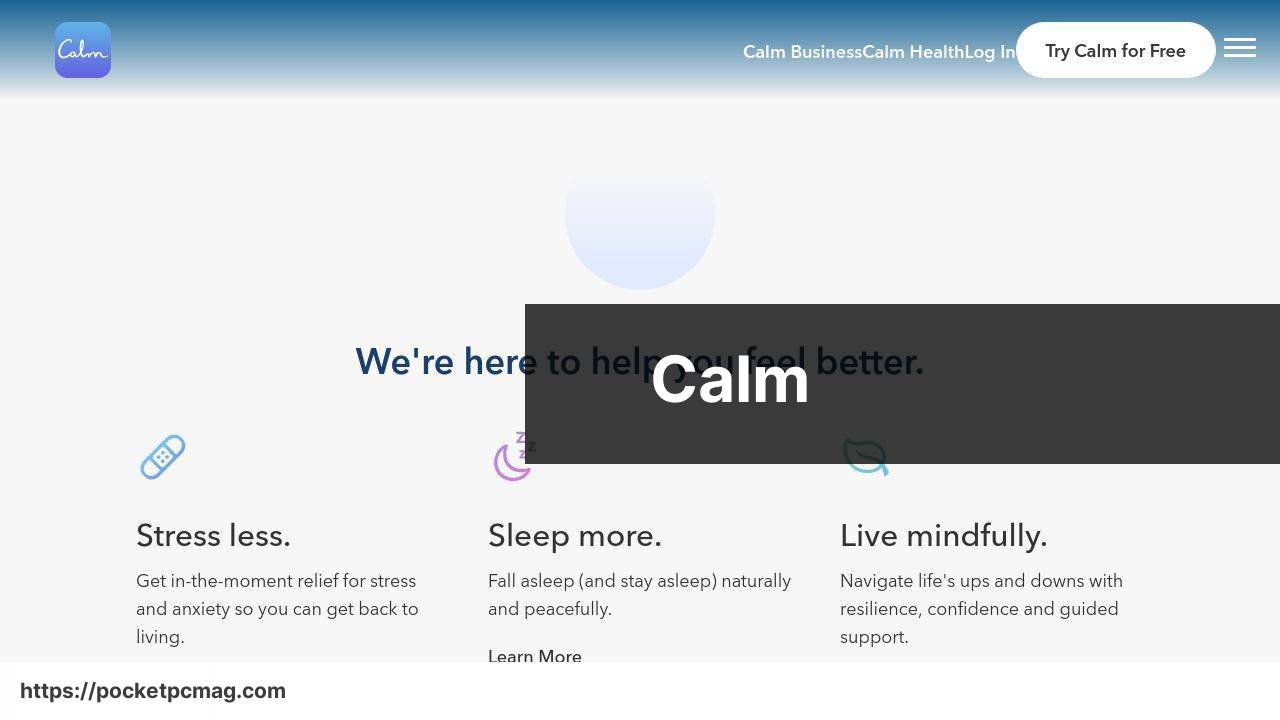
Calm is a mental wellness app that uses AI to personalize meditation sessions, sleep stories, and relaxation music for its users. By analyzing user preferences and usage patterns, Calm delivers tailor-made recommendations for mental well-being.
Pros
- Extensive library of content
- Personalized recommendations
Cons
- Subscription required for full access
- Some users find the AI recommendations hit or miss
Plum
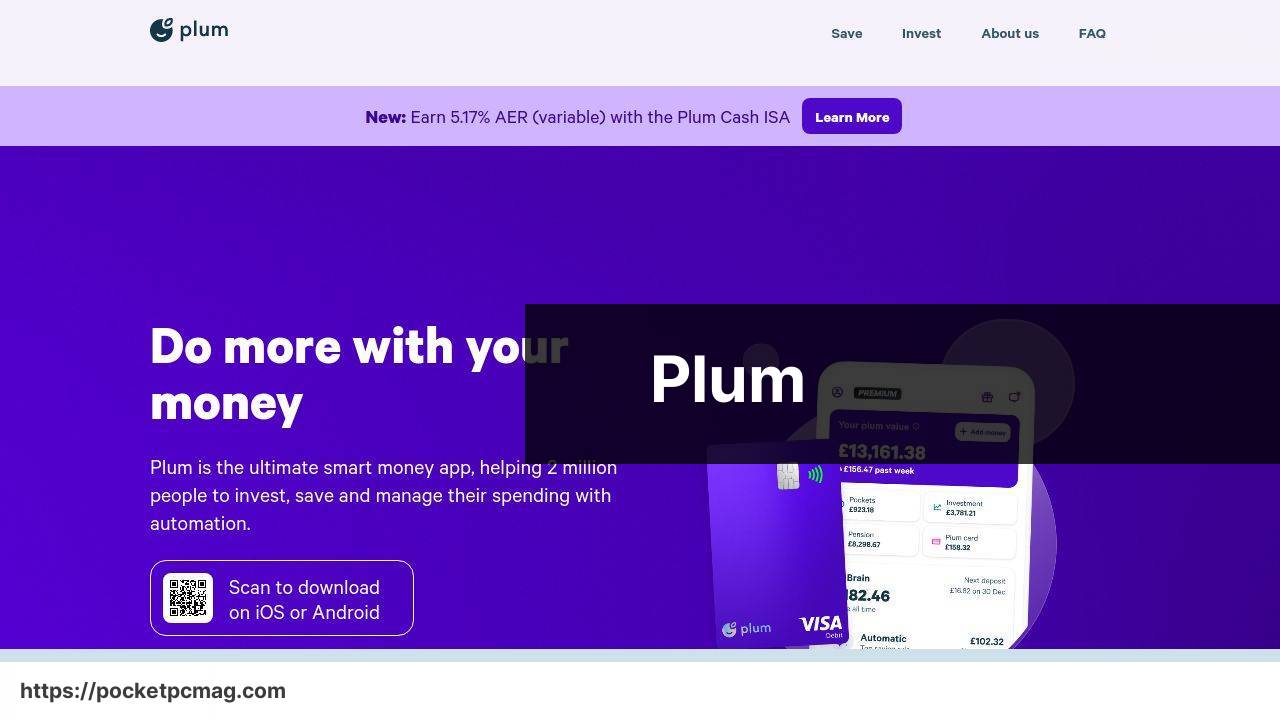
Plum is a financial management app that uses AI to help users save money effortlessly. It analyzes spending habits and automatically sets aside small amounts that users won’t miss, making saving money hassle-free.
Pros
- Automated savings
- Insights into spending habits
Cons
- Limited features in the free version
- Withdrawal delays
Replika
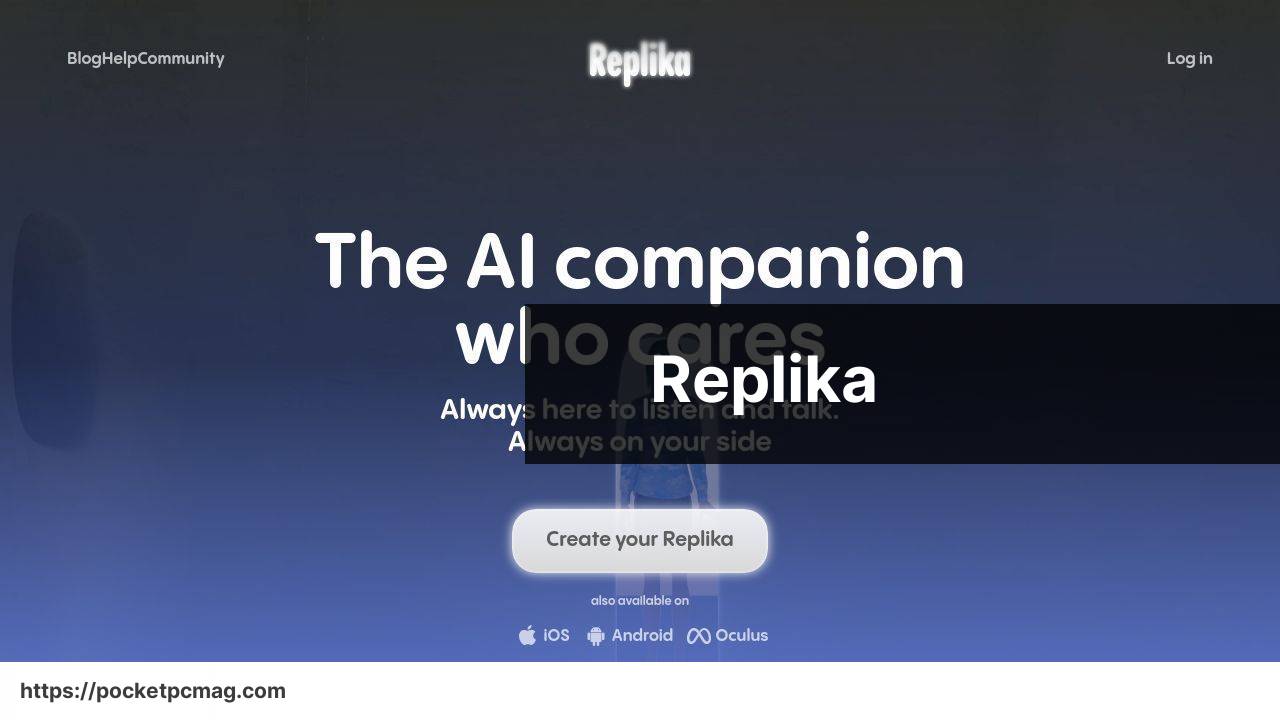
Replika is an AI chatbot app designed to be an emotional support companion. With its advanced AI, Replika engages users in meaningful conversations, offering companionship and emotional relief in times of need.
Pros
- Meaningful conversations
- Helpful for mental well-being
Cons
- Chatbot can feel impersonal at times
- Subscription needed for advanced features
Conclusion:
Understanding how AI apps work can give you a significant advantage in making the most of them. These applications use complex algorithms and data analysis to learn from user interactions and improve their functionalities over time. By utilizing machine learning and natural language processing, AI apps deliver personalized experiences that can adapt to your behavior and preferences.
Additionally, many AI apps offer integrations with other software platforms and services, enhancing their utility. For instance, an AI-based scheduling app might sync with your email and calendar, while a finance management app could connect with your bank accounts to provide real-time updates.
For those interested in diving deeper into the world of AI, consider exploring educational resources and online courses offered by platforms like Coursera or edX. These can provide insights into the technical aspects of AI and its potential future developments.
It’s also worth noting that the AI landscape is continually evolving, with new apps and updates being released regularly. Keeping up-to-date with tech news and reviews can help you stay ahead of the curve and make informed decisions about the tools you use.
Ultimately, the right AI app can simplify your life and open new doors to productivity, creativity, and financial health. By understanding their capabilities and selecting wisely, you can harness the power of AI to your benefit.
FAQ
What are some top AI apps for iPhone in 2024?
Top AI apps for iPhone in 2024 include Assistant for intelligent assistance, NoteTaker for voice-to-text conversion, and ArtBoost for AI-generated art creations.
Which AI app is best for managing personal productivity on an iPhone?
Assistant is great for personal productivity, offering reminders, task management, and calendar integration to keep you organized throughout the day.
Is there an AI app for iPhone that converts voice to text effectively?
NoteTaker excels in converting voice to text, providing accurate transcription services and easy exporting to various formats for seamless note-taking.
Can AI apps on iPhone help with photo editing?
Yes, SmartEdit offers advanced photo editing features like background removal, color correction, and automatic enhancements using AI algorithms.
What AI app can create music on an iPhone?
MelodyMaker is an AI-powered app that helps users create music by generating unique melodies, harmonies, and beats based on user preferences.
Are there AI apps for language translation on the iPhone?
TranslateNow provides real-time language translation using AI, supporting multiple languages and offering voice input for ease of use while traveling.
Which AI app would you recommend for learning new skills on an iPhone?
LearnSmart is an excellent AI tutor that tailors learning experiences and provides personalized courses in languages, programming, and other skills.
How can iPhone users utilize AI for fitness tracking?
FitAI tracks your workouts, provides personalized fitness plans, and offers AI-driven suggestions for improving your exercise routines and diet.
Is there an AI app for iPhone that assists with mental health?
MentalEase offers AI-based therapy sessions, mood tracking, and relaxation exercises, aimed at improving mental well-being and stress management.
Which AI app helps users design graphics on an iPhone?
GraphicDesigner is a powerful AI tool for creating professional graphics, offering templates, design elements, and intelligent suggestions suited for various projects.
