Top Remote Troubleshooting Tools for PC and Mac

In the modern world of work, remote troubleshooting has become an essential skill for IT professionals, as well as everyday users. Whether you’re trying to fix a software glitch, resolve network issues, or provide general technical assistance, having the right tools for remote PC and Mac troubleshooting is crucial. This article explores some of the most effective tools in the market, highlighting their unique features and capabilities. We’ll begin with remote desktop software, diving into its advantages and challenges, with HelpWire as a prime example, thanks to my firsthand experience with it.
HelpWire
HelpWire is a leading solution in remote desktop software designed for seamless troubleshooting. With features like USB redirection and efficient remote access, it provides a robust platform for resolving technical issues on both PCs and Macs. My firsthand experience with HelpWire has showcased its reliability and ease of use, especially when dealing with complex IT problems.
Pros
- Easy to set up and use
- Comprehensive USB device support
Cons
- Requires a stable internet connection
- May require a learning curve for advanced features
AnyDesk
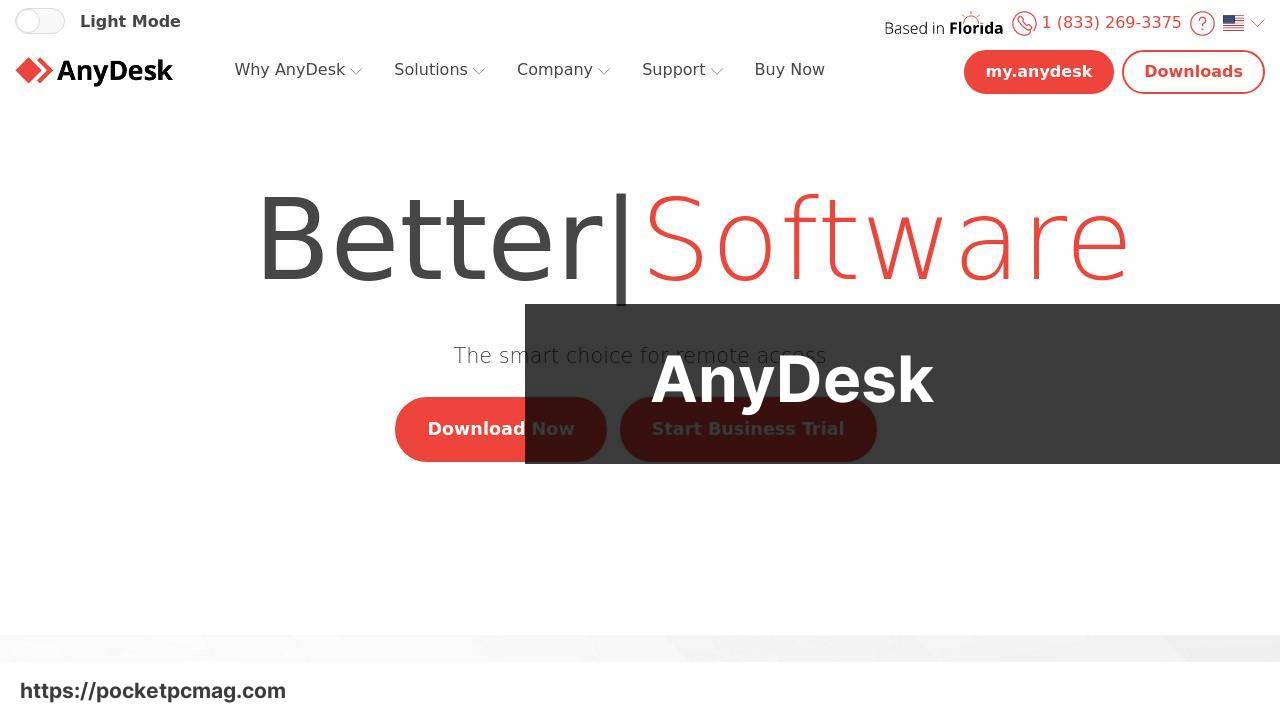
AnyDesk is known for its lightweight interface and fast performance. It’s an excellent tool for remote desktop access, allowing you to control other computers remotely as if you were physically present. It’s highly secure and offers features such as file transfer and session recording.
Pros
- Fast and reliable performance
- Highly secure with encryption
Cons
- Limited free version features
- occasional lags in low-bandwidth scenarios
TeamViewer
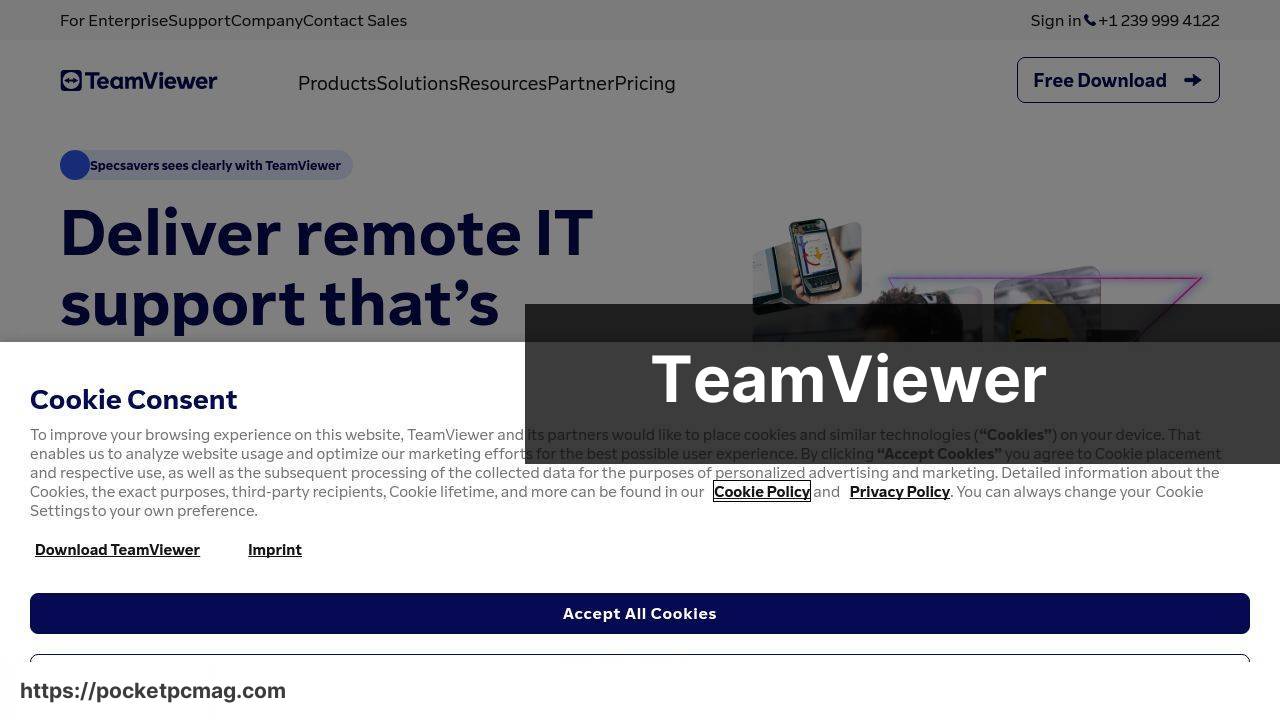
TeamViewer is one of the most widely used remote access solutions, known for its robust features and cross-platform compatibility. Whether you’re using a PC or Mac, TeamViewer allows you to connect remotely, transfer files, and even access mobile devices.
Pros
- Cross-platform compatibility
- Strong security features
Cons
- Can be expensive for commercial use
- Occasional connectivity issues
Chrome Remote Desktop
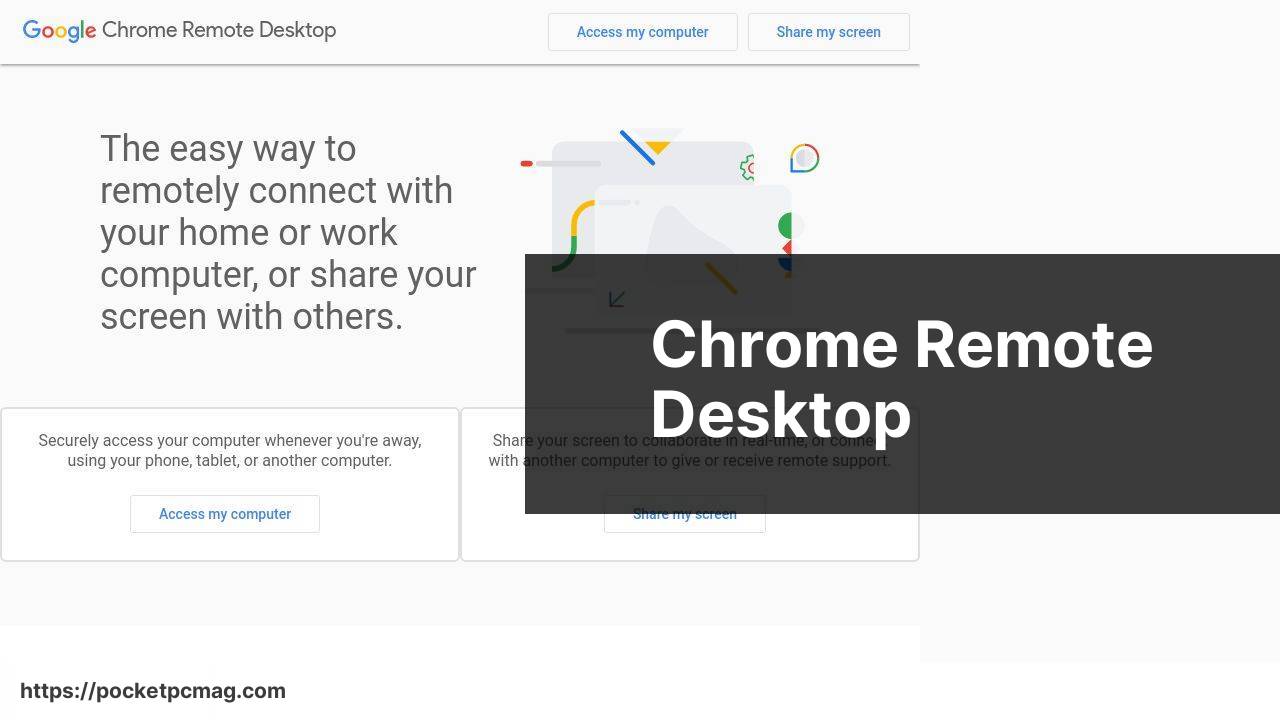
Chrome Remote Desktop is a free and accessible tool for remote troubleshooting. It leverages Google Chrome’s ecosystem, making it easy to connect and control other devices through your Google account. It’s particularly useful for basic remote access needs and quick fixes.
Pros
- Free to use
- Simple setup process
Cons
- Limited features compared to paid solutions
- Dependent on Google Chrome
Splashtop
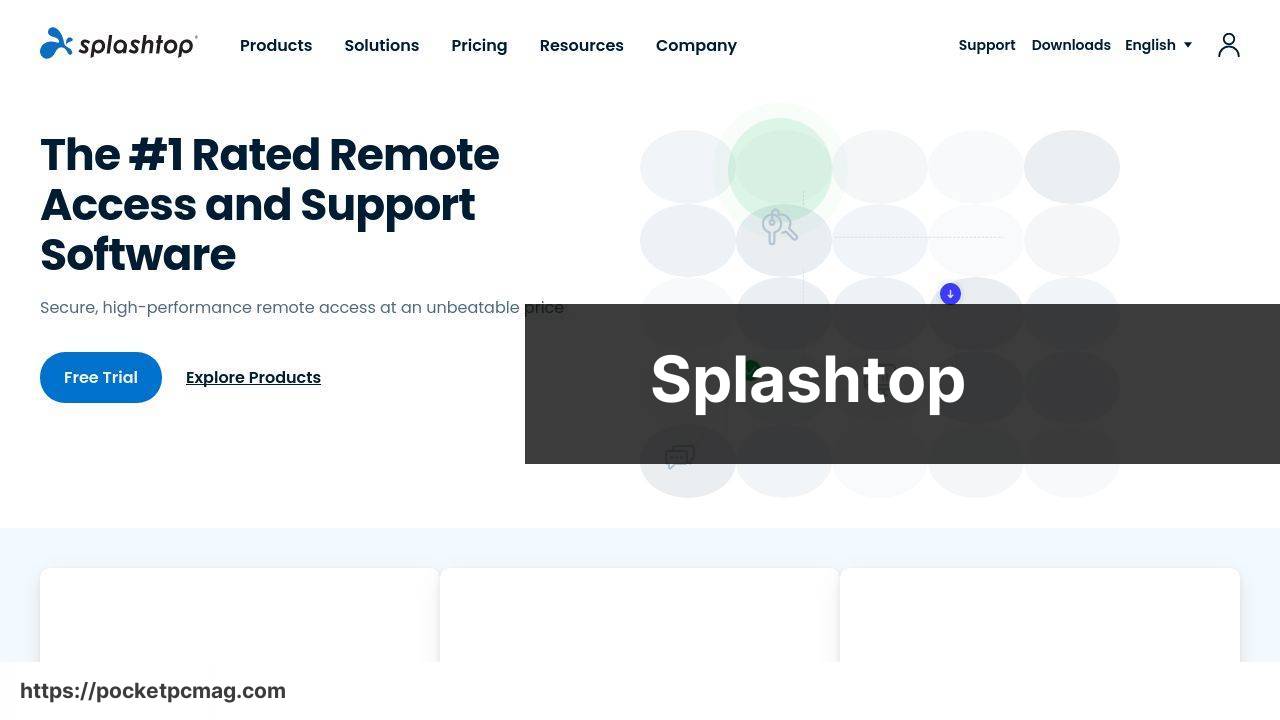
Splashtop offers high-definition performance and ease of use for both personal and business purposes. With robust security and customizable features, it’s suitable for various IT support scenarios, providing smooth remote desktop access and control.
Pros
- High-definition streaming
- Versatile for different use cases
Cons
- Subscription-based pricing
- May require additional configurations
Anyplace Control
Anyplace Control combines ease of use with powerful remote access capabilities. Ideal for both personal and professional use, it allows you to control desktops remotely, transfer files, and resolve issues efficiently. Its scalability makes it a popular choice for businesses of all sizes.
Pros
- Scalable for different business needs
- Intuitive interface
Cons
- Can be resource-intensive
- Higher cost for premium features
RealVNC
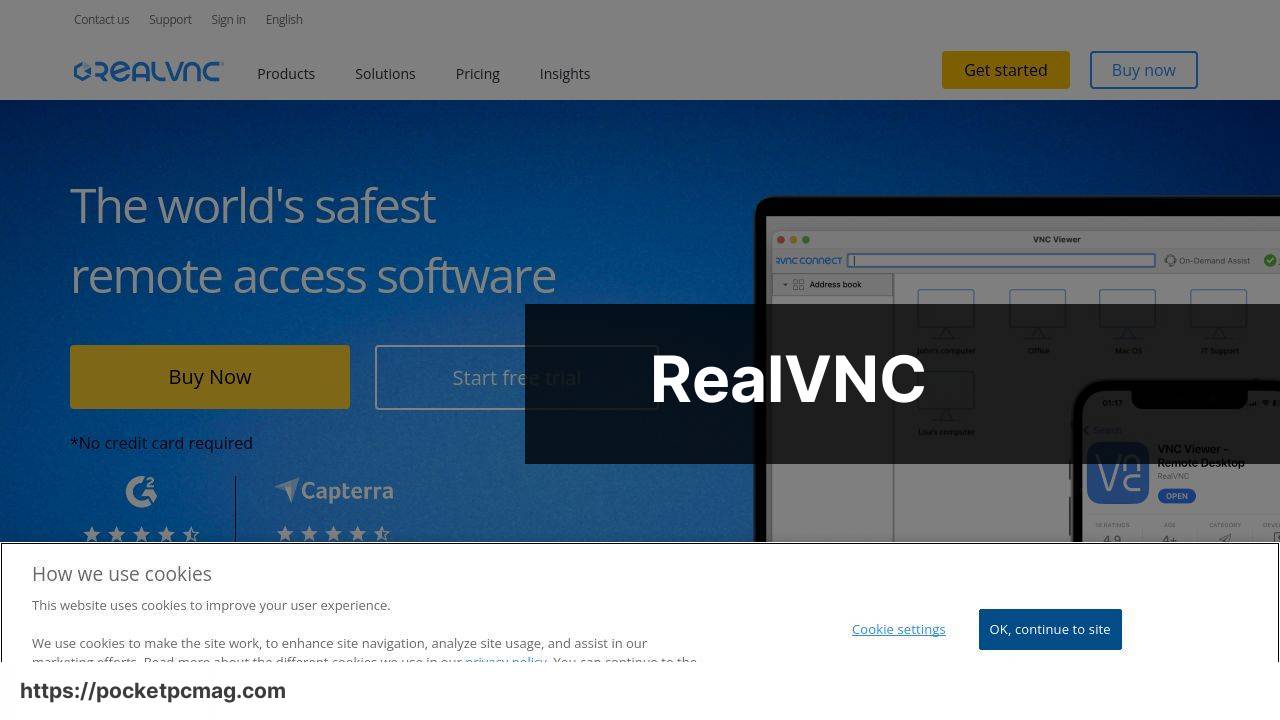
RealVNC provides a reliable solution for secure remote access and control. Famous for its straightforward setup and robust performance, RealVNC is a go-to option for IT professionals who need dependable remote troubleshooting tools.
Pros
- Secure and encrypted connections
- Easy to deploy
Cons
- Expensive for premium features
- Limited features in the free version
Remote Utilities
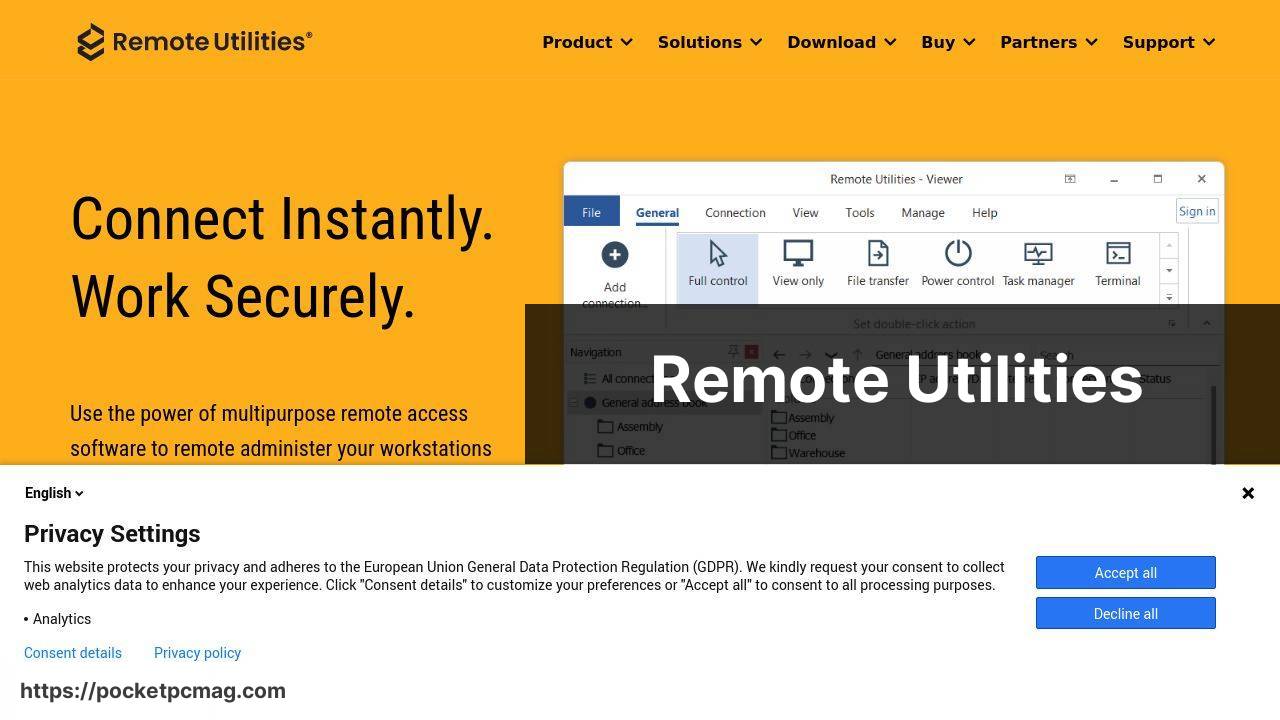
Remote Utilities is a comprehensive remote desktop software designed for efficient IT support. With features like multi-monitor support and remote task management, it’s an excellent choice for enterprises needing robust remote troubleshooting solutions.
Pros
- Features for enterprise use
- Multi-monitor support
Cons
- Complex initial setup
- Expensive for smaller businesses
Watch on Youtube: Top Remote Troubleshooting Tools for PC and Mac
Conclusion:
When it comes to remote PC and Mac troubleshooting, picking the right tool can make all the difference. As highlighted earlier, HelpWire serves as a prime example due to its blend of ease of use and powerful features. It’s not alone in the field, though. Tools like AnyDesk, which offers a lightweight solution for fast performance, and TeamViewer, renowned for its cross-platform capabilities, also stand out.
In today’s world, where remote work is increasingly common, having reliable remote desktop software is essential. For instance, Splashtop offers high-definition performance suitable for a variety of uses, while Chrome Remote Desktop provides a free, accessible option for quick fixes. Meanwhile, for more professional needs, options like RealVNC and Remote Utilities offer robust security and enterprise features.
Moreover, it’s advisable to consider user feedback and trials before making a decision. No tool is perfect, and what works best will largely depend on your specific needs and environment. For more insights on choosing the best tools for remote PC and Mac troubleshooting, this article offers a comprehensive overview of the top options in 2024.
In my journey to solve computer issues efficiently, I’ve discovered that remote desktop software is unbeatable. I recently read an article that offers a curated list of the best free options available. The recommendations are spot-on, making it easy to find the right tool whether you’re a seasoned IT professional or just need occasional remote access. The thorough reviews and practical advice make this article an essential read for anyone looking to improve their remote troubleshooting skills.
https://www.linkedin.com/pulse/top-free-remote-desktop-software-windows-helpwire-fvfne/
FAQ
Which software is the most reliable for remote desktop access on both PC and Mac?
One of the most reliable choices is TeamViewer, known for its security features and user-friendly interface on both platforms. Visit TeamViewer.
What hardware tools can enhance remote troubleshooting for PC and Mac?
High-quality webcams and microphones, like those from Logitech, can significantly improve communication during remote troubleshooting sessions.
How can you ensure secure remote connections for troubleshooting PC and Mac?
Implementing VPN services like NordVPN can provide encrypted and secure remote connections for troubleshooting on PCs and Macs. For more, visit NordVPN.
Can mobile devices be used to troubleshoot PC and Mac remotely?
Yes, tools like Microsoft Remote Desktop app allow users to control their PCs or Macs from mobile devices, making troubleshooting flexible and mobile.
Is there a tool specifically designed for IT professionals to troubleshoot multiple machines?
Yes, SolarWinds Dameware is designed for IT professionals, enabling them to troubleshoot multiple systems efficiently from a centralized console.
What are the best free tools available for remote troubleshooting on PC and Mac?
Chrome Remote Desktop is a popular free option that allows users to securely access and control another computer over the internet.
How does RealVNC enhance remote troubleshooting for cross-platform issues?
RealVNC supports cross-platform remote access, letting technicians troubleshoot and manage different operating systems seamlessly from a single interface. Visit RealVNC.
What role do cloud-based tools play in remote troubleshooting for PC and Mac?
Cloud-based tools like AnyDesk provide the flexibility and scalability needed for remote troubleshooting, allowing access and problem-solving from virtually anywhere.
Can remote troubleshooting tools also support file transfer between PC and Mac?
Yes, many tools, including RemotePC, offer secure file transfer features, enabling users to move files between devices during remote sessions.
How can you monitor the performance and health of remote PCs and Macs?
Using monitoring tools like Splashtop, which provide real-time data and alerts on system health, can help maintain optimal performance remotely.
