How to Repair Corrupted MP4 Files: Top Online Tools

We’ve all faced it: that heart-stopping moment when our MP4 video files just won’t play. Whether it’s a cherished memory or an important work video, dealing with corrupted video files can be a frustrating experience. Fortunately, there are a plethora of online tools that can help you repair corrupted MP4 files. From my personal experiences, I’ve tried many of these tools, and I’m here to share an honest review of the best among them. Before diving in, let’s tackle some common scenarios when MP4 files may become corrupted and the methods to repair corrupted MP4 files for free, a superb guide on video repair solutions.
Clever Free Online Video Repair Tool
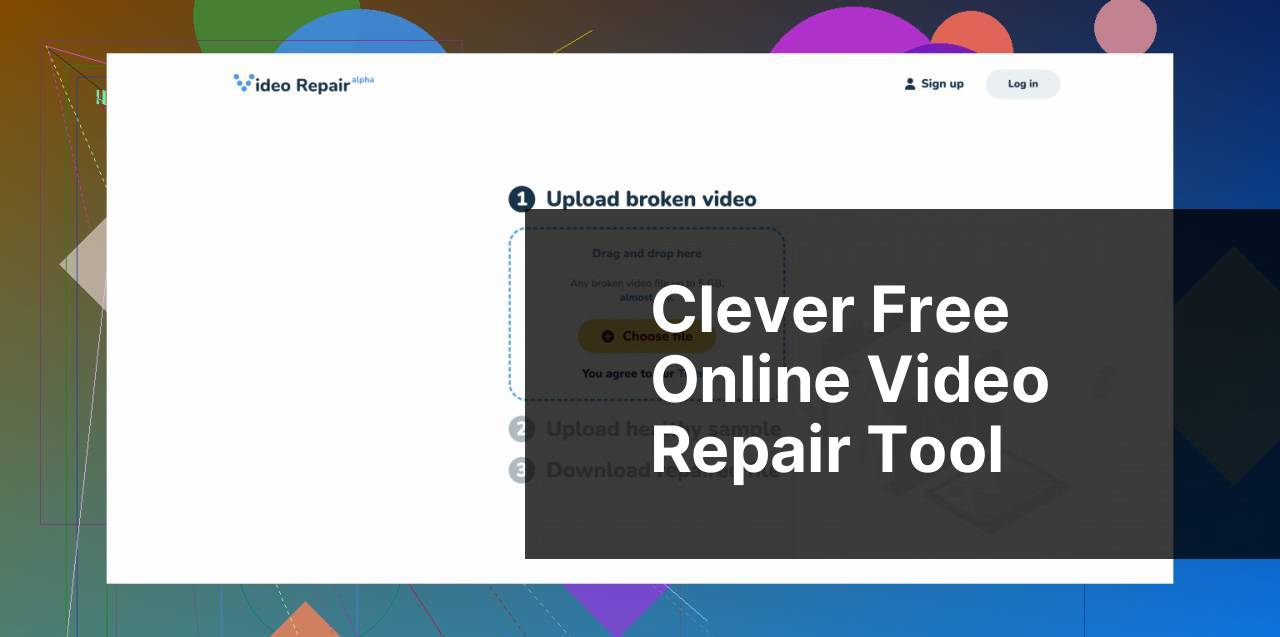
Clever Free Online Video Repair tool is my go-to solution for repairing corrupted MP4 files. The platform intuitively guides you through the process, and it supports a plethora of video formats. The ease of use, combined with its efficiency, makes it a reliable solution whether you’re a novice or an expert.
Pros
- User-friendly interface
- Supports multiple video formats
Cons
- Requires fast internet connection
- May not always recover audio tracks
Video Repair Software
The Video Repair Software is another highly effective tool for repairing broken or damaged MP4 files. Although primarily a desktop application, the software provides precision debugging and detailed repair options. Ideal for professional usage, it also supports batch processing, which can be a significant time-saver.
Pros
- Supports batch processing
- Offers detailed repair logs
Cons
- Not suitable for beginners
- Requires installation
Stellar Video Repair
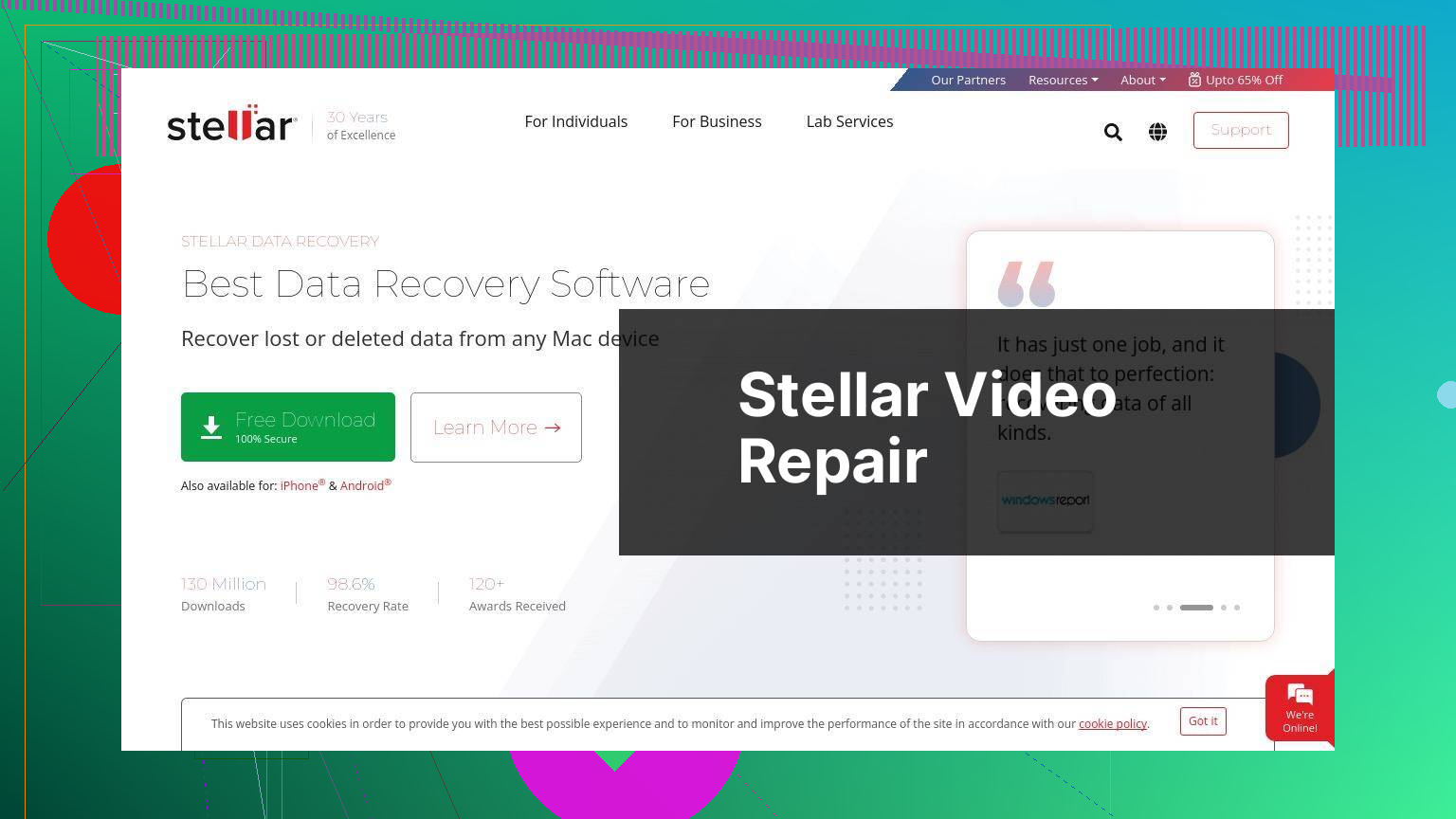
Stellar Video Repair is a versatile solution that supports a wide range of video formats, including MP4, MOV, and AVI. It’s particularly effective at fixing various types of corruption, such as header, slider movement, or sound issues. This tool is excellent for both personal and professional use, offering both instant repair and advanced repair options.
Pros
- Supports multiple file formats
- Advanced repair features
Cons
- Costly for premium features
- Requires software download
EZGIF Video Repair
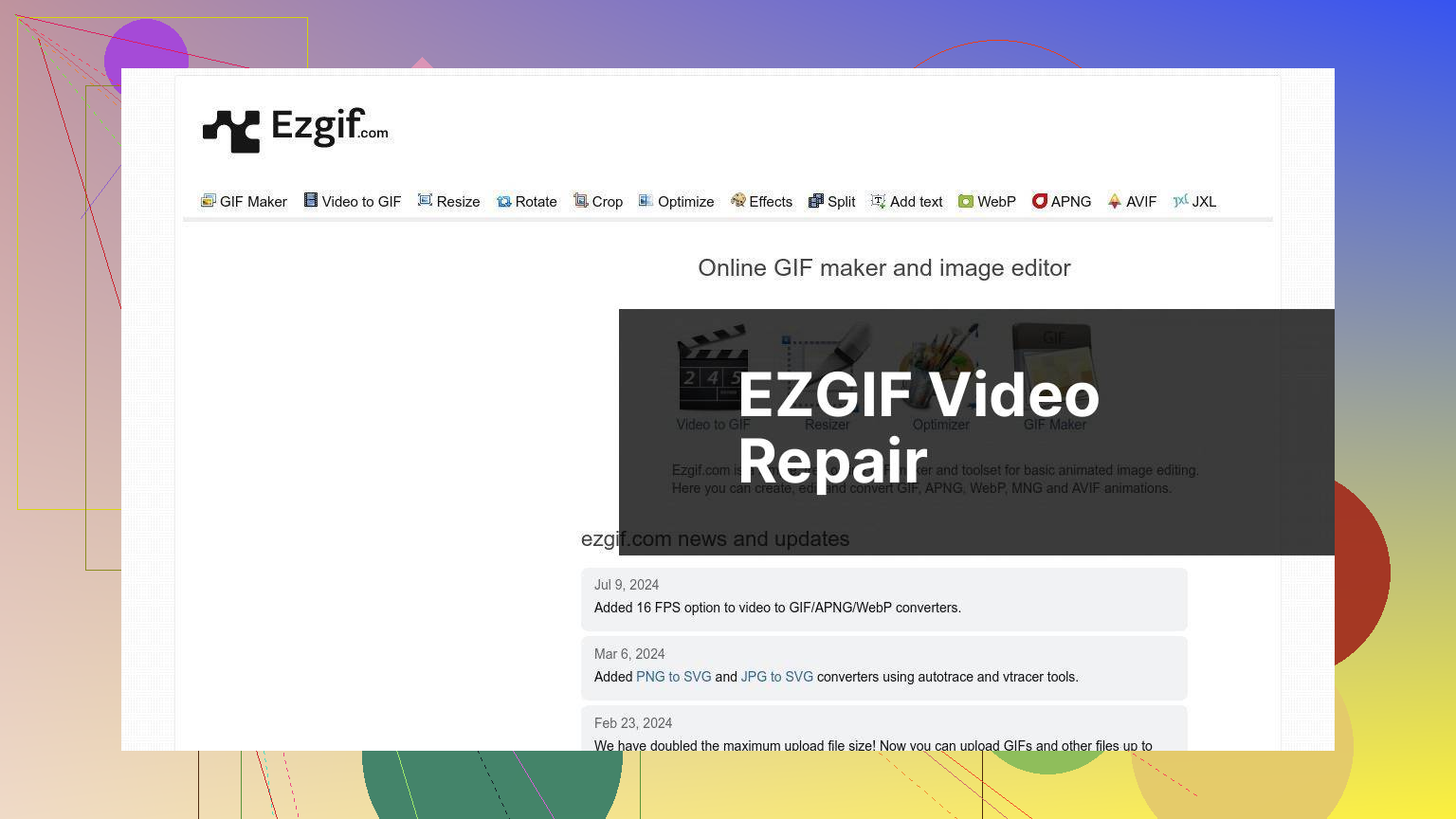
EZGIF offers a simple yet effective online tool specifically designed to fix corrupted video files. While mainly known for its GIF-making capabilities, EZGIF can also handle other formats, including MP4. The platform is completely free to use, although it lacks some of the advanced features found in premium software.
Pros
- Free to use
- Easy to navigate
Cons
- Limited features
- No batch processing
Wondershare Recoverit Video Repair
Wondershare Recoverit is renowned for its comprehensive data recovery capabilities. The video repair component is no different and supports various popular formats, including MP4. The tool excels in recovering videos even from severely corrupted files, providing a robust solution for professional-grade repair needs.
Pros
- High recovery rate
- Supports multiple file formats
Cons
- Expensive premium plans
- Requires installation
Restore.Media
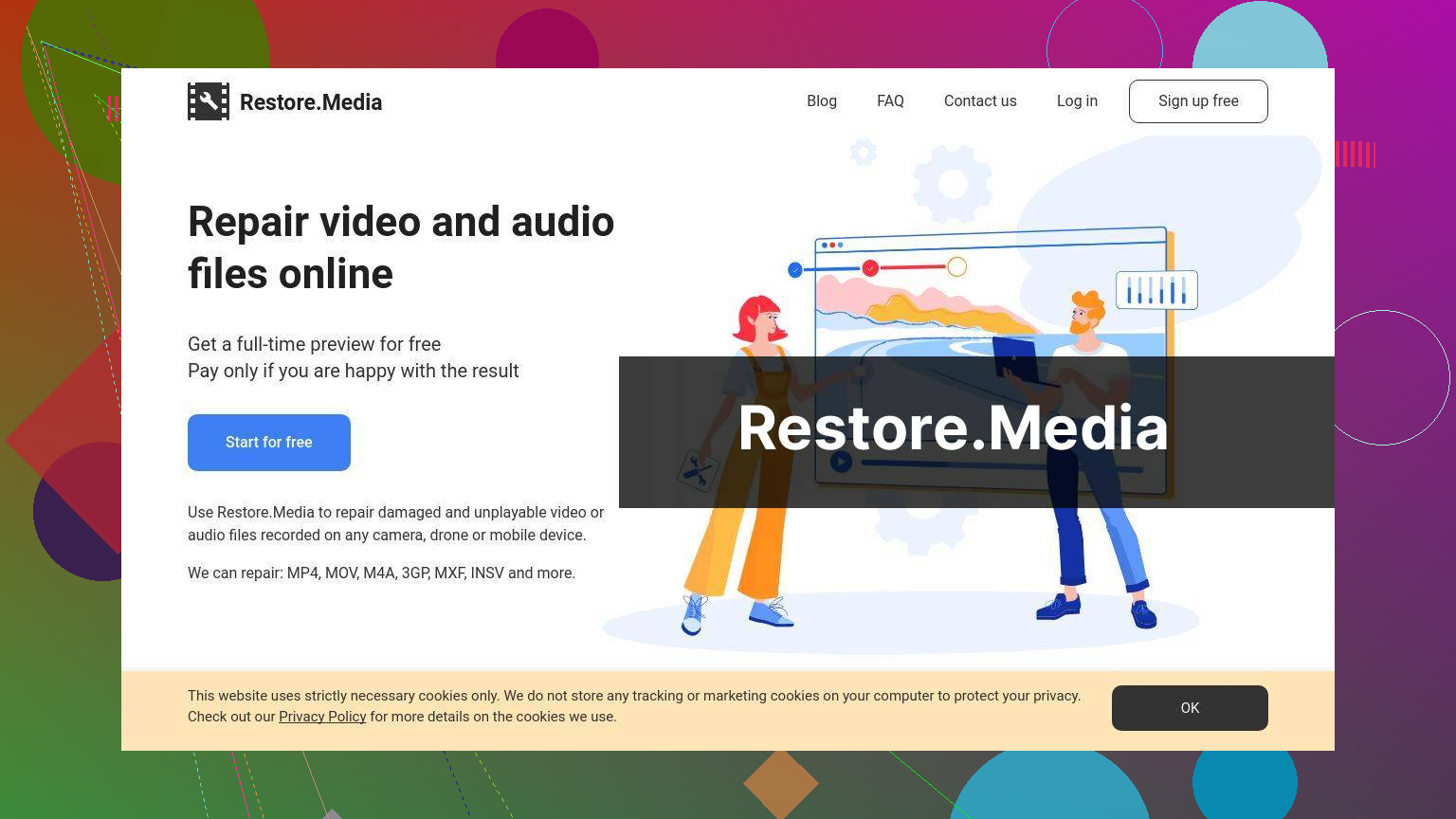
Restore.Media is a specialized service designed to repair various types of video and audio corruption. It offers an intuitive online interface and can effectively repair MP4 files that are unplayable or have sync issues. The platform is especially useful for professionals needing reliable service for frequent use.
Pros
- Intuitive interface
- High success rate
Cons
- Limited free features
- Can be costly for bulk repairs
Watch on Youtube: How to Repair Corrupted MP4 Files: Top Online Tools
Conclusion:
When dealing with corrupt MP4 files, every situation can be unique, requiring different tools or methods to address the issue. The chosen approach may depend on what caused the corruption, whether it’s a header issue, a problem with the video’s encoding, or even physical damage to the storage device.
Sometimes, built-in software in your operating system might help. For example, Windows has a built-in error-checking tool that can sometimes resolve minor file issues. Similarly, macOS users can utilize Disk Utility for repairs.
In addition to the tools mentioned, there are other services like Remo Video Repair and Grau GmbH that provide specialized solutions for video repair. These options typically offer a good range of customizations and support, which can be particularly useful for professional videographers and filmmakers.
Sometimes the handy utilities in multi-functional software suites like Wondershare and Dr. Fone can also provide added value by combining video repair capabilities with file recovery and conversion features. These additional capabilities can make such tools a good investment, especially for frequent users needing reliable performance across various media tasks.
Remember, prevention is always better than cure. Regularly updating your software and keeping multiple backups can help avoid the hassle of dealing with corrupt files. When prevention fails, knowing which tools to rely on can make the ordeal far less painful. For more detailed guidance, you can read up on how to Repair corrupted MP4 files for free, an excellent article on video repair options.
Fix unreadable or broken MP4 and MOV video files online, free of charge, using software, VLC, and a variety of repair methods.
https://medium.com/@best-software/how-can-i-repair-a-corrupted-mp4-file-for-free-c74bd9c19700
FAQ
What online tools can repair corrupted MP4 files?
Several online tools can repair corrupted MP4 files efficiently. These include Repair Video, Online Converter, and MP4repair.org. Each provides user-friendly interfaces for convenient repairs.
How does Repair Video work for MP4 file repair?
Repair Video enables users to upload corrupted MP4 files and choose repair options. The tool uses advanced algorithms to reconstruct damaged segments, ensuring minimal data loss.
Can Online Converter handle severely corrupted MP4 files?
Online Converter can address severely corrupted MP4 files by refurbishing metadata and remapping video frames. It’s optimal for general repairs, restoring playback functionality.
How reliable is MP4repair.org for video repairs?
MP4repair.org is highly reliable due to its specialized focus on MP4 format and use of robust repair algorithms. It’s a go-to tool for efficiently fixing playback issues.
Is cloud processing safe for repairing MP4 files?
Yes, utilizing cloud processing for MP4 repairs is secure with reputable services like Restore.Media, which ensures data encryption and privacy during the repair process.
Can HD videos be repaired using these tools?
Tools like Repair Video and MP4repair.org cater to HD video files. They maintain quality while repairing, ensuring the restored video file retains its original resolution and clarity.
Is there a file size limit for online MP4 repair tools?
Yes, most online MP4 repair tools have file size limits. However, services like Stellar Info offer options for larger files through desktop applications.
Do these online tools support batch processing?
Online repair tools like Repair Video and Online Converter typically support batch processing, enabling users to repair multiple MP4 files simultaneously, providing efficient workflow management.
How long does it take to repair a corrupted MP4 file online?
Repairing a corrupted MP4 file online can take anywhere from a few minutes to an hour, depending on file size and server processing speed of the chosen repair tool.
Are repaired MP4 files fully playable on all devices?
Repaired MP4 files, restored using tools like MP4repair.org and Online Converter, are generally playable on all standard multimedia players and devices, ensuring compatibility across different platforms.
