How to Remotely Access Your OBD Port with Ease
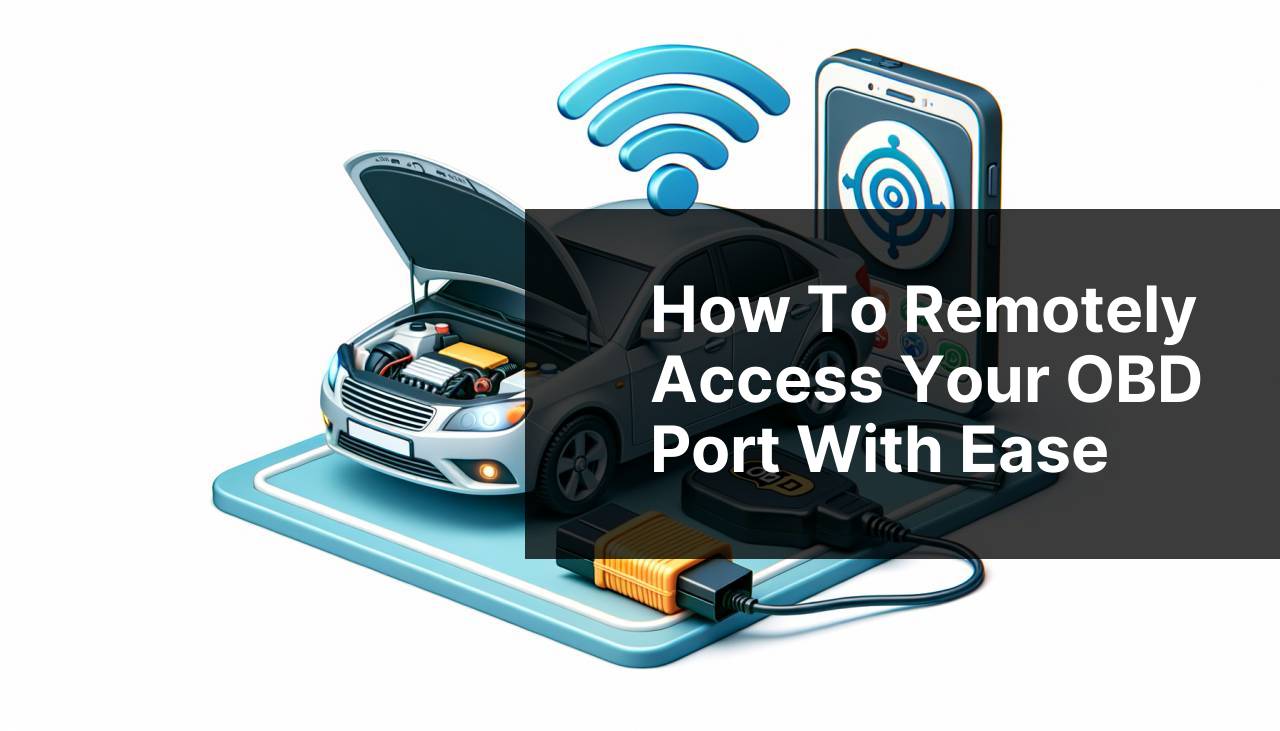
Accessing your vehicle’s On-Board Diagnostics (OBD) port remotely can be a game changer, particularly for professional mechanics, car enthusiasts, and fleet managers. If you’ve been searching for a way to check engine faults, track mileage, or monitor vehicle health from a distance without being physically present, you’ve come to the right place. In this guide, I’m going to show you how I’ve successfully used different methods to remotely access the OBD port of my vehicles, and I’ll highlight the innovative tool, Flexihub.
Common Scenarios:
Fleet Management Optimization 🚛
- Managing a fleet of vehicles requires real-time data on vehicle performance, location, and engine health.
- Remote access to the OBD ports ensures timely maintenance and fault detection, reducing downtime and maintenance costs.
- Using a solution like Flexihub allows fleet managers to monitor multiple vehicles from a centralized location.
Remote Diagnostics for Mechanics 🛠
- Professional mechanics often need to diagnose vehicle issues remotely.
- Remote OBD access helps in analyzing engine problems, fault codes, and performance metrics without requiring the vehicle to be physically present.
- This saves time, enhances efficiency, and offers a competitive edge in customer service.
Monitoring for Car Enthusiasts 🚗
- Car enthusiasts like to keep track of their vehicle’s performance metrics and health continuously.
- Remote OBD access provides real-time data on engine performance, fuel efficiency, and vehicle health statistics.
- This method leverages technology to ensure optimal performance and early detection of any issues.
Step-by-Step Guide. Access Your OBD Remotely :
Method 1: Flexihub Solution 🛠
- First, download and install Flexihub on your local computer.
- Create a Flexihub account if you haven’t already, and log in.
- Connect the Flexihub compatible OBD device to your vehicle’s OBD port.
- Once connected, launch Flexihub on your local computer and select the OBD device from the list of available ports.
- On the remote computer, log into the same Flexihub account and access the OBD device remotely. They provide detailed instructions on their website.
Note: Flexihub also ensures encrypted communication for secure data transfer.
Conclusion: Flexihub is a reliable solution for seamlessly accessing OBD ports remotely with ease and security.
Method 2: TeamViewer 🚀
- Download and install TeamViewer on both the local and remote computers.
- Launch TeamViewer and create an account or login if you already have one.
- Connect an OBD device to your vehicle and run the diagnostics software on the local computer.
- Use TeamViewer to gain remote access to the local computer and monitor the OBD data from a distance. Visit the TeamViewer website for more information.
Note: Ensure that both computers have stable internet connections for smooth operation.
Conclusion: TeamViewer offers an alternative method for accessing vehicle OBD data by remotely controlling a connected computer.
Method 3: AnyDesk 🌍
- Install AnyDesk on the local computer connected to the OBD device and the remote computer.
- Set up a secure connection between the two computers.
- Run the OBD diagnostics software on the local computer.
- Use AnyDesk to remotely control the local computer and view the OBD data from anywhere. For detailed steps, visit their website.
Note: Always utilize secure connections for data privacy.
Conclusion: AnyDesk is a practical tool for viewing OBD data remotely by accessing the vehicle via another computer.
Method 4: Splashtop 💻
- Download and install Splashtop on both the local and remote devices.
- Connect the OBD device to your vehicle and run your diagnostics software on the local device.
- Launch Splashtop and establish a remote connection to the local device.
- Monitor the OBD data remotely through secure Splashtop sessions. For exact steps, you can refer to their website.
Note: Make sure both devices are online to maintain the connection.
Conclusion: Splashtop’s easy-to-use interface makes it another viable option for remote OBD access.
Method 5: RemotePC 🌐
- Install RemotePC on the local and remote computers.
- Connect the OBD device to the vehicle and run the necessary diagnostics software on the local computer.
- Use RemotePC to access the local computer from your remote location. Visit RemotePC for a detailed guide.
Note: Ensure good internet connectivity for uninterrupted remote access.
Conclusion: RemotePC provides a reliable alternative for remotely accessing and monitoring OBD data.
Watch on Youtube: How to Remotely Access Your OBD Port with Ease
Precautions and Tips:
Ensuring Secure Remote Access 🔐
- Always use strong passwords and two-factor authentication (2FA) to secure your remote access accounts.
- Regularly update your remote access software to benefit from the latest security patches.
- Use encrypted connections to prevent unauthorized data interception.
Additional Information
When considering remote OBD access, it’s essential to understand the importance of diagnostics tools and the role they play in modern vehicles. The OBD system is crucial for monitoring the performance and health of your car, providing valuable data for maintenance and repairs.
For those managing fleets, remote OBD access can be integrated with fleet management solutions to enhance operational efficiency. By leveraging technology to monitor vehicle location, engine health, and driving behavior, fleet managers can optimize routes, reduce fuel costs, and ensure timely maintenance.
Moreover, the advancements in telematics provide a robust framework for remote diagnostics, alerting users to potential issues before they become significant problems. This proactive approach to vehicle maintenance can dramatically reduce downtime and repair costs.
For mechanics, remote OBD access can be a game-changer. With tools like Flexihub and other remote access software, mechanics can diagnose issues, conduct software updates, and even guide customers through minor repairs from a distance.
Remote OBD access isn’t just for professionals. Car enthusiasts and everyday drivers can benefit from these technologies. By continuously monitoring vehicle performance, drivers can ensure their car is running smoothly and efficiently. Early detection of issues can prevent more severe problems, extending the life of the vehicle.
The choice of remote access tool will depend on your specific needs and circumstances. Whether you opt for Flexihub, TeamViewer, AnyDesk, Splashtop, or RemotePC, the key is to ensure the software provides secure, reliable, and straightforward access to the OBD data. Always prioritize security by using strong passwords, enabling two-factor authentication, and ensuring encrypted connections.
Conclusion:
In conclusion, remote access to your OBD port has never been easier, thanks to tools like Flexihub. Not only does this technology save time and resources, but it also empowers vehicle owners, mechanics, and fleet managers to maintain optimal vehicle performance. From diagnosing engine issues to monitoring vehicle health, the applications are vast and incredibly beneficial.
For those eager to explore the potential of remote OBD access, I recommend starting with learn about remote OBD, a comprehensive guide detailing the features and benefits of remote vehicle diagnostics.
Whether you’re a professional mechanic, a fleet manager, or a car enthusiast, embracing this technology will undoubtedly enhance your capability to monitor and manage vehicle performance remotely.
FAQ
What is remote OBD access?
It allows vehicle owners to monitor and diagnose their car's performance and health via wireless connections without physically needing to plug into the OBD port.
How does remote OBD access work?
It uses a device plugged into the OBD port, which transmits data to a smartphone app or cloud-based platform through cellular or Wi-Fi connections.
What are the benefits of remote OBD access?
It offers convenience by enabling real-time monitoring, early problem detection, and data accessibility from anywhere. Additionally, it can provide mileage tracking and maintenance alerts.
Can I get notified of issues with my vehicle through remote OBD access?
Yes, many remote OBD systems send alerts or notifications about detected issues, so you can address problems promptly and avoid further damage.
Is installing a remote OBD device difficult?
Installation is straightforward. Simply plug the device into the OBD port, usually located under the dashboard. Pair it with the corresponding app or service following the setup instructions.
What type of data can be accessed through remote OBD?
Remote OBD access allows monitoring of various parameters, including engine performance, fault codes, fuel efficiency, speed, mileage, and battery voltage.
Are remote OBD systems compatible with all vehicles?
Most OBD-II systems are compatible with vehicles made after 1996. However, always check the specific device's compatibility with your vehicle before purchase.
How secure is remote OBD access?
Leading remote OBD providers implement data encryption and other security measures to protect transmitted information, keeping your vehicle data safe from unauthorized access.
Can remote OBD access impact my car's warranty?
Using a remote OBD device generally does not void your vehicle's warranty. However, reviewing the warranty terms or consulting your dealer is recommended.
Where can I find reliable remote OBD devices?
For reliable devices, consider visiting reputable web pages like AutoZone and O'Reilly Auto Parts.
