Top 7 Most Trusted Data Recovery Tools Free from Hidden Risks

In the digital age, data is indeed the new oil. Losing your data can be incredibly stressful, whether it’s due to a sudden hardware failure, accidental deletions, or even malware attacks. Fortunately, there are numerous data recovery tools designed to salvage your lost files. This article takes you through seven of the most trusted data recovery tools with no hidden risks. Whether you’re a tech-savvy individual or a novice, one of these tools will surely serve your needs without posing any additional risks. Let’s dive in and explore some of the best options out there.
Disk Drill
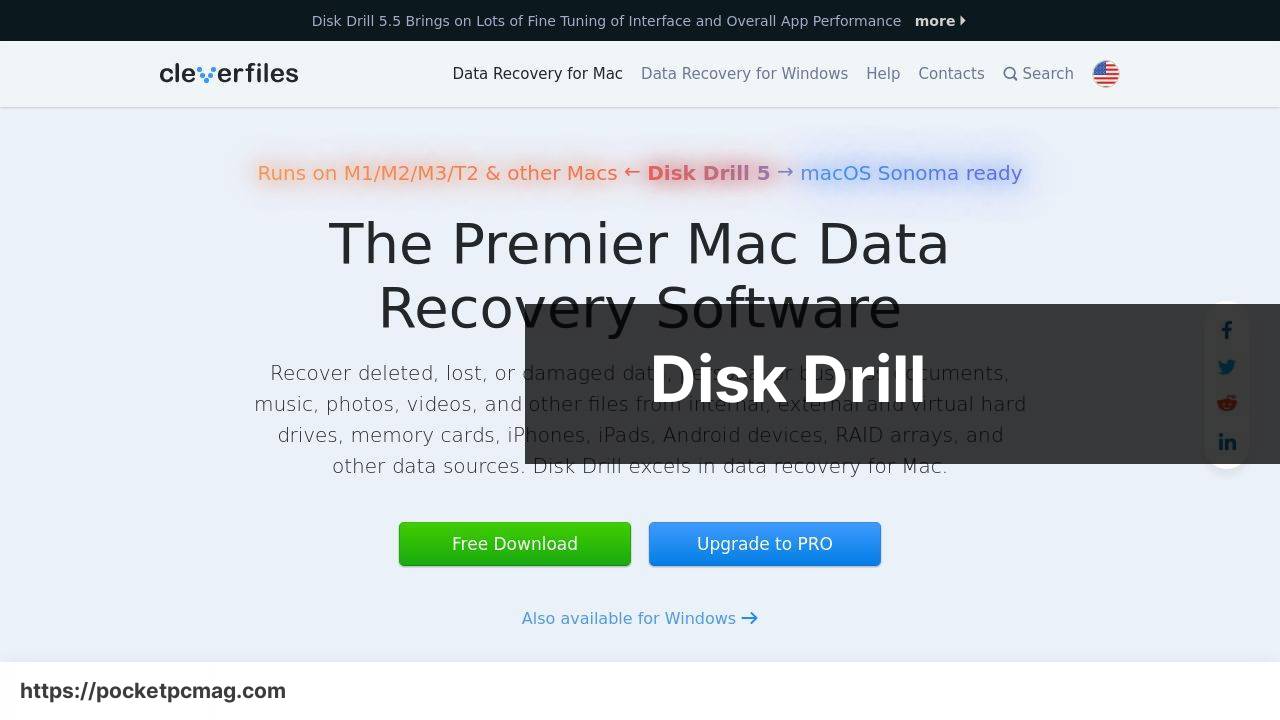
Disk Drill is a powerful and user-friendly data recovery tool that offers a range of features to recover lost and deleted files. With support for over 300 file formats, Disk Drill ensures comprehensive data recovery. One of its standout features is its ability to create a byte-level backup of your storage device, ensuring that even severely damaged disks can be recovered. What makes Disk Drill particularly appealing is its ease of use, complete with a simple and intuitive interface.
Pros
- Supports over 300 file formats
- Easy to use with an intuitive interface
Cons
- Limited free version
- Can be time-consuming for deep scans
EaseUS Data Recovery Wizard
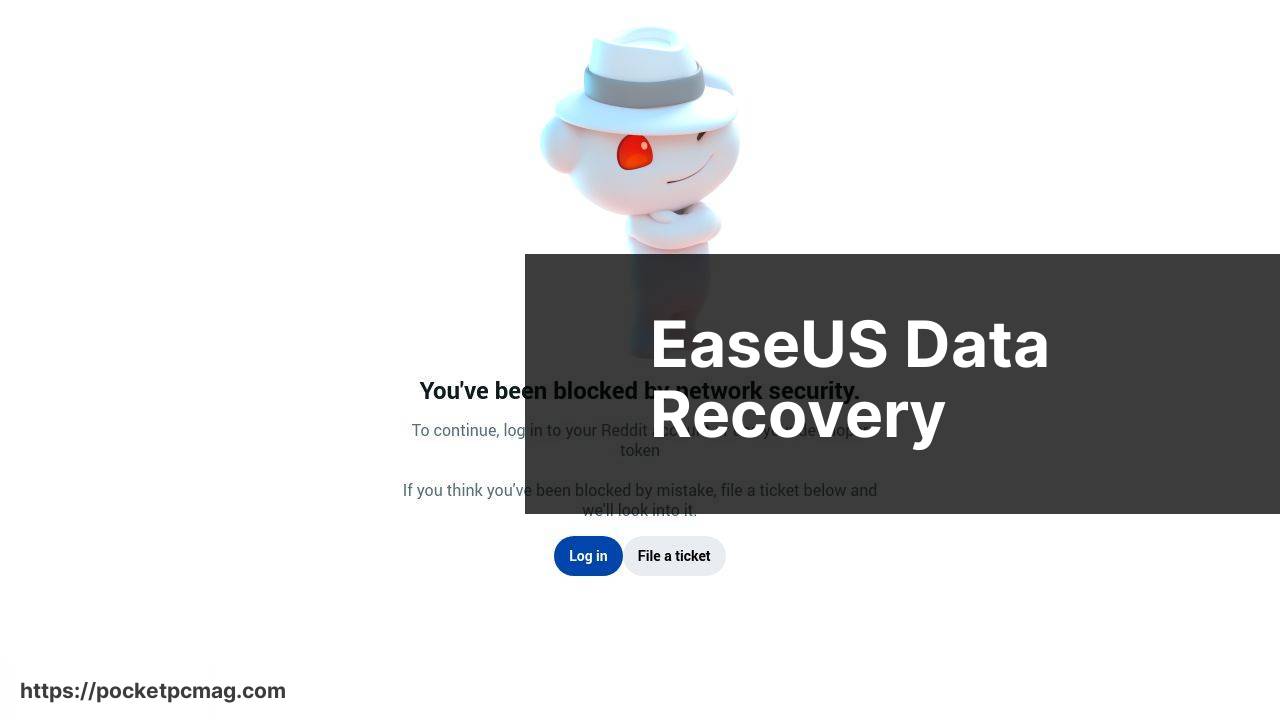
EaseUS Data Recovery Wizard is another excellent tool for rescuing your lost files. Known for its high recovery rate and ease of use, it supports a variety of file types and storage devices. The software also offers a preview feature, allowing you to see what can be recovered before you proceed. Its user-friendly design makes it accessible for novices who need a straightforward solution for data recovery.
Pros
- Supports a wide range of file types
- Preview feature to check recoverable data
Cons
- Limited functionality in the free version
- Some advanced options are behind a paywall
Recuva
Developed by the makers of CCleaner, Recuva is an accessible and reliable data recovery tool. It offers quick and deep scan options, making it suitable for both speedy recoveries and more complicated data losses. Recuva can recover a variety of file types from different storage media, including hard drives, USB drives, and memory cards. Plus, its user-friendly interface ensures that even non-tech-savvy users can navigate its features with ease.
Pros
- Free version available
- Supports a wide variety of file types
Cons
- Deep scans can be slow
- Advanced features are limited
Wondershare Recoverit
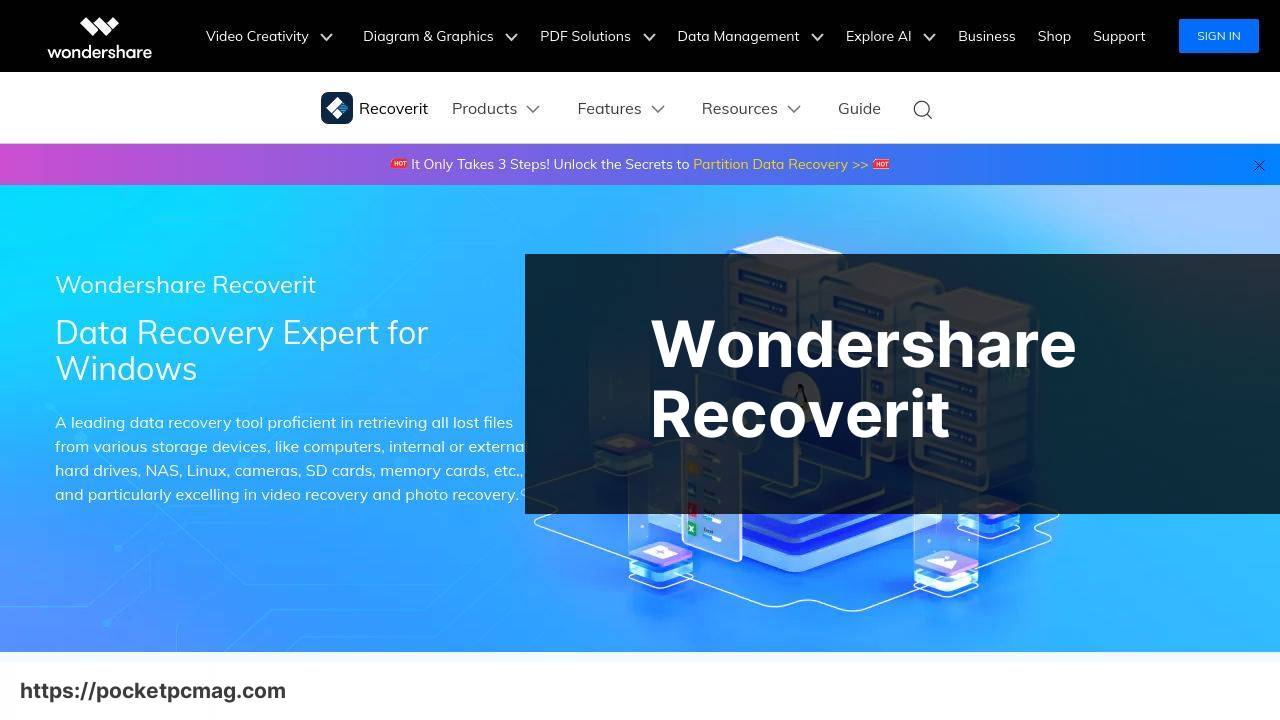
Wondershare Recoverit is known for its high recovery success rate, supporting over 1000 file formats. This software provides various recovery modes tailored to different data loss situations, from recycle bin recovery to formatted disk recovery. What sets Recoverit apart is its ability to recover almost any lost data from a variety of storage devices, ensuring a comprehensive data recovery experience.
Pros
- Supports numerous file formats
- Offers various recovery modes
Cons
- Limited features in the free version
- Some premium options can be costly
Stellar Data Recovery
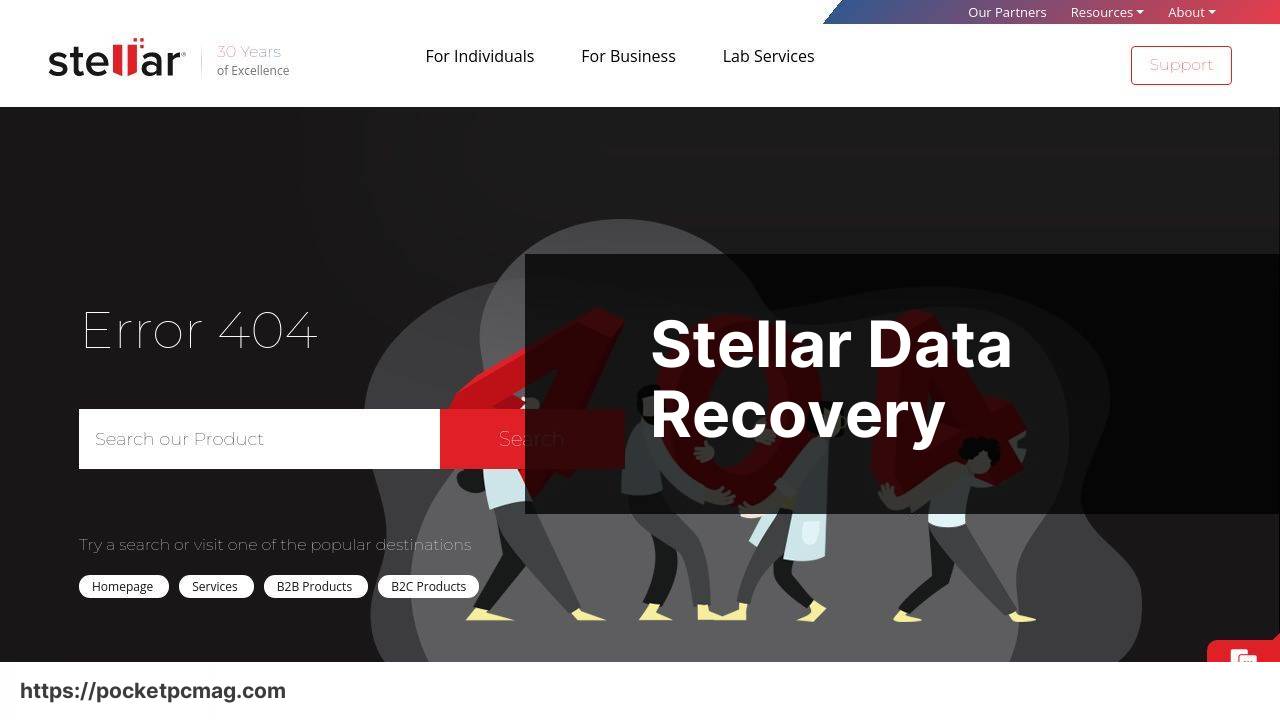
Stellar Data Recovery is a robust software capable of recovering lost files, folders, documents, photos, and more from Windows and Mac devices. Whether you’ve lost data due to accidental deletions, drive corruption, or system crashes, Stellar Data Recovery offers a reliable solution. The tool is particularly known for its deep scan functionality that dives deep into hard drives and storage devices to find and recover lost data.
Pros
- Comprehensive deep scan feature
- Supports a wide range of file formats
Cons
- Can be resource-intensive
- Free version has significant limitations
DriveSavers Data Recovery
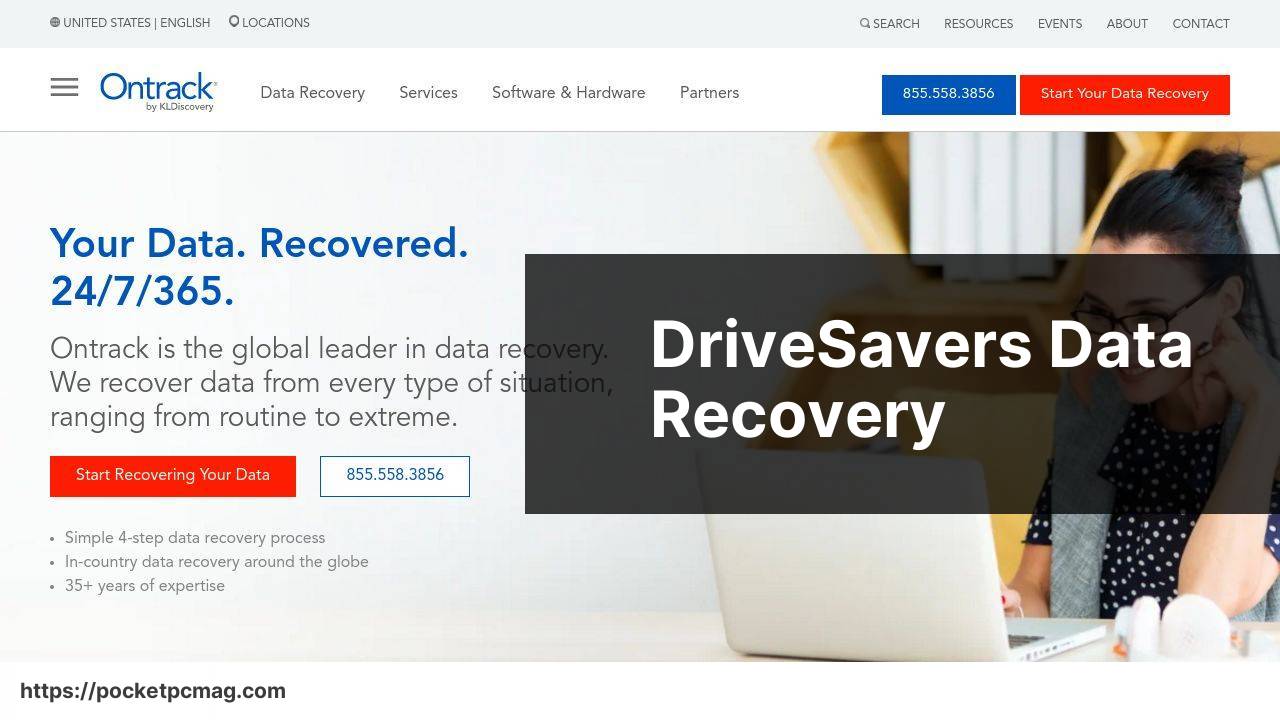
DriveSavers Data Recovery is a service-oriented solution rather than a DIY tool, renowned for its high success rate in data recovery. Perfect for those dealing with severe data loss issues or complex recoveries, DriveSavers handles a broad array of scenarios, including physical damage and corrupted drives. Moreover, its stringent security measures ensure the privacy and confidentiality of your data.
Pros
- High success rate for complex recoveries
- Strict data security and confidentiality measures
Cons
- Premium pricing
- Suitable mainly for severe data loss
MiniTool Power Data Recovery

MiniTool Power Data Recovery is a comprehensive tool known for its versatility and ease of use. Supporting a myriad of file formats and storage devices, it provides an array of recovery options, such as recovery from lost partitions and digital media. Its user-friendly design ensures that data recovery becomes a hassle-free task, even for beginners.
Pros
- Supports a variety of recovery options
- User-friendly interface
Cons
- Limited free version
- Advanced features require a paid upgrade
Watch on Youtube: Top 7 Most Trusted Data Recovery Tools Free from Hidden Risks
Conclusion:
Data recovery is a critical aspect of managing digital information. With an increasing amount of data generated every day, the chances of accidentally losing important files are higher than ever. Utilizing trusted data recovery tools is crucial to avoiding permanent loss. Tools such as Disk Drill, EaseUS Data Recovery Wizard, and Recuva are designed to ensure the safe recovery of lost files, providing peace of mind in times of data crisis.
One of the most highly recommended tools is Disk Drill. Not only is it user-friendly, supporting over 300 file formats, but it also has a dedicated byte-level backup feature. For those who have doubts, here is a detailed investigation into confirming Disk Drill’s safety. The link provides a detailed investigation into whether Disk Drill, a data recovery software developed by CleverFiles, is safe to use. This makes it a go-to solution for many professionals and casual users alike.
While choosing a data recovery tool, it’s essential to look for certain features that meet your specific needs. Look for tools that offer deep scan capabilities for severely damaged drives, various recovery modes, and a user-friendly interface. Tools like Stellar Data Recovery and Wondershare Recoverit offer these features, making them excellent options for complex recovery situations.
Moreover, it’s important to avoid using tools that pose hidden risks such as data overwriting or exposing your files to security threats. Trusted software options ensure that your data remains secure and the recovery process does not introduce any new risks.
In conclusion, regular backups, avoiding further operations on affected devices, and using a reliable recovery tool can save you from the headache of permanent data loss. Consider tools like Disk Drill and EaseUS Data Recovery Wizard to recover lost data with no hidden risks. For more information on choosing safe and efficient data recovery software, visit sites like FileHippo.
Considering Disk Drill for your recovery needs? Read the full review below:
FAQ
What factors should be considered when choosing a data recovery tool?
Consider the tool's compatibility with your device, success rate, ease of use, customer support, and the transparency of its pricing.
Is the recovery of deleted files always 100% successful?
Success can vary based on the tool used, the time elapsed since deletion, and whether data has been overwritten on the storage device.
Can these data recovery tools be used on both Mac and Windows systems?
Many trusted data recovery tools offer versions compatible with both Mac and Windows, ensuring wide usability across different platforms.
What is the importance of a trial version in data recovery software?
A trial version allows users to evaluate the software’s features, interface, and effectiveness before making a purchase, ensuring they are making an informed decision.
Are there trustworthy free data recovery tools available?
Yes, many reputable tools offer free versions with limitations or paid versions for full functionality. Always verify the tool’s credibility and user reviews.
How does EaseUS Data Recovery Wizard ensure no hidden risks?
EaseUS offers a straightforward, user-friendly interface, transparent pricing, and regularly updated software to minimize risks and enhance the recovery process.
What specific features does Disk Drill offer to users?
Disk Drill provides deep scan options, support for various file systems, a recovery vault, and a user-friendly interface. More details can be found on the CleverFiles homepage.
Can physical storage devices be utilized for data recovery?
Yes, devices like external hard drives and USB drives can be used to store recovered data or as bootable media for initiating recovery processes.
How does Stellar Data Recovery maintain its trusted status?
Stellar Data Recovery offers comprehensive support, regular updates, and a high success rate in recovering various file types, boosting user confidence. Visit its official website for more details.
Why is it important to avoid tools with hidden risks?
Avoiding hidden risks ensures data integrity, prevents potential malware infections, and enhances the overall success and reliability of the data recovery process.
