Top Apps for Screen Mirroring iPhone to Chromecast

In today’s technologically driven world, the need to seamlessly connect devices has never been more important. One prime example is screen mirroring your iPhone to a Chromecast. Whether you’re looking to share holiday photos with family or give a presentation, knowing the best apps to help you achieve this is essential. This article sheds light on the top apps for screen mirroring your iPhone to Chromecast, comparing features, pros, and cons to help you make an informed decision. Unlocking the potential of these apps will surely enhance your media sharing experience.
DoCast
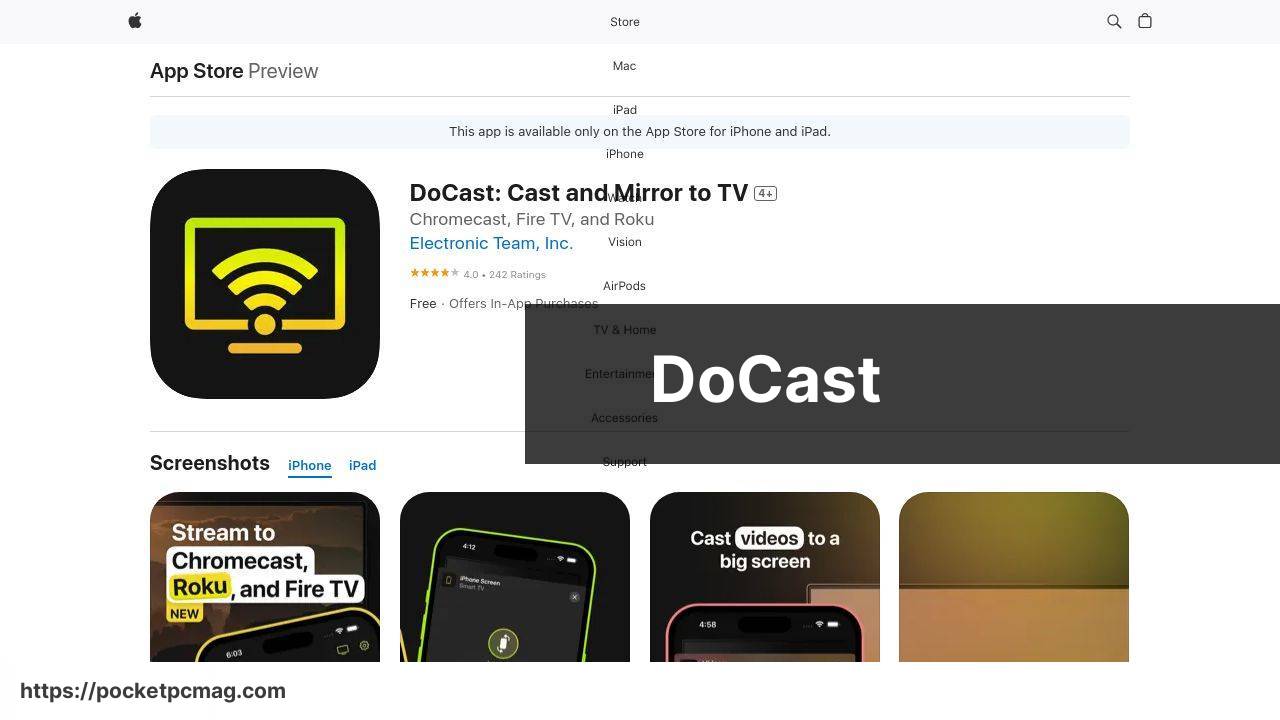
DoCast is an efficient app designed to mirror your iPhone screen to your Chromecast with minimal effort. The app provides a seamless user experience, enabling you to cast a variety of media such as photos, videos, and presentations to your TV. DoCast supports high-definition streaming, making it an excellent choice for both personal and professional use.
Pros
- High-quality streaming
- User-friendly interface
Cons
- Requires stable Wi-Fi connection
- Not all features are free
Chromecaster: Get Streaming TV
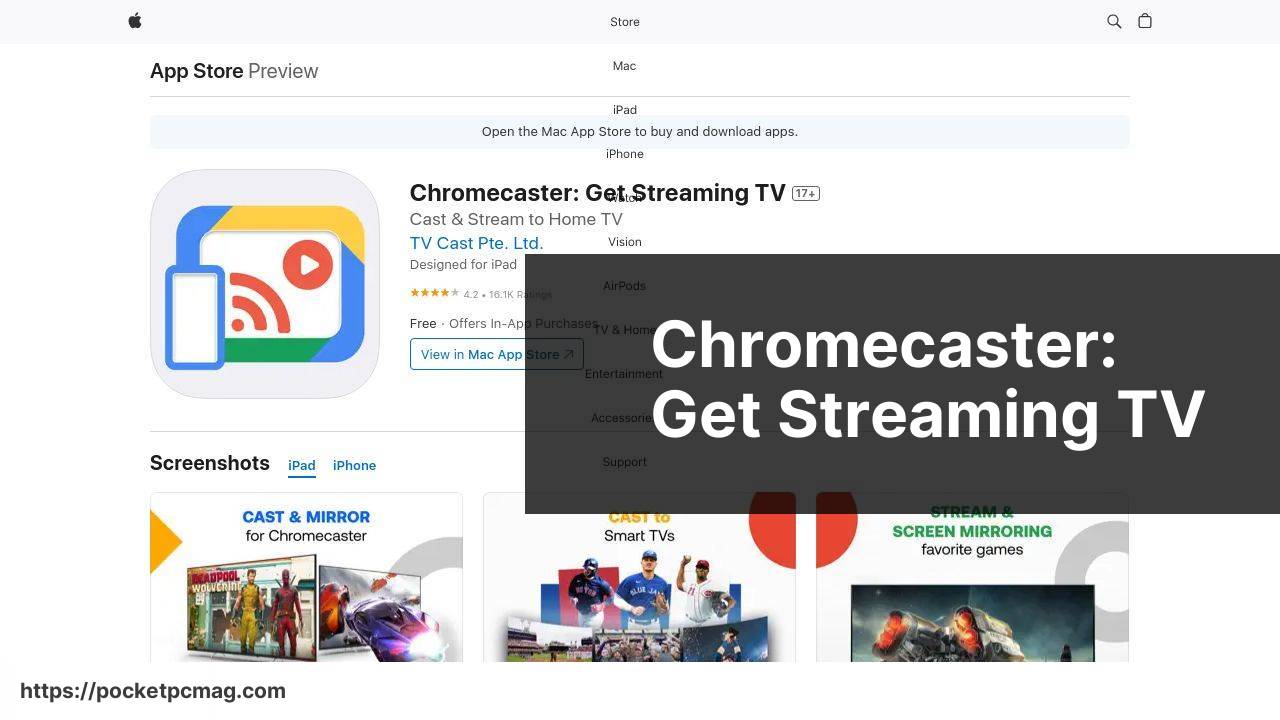
With a focus on user efficiency, Chromecaster offers a straightforward approach to screen mirroring iPhone content to a Chromecast device. It supports various types of media, including photos, videos, and movies. The app is particularly noted for its reliable connectivity and ease of use, making it a favorite among users looking for a hassle-free solution.
Pros
- Reliable connectivity
- Easy to set up
Cons
- Limited advanced features
- Occasional lag
Mirroring360
Mirroring360 is a versatile app that allows you to mirror your iPhone screen to multiple devices, including Chromecast. It is widely used in educational and professional settings due to its reliable performance. The app supports not just casting but also remote viewing, making it ideal for presentations and collaborative projects.
Pros
- Supports remote viewing
- Highly versatile
Cons
- Initial setup can be complicated
- Subscription required for full features
Reflector 4
Reflector 4 is known for its smooth and stable connection when mirroring iPhone screens to various devices, including Chromecast. The app offers multiple functionalities such as advanced screen mirroring, recording, and sharing options. While Reflector 4 is highly appreciated for its versatility, it may be overkill for users who only need basic mirroring features.
Pros
- Stable connection
- Advanced features like recording
Cons
- Expensive compared to alternatives
- Complex to navigate for beginners
MirrorMeister
A great option for a straightforward and effective screen mirroring experience, MirrorMeister works well with several smart TV brands and Chromecast. The app boasts compatibility with both video and audio streaming, making it ideal for various multimedia needs. However, some users may experience limitations based on their specific TV model and the app’s current version.
Pros
- Wide compatibility
- Supports both video and audio streaming
Cons
- Not all features supported on every TV model
- Minor bugs reported by users
Watch on Youtube: Top Apps for Screen Mirroring iPhone to Chromecast
Conclusion:
Getting the best performance out of your screen mirroring setup involves a few additional tips and tricks. First, updating your apps and devices ensures they run with the latest features and security improvements. Manufacturers regularly release updates that enhance app functionality and resolve bugs. Visit the Apple Store or Google Play to check for the latest updates for your mirroring apps.
Additionally, exploring various third-party applications and comparing their features, pros, and cons can lead you to discover hidden gems that best fit your needs. For instance, some users might benefit from an app that offers additional features such as remote viewing or screen recording. Always read reviews from trusted tech websites to get an unbiased opinion on the apps you are interested in.
It’s also useful to learn about the various formats supported by the apps you are considering. For instance, some apps may have limitations concerning the file types they can stream, such as not supporting MKV or AVI files. Knowing these limitations in advance can save you a lot of hassle. For broader knowledge, tech forums and communities like Reddit’s Chromecast community are excellent places to ask questions and share experiences.
Understanding the potential solutions if you run into issues can also be invaluable. Resources like troubleshooting guides or customer support contacts should be at your fingertips. Tech publications often have detailed articles addressing common problems. For example, an article on Medium about various methods to mirror iPhone to Chromecast, provides helpful insights into troubleshooting common problems you may encounter.
Lastly, always use the official websites for downloads to avoid malware and ensure you get the latest, most secure versions of the apps. Bookmarking official update pages or following the developers on social media can keep you informed about new features or important announcements.
This LinkedIn tutorial walks you through the process of Chromecast screen mirroring iPhone, recommending DoCast as a top tool.
FAQ
Which app is the most popular for screen mirroring iPhone to Chromecast?
Among the top apps, Replica is highly praised for its smooth and reliable performance when mirroring an iPhone to a Chromecast device.
Are there free apps available for screen mirroring iPhone to Chromecast?
Yes, Screen Mirror for Chromecast offers a free version that allows basic mirroring functionalities from an iPhone to a Chromecast.
Can AirBeamTV be used for iPhone screen mirroring to Chromecast?
Absolutely, AirBeamTV provides a comprehensive solution for screen sharing your iPhone to a Chromecast with minimal lag.
How user-friendly is the AirScreen app for iPhone to Chromecast screen mirroring?
AirScreen is known for its intuitive interface and straightforward setup, making it easy to mirror iPhone content to a Chromecast.
Are there any premium apps that ensure high-quality iPhone to Chromecast mirroring?
Yes, Mirror for Chromecast is a premium app offering high-definition mirroring and stable connections between an iPhone and Chromecast.
What is the setup process for the TV Mirror for Chromecast app?
Simply install the TV Mirror for Chromecast app, ensure your iPhone and Chromecast are on the same Wi-Fi network, and start mirroring with a few taps.
Is iWebTV a good app for streaming iPhone content to Chromecast?
Indeed, iWebTV provides a robust platform for streaming videos and web content from an iPhone directly to a Chromecast device.
Can Streamer for Chromecast handle all types of media during screen mirroring?
Yes, Streamer for Chromecast supports various media formats, allowing you to effortlessly mirror photos, videos, and web pages from your iPhone.
Is Video & TV Cast for Chromecast effective for iPhone mirroring?
Video & TV Cast for Chromecast is highly effective, offering seamless streaming capabilities and mirroring functions for various media types from an iPhone.
Where can I find more apps for iPhone to Chromecast screen mirroring?
Explore more apps on platforms like the App Store and Google Chromecast homepage to discover additional options and features suitable for iPhone to Chromecast mirroring.
