Top Free Software for Data Recovery

In the digital era, data recovery has become an essential skill, as the loss of valuable data can happen to anyone at any time. Whether it’s an accidental deletion, a system crash, or a malware attack, the right data recovery software can save the day. Among the options available, free data recovery tools are particularly attractive, especially for those who don’t want to invest in paid solutions right away. In this article, we’ll explore the best free data recovery software, starting with my personal favorite, Disk Drill.
Disk Drill
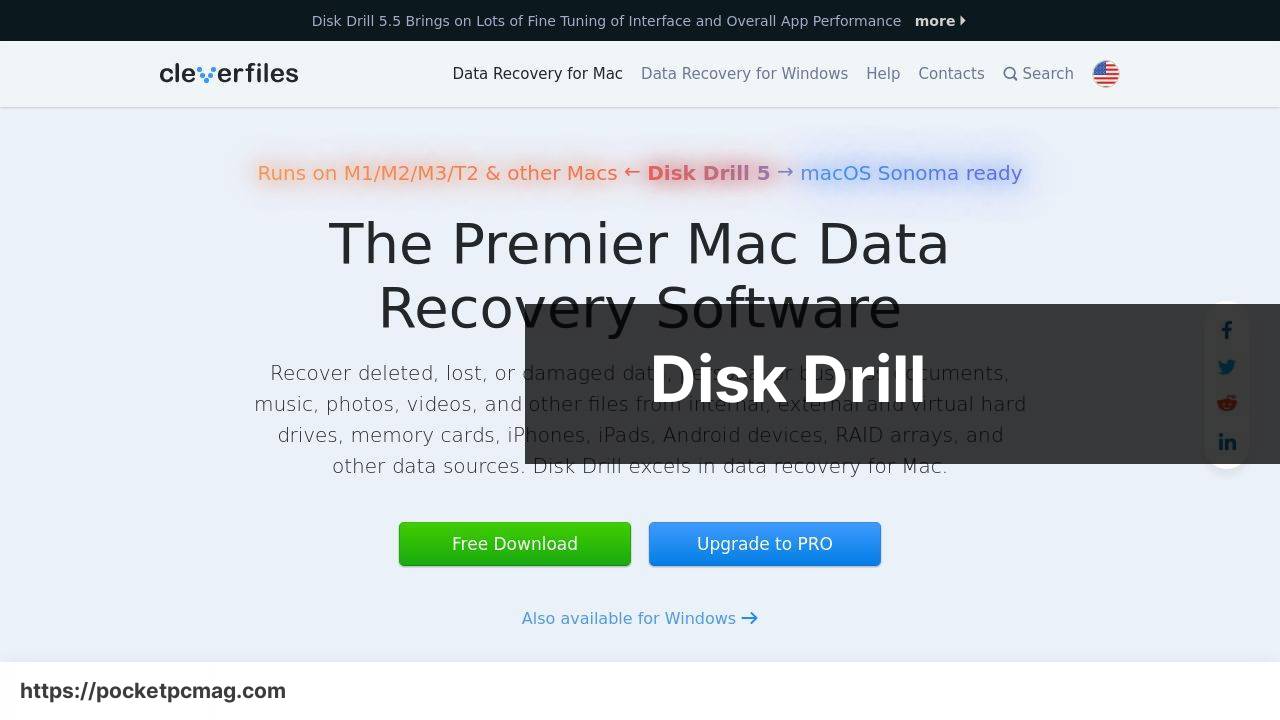
Disk Drill is known for its powerful data recovery capabilities and user-friendly interface. It’s available for both Windows and Mac, making it versatile and accessible. One of the stand-out features of Disk Drill is its ability to recover up to 500MB of data for free, which is a generous amount for a free tool. Plus, it supports a wide range of file types and storage devices.
Pros
- User-friendly interface
- Supports various file types
- Free recovery up to 500MB
- Available for Windows and Mac
Cons
- Additional features require a paid upgrade
- Free version limits the amount of data recovery
Recuva
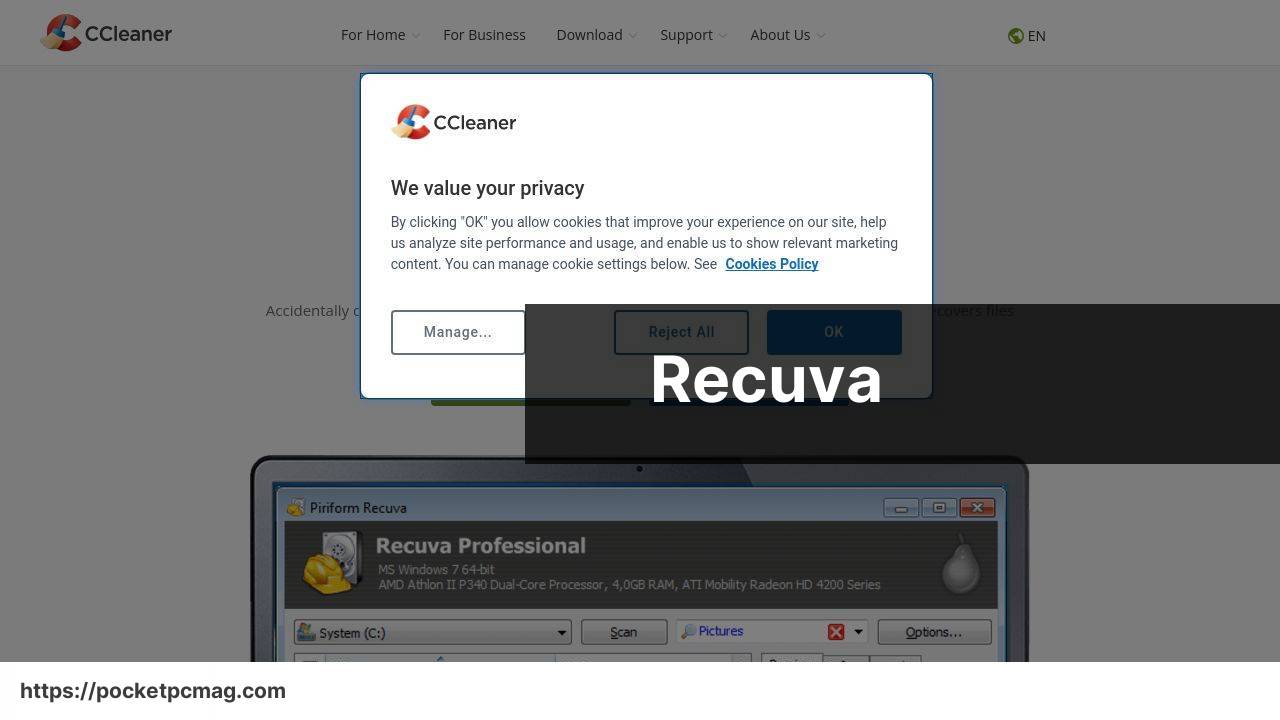
Recuva is a popular choice for many users due to its simplicity and effectiveness. Developed by the creators of CCleaner, Recuva can recover files from hard drives, memory cards, and other storage devices. It also offers a deep scan mode for thorough data recovery and is known for its ability to recover a wide range of file types.
Pros
- Simple interface
- Deep scan mode
- Free to use
Cons
- Not available for Mac
- Less effective for severely corrupted files
EaseUS Data Recovery Wizard Free
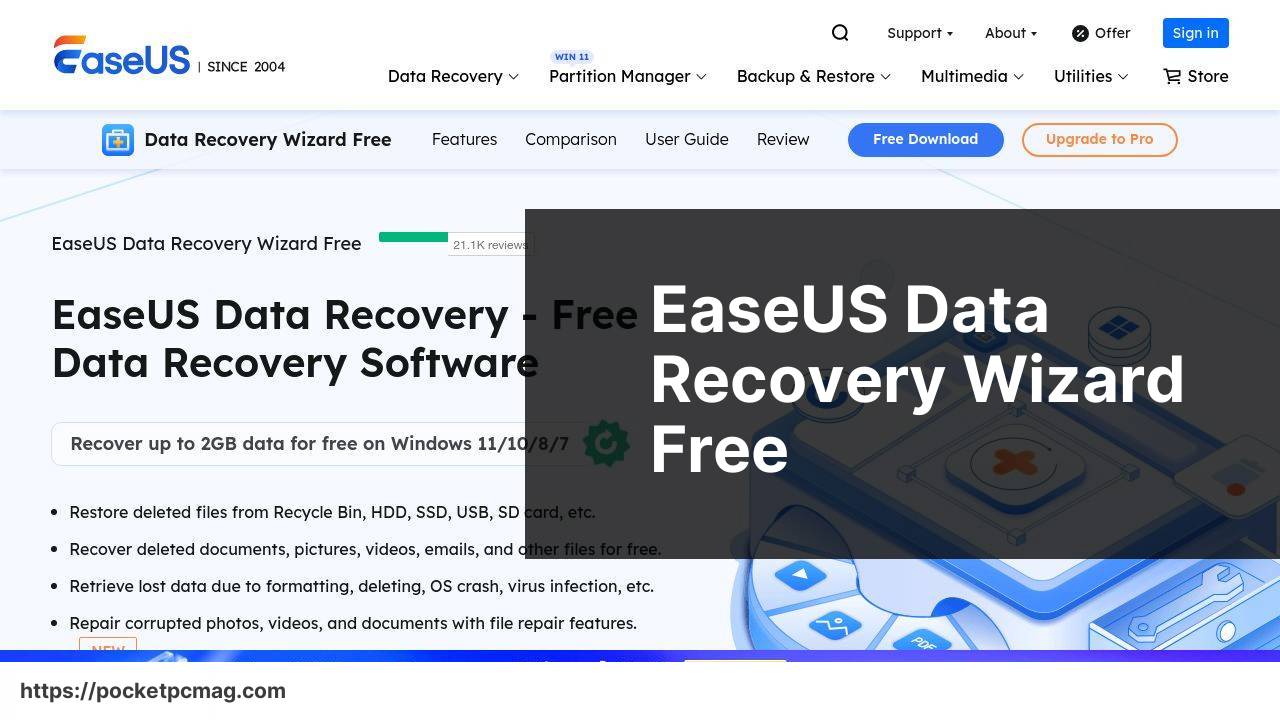
The EaseUS Data Recovery Wizard Free is another excellent option that can recover up to 2GB of data. It supports a wide range of file types and storage devices, including HDDs, SSDs, USB drives, and memory cards. The interface is straightforward, making it easy for users of all skill levels to recover lost files.
Pros
- Recovers up to 2GB of data
- Supports various storage devices
- Easy to use
Cons
- Free version has a data recovery limit
- Some advanced features require a paid version
Wise Data Recovery

Wise Data Recovery is a free tool that can recover lost files from a range of devices, including hard drives, USB drives, and memory cards. It features a straightforward interface and offers a quick scan option. While it may not have as many advanced features as some other tools, it’s a reliable choice for basic data recovery needs.
Pros
- Simple interface
- Quick scan option
- Free to use
Cons
- Fewer advanced features
- Limited to basic data recovery
PC Inspector File Recovery
The PC Inspector File Recovery tool is a solid option for basic data recovery tasks. It can find lost partitions and recover files with their original date and time stamps. The interface, while slightly dated, is effective at guiding users through the data recovery process. It’s a capable tool for those who are comfortable with a more technical approach.
Pros
- Recovers lost partitions
- Keeps original file dates and timestamps
- Free to use
Cons
- Dated interface
- Not as user-friendly
TestDisk
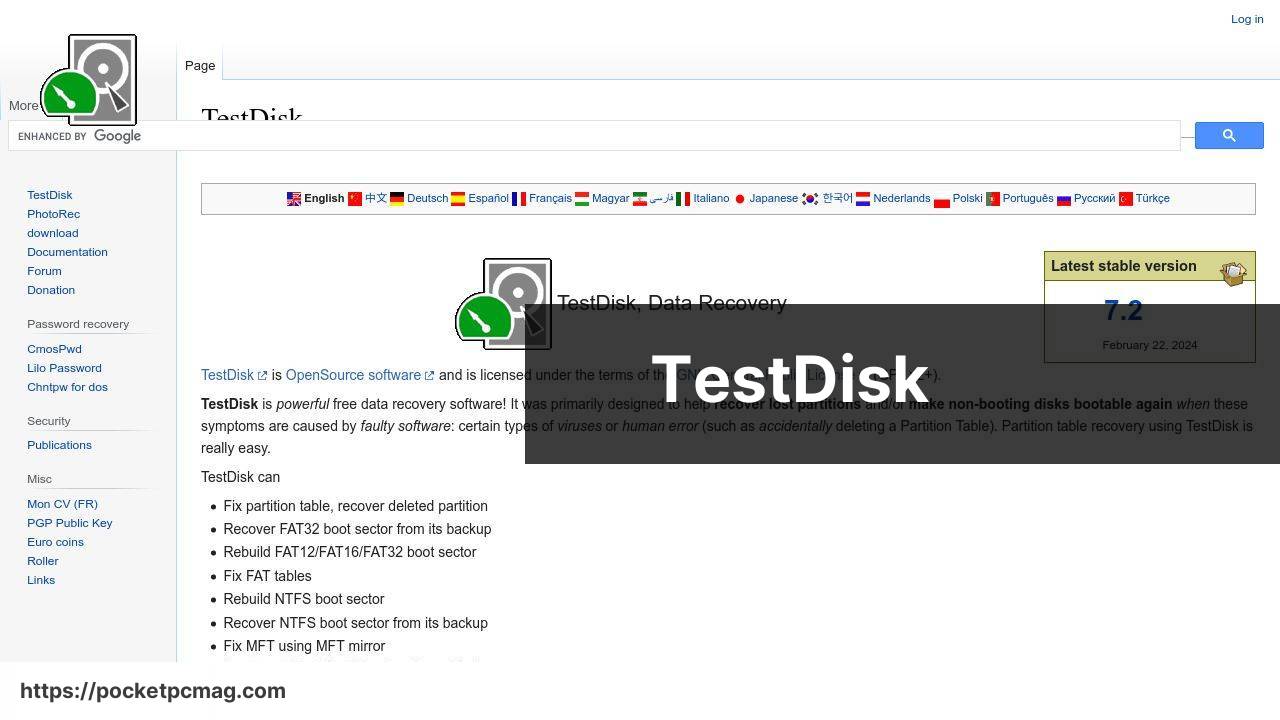
TestDisk is an open-source data recovery software that’s highly regarded for its ability to recover lost partitions and make non-booting disks bootable again. It’s more technical than some other tools, but it offers powerful features for advanced users. TestDisk can be used on a variety of systems, including Windows, Mac, and Linux.
Pros
- Open-source and free
- Supports multiple operating systems
- Powerful partition recovery features
Cons
- Technical interface
- May be challenging for beginners
MiniTool Power Data Recovery

The MiniTool Power Data Recovery free version offers robust data recovery functionalities for up to 1GB of data. It’s compatible with various storage devices, including hard drives, SSDs, and memory cards. The software is easy to use, making it accessible for users of all technical levels.
Pros
- User-friendly
- Supports diverse storage devices
- Free up to 1GB of recovery
Cons
- 1GB data recovery limit
- Some features require a paid upgrade
Wondershare Data Recovery
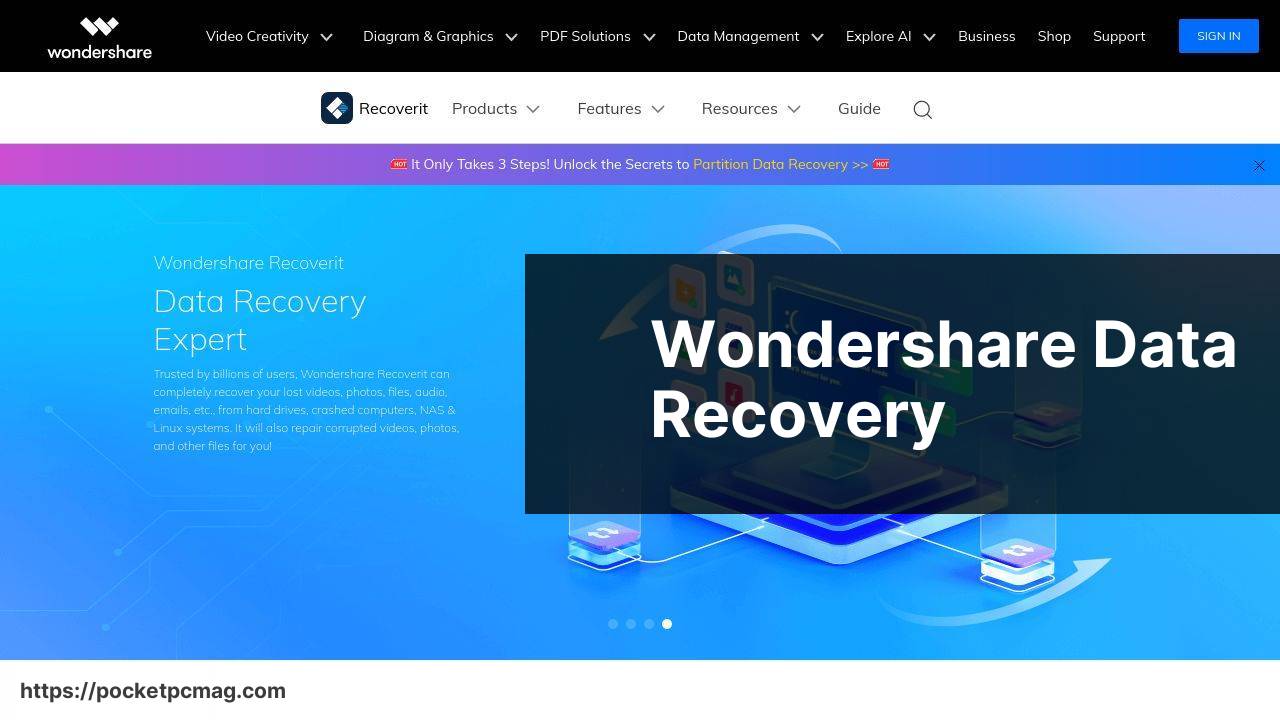
Wondershare Data Recovery, now known as Recoverit, is a reliable tool for recovering lost, deleted, or formatted data from various storage devices. With a simple interface and powerful recovery capabilities, it’s a solid choice for users looking to recover up to 100MB of data for free.
Pros
- Effective recovery features
- Intuitive interface
- Free up to 100MB
Cons
- Limited free data recovery
- Some advanced features require a paid upgrade
Watch on Youtube: Top Free Software for Data Recovery
Conclusion:
It’s clear that having a reliable data recovery tool can make a crucial difference during data loss incidents. However, it’s equally important to follow best practices to minimize the risk of data loss. Regularly updating your software and Operating System (OS) helps protect against vulnerabilities that can lead to data issues. Don’t forget to enable and configure your system’s built-in recovery features, such as File History on Windows or Time Machine on Mac.
Moreover, consider utilizing comprehensive cybersecurity solutions to shield against malware and ransomware attacks which often result in significant data loss. These solutions not only scan for potential threats but also offer real-time protection and preventive measures.
When it comes to data recovery, Disk Drill stands out due to its versatile recovery features and user-friendly interface. The ability to recover up to 500MB of data in its free version provides users with a generous allowance. This makes it an excellent choice for those who are new to data recovery or who only need to recover small amounts of data. The tool supports various file types and both Windows and Mac operating systems, ensuring broad compatibility. For more information about Disk Drill, you can learn how to Recover deleted files with Disk Drill.
Another key aspect is to stay informed about the latest trends and advancements in data recovery technologies. Reading technology blogs, following data recovery forums, and staying updated with the latest software reviews can provide valuable insights and tips. This knowledge keeps you prepared and equipped with the best tools and practices to safeguard and recover your valuable data.
Lastly, explore various file recovery services and consult experts when facing severe data loss scenarios. Sometimes, professional intervention is necessary, and there are many reputable service providers that specialize in this field. Always vet these services thoroughly to ensure they have the necessary expertise and tools to handle your data recovery needs.
Links to relevant resources: Using Windows Shadow Copy, Set up Time Machine on Mac, Ransomware Protection Best Practices.
FAQ
What is the best free data recovery software for Windows PCs?
Recuva is widely regarded as one of the top free data recovery tools for Windows. It offers intuitive interface and the ability to recover files from hard drives, memory cards, and other storage devices.
Is there free data recovery software for macOS?
Yes, Disk Drill is a free option for macOS that provides extensive data recovery features, allowing users to retrieve lost files from internal and external drives.
Can I recover data from a USB flash drive?
Tools like EaseUS Data Recovery Wizard can help recover lost or deleted files from USB flash drives with a user-friendly interface and powerful scanning algorithms.
What options exist for recovering files from SD cards?
PhotoRec is a great tool for recovering data from SD cards, especially for multimedia files, using its efficient file carving techniques.
Does free software also support recovery from formatted drives?
Yes, many free tools, such as TestDisk, support recovery from formatted drives by reconstructing lost partition tables and allowing access to formatted or deleted data.
Are there software options available for recovering documents?
MiniTool Power Data Recovery offers a free version that is effective for recovering various types of documents including Word, Excel, and PDF files from different storage media.
How secure is using free data recovery software?
Free data recovery tools from reputable sources, like those available at CCleaner and CleverFiles, are typically secure, but ensure downloading from the official websites to avoid malware risks.
Can I recover email data with free recovery software?
Some tools, such as Puran File Recovery, can assist in recovering lost or deleted email files from various email clients by scanning your storage drives comprehensively.
Is there free software that can handle SSD data recovery?
Wise Data Recovery offers basic features for recovering files from SSDs along with its other functions, providing a reliable option for accidental data loss on solid-state drives.
Are there any free tools that can recover data from CDs or DVDs?
CD Recovery Toolbox Free is a specialized tool designed for recovering data from damaged or corrupted CDs, DVDs, and Blu-ray discs, catering to various optical media formats.
