Top WiFi Analyzer Apps for Android You Need to Try

Are you struggling with slow internet speeds or unreliable WiFi connections? It’s a common issue that can hamper productivity and lead to frustration. Thankfully, a variety of powerful WiFi analyzer apps for Android are available to help you diagnose and optimize your network. In this article, we will dive into the best WiFi analyzer apps for Android, each offering unique features to improve your internet experience. By using these apps, you can identify signal weak points, optimize channel settings, and ultimately get the most out of your WiFi network. Let’s take a closer look at these must-have tools.
Netspot WiFi Analyzer for Android
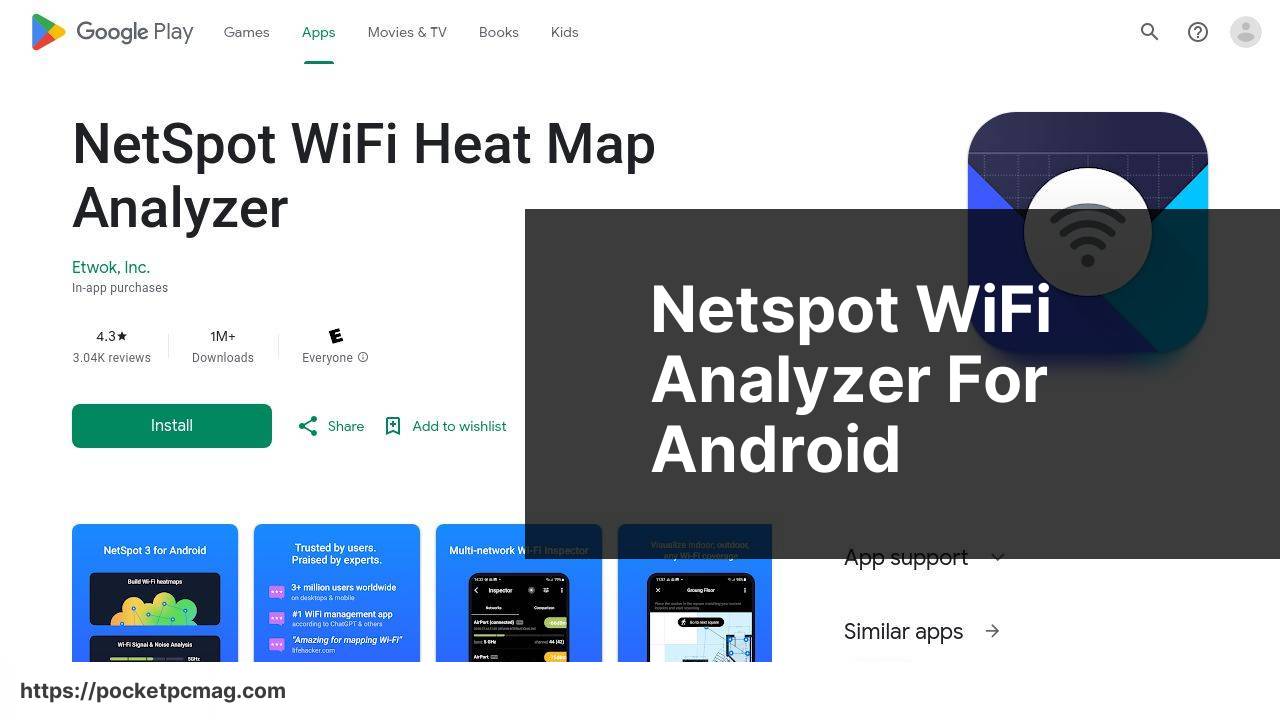
Netspot stands out due to its user-friendly interface and powerful features. You can easily visualize your WiFi network’s coverage with the app’s heat maps, identify dead zones, and determine the best settings for optimizing your network’s performance. Netspot is an excellent choice for both novices and advanced users alike. Download Netspot WiFi Analyzer for Android.
Pros
- User-friendly interface
- Heat maps for signal strength visualization
Cons
- Limited free features
- Occasional ads in free version
WiFi Analyzer
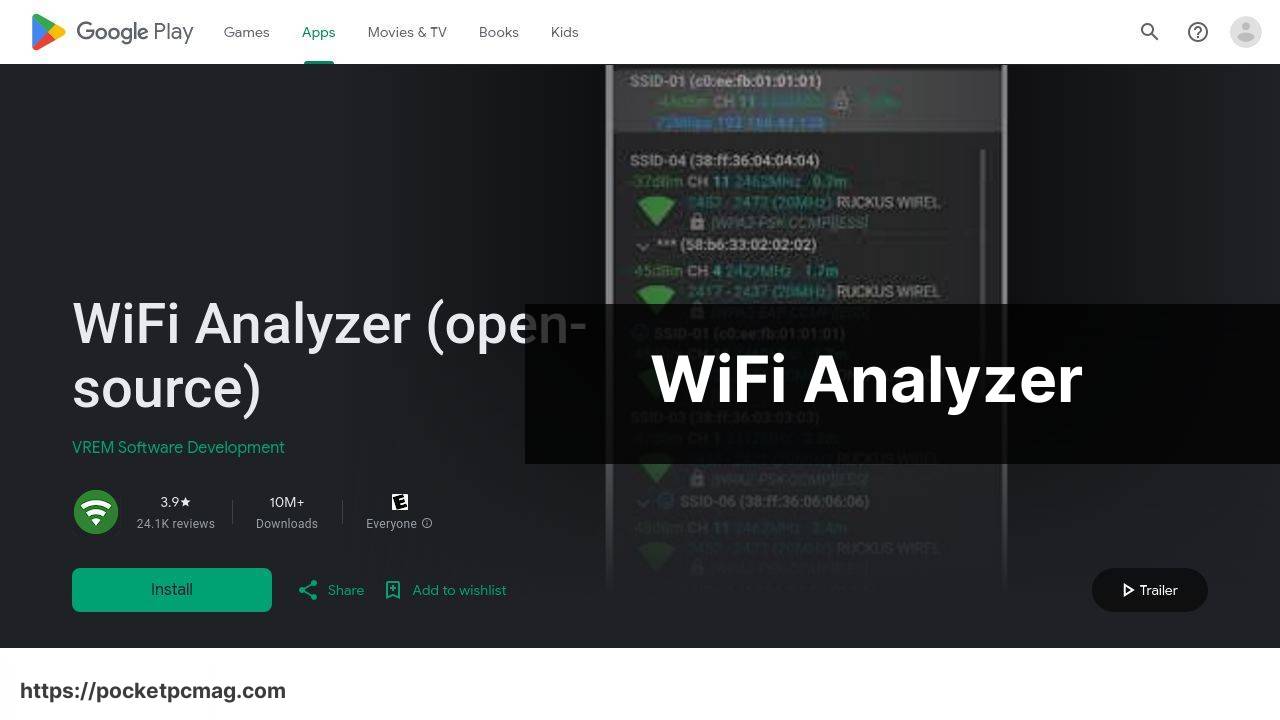
WiFi Analyzer is a popular app that visualizes your WiFi environment. The app shows the crowdedness of each channel and suggests the best options for your network. It’s straightforward and functional, allowing you to see your network’s performance at a glance. An excellent tool for anyone needing a quick WiFi health check.
Pros
- Easy to use
- Helpful graphs for channel data
Cons
- Interface slightly dated
- Limited advanced features
WiFi Analyzer by farproc
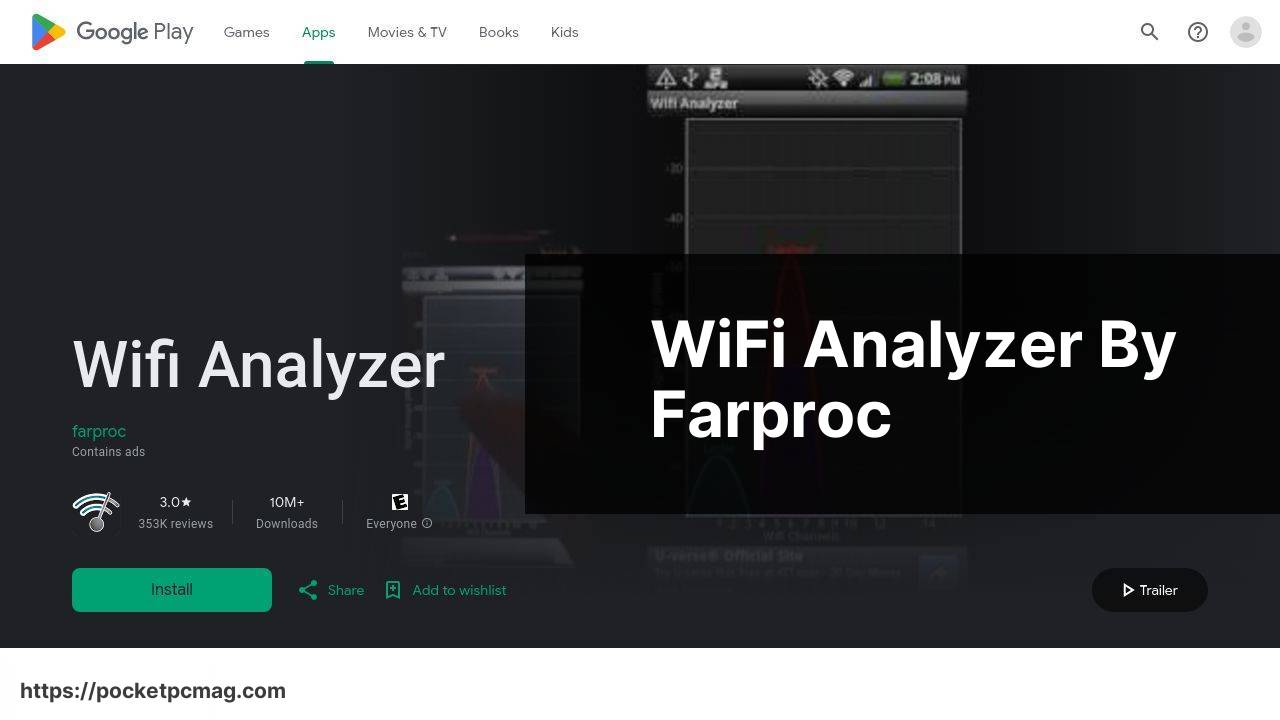
The WiFi Analyzer by farproc is another great option, offering a simple yet effective tool for analyzing your WiFi. It helps you find less crowded channels and provides real-time data on signal strength. Its straightforward interface makes it a favorite for those who prefer simplicity paired with reliable performance.
Pros
- Simple and effective
- Real-time signal strength information
Cons
- Few extended features
- Interface is very basic
WiFi Analyzer Pro
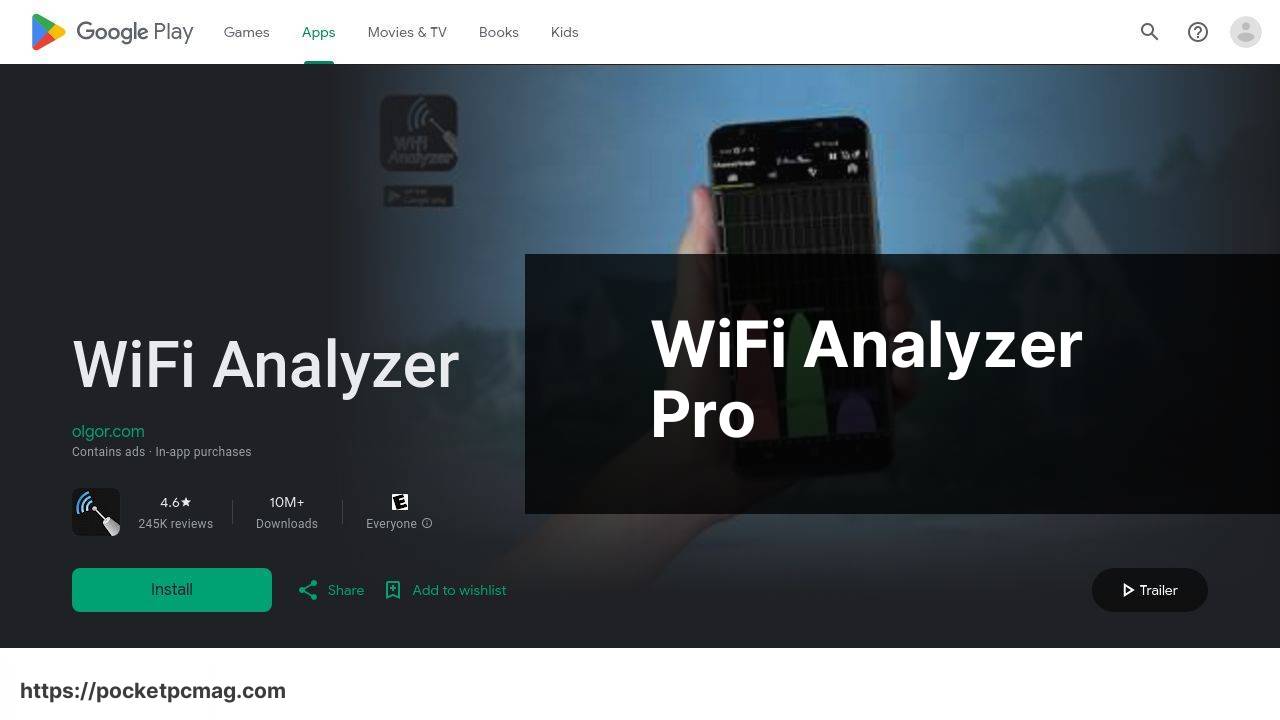
WiFi Analyzer Pro offers a more detailed analysis than many free apps. It provides comprehensive data on signal strength, network speed, and more. While it does come with a price tag, the features and accuracy it offers make it a worthwhile investment for anyone serious about optimizing their WiFi network.
Pros
- Detailed analysis
- Accurate data
Cons
- Paid app
- Can be complex for beginners
WiFi Monitor: network analyzer
WiFi Monitor is highly useful for monitoring your WiFi network on the go. This app provides insights into network status, available networks, and connection strength. Ideal for professionals who need to keep an eye on multiple networks, WiFi Monitor offers a clean and user-friendly interface that’s easy to navigate.
Pros
- Ideal for mobile network monitoring
- Easy to use interface
Cons
- Limited features in free version
- Advanced features require payment
Watch on Youtube: Top WiFi Analyzer Apps for Android You Need to Try
Conclusion:
Improving your WiFi network is not just about having the right equipment, but also about understanding how to optimize it. Using apps like the Netspot WiFi Analyzer for Android, you can gain significant insight into your network’s performance. Apps like these are often equipped with features such as heat maps, which allow you to visualize the strength of your network across your home or office. These visual tools are essential for identifying dead zones and strategically placing routers or extenders to enhance coverage.
Interference from other electronic devices and neighboring WiFi networks can also be a major issue. Using a WiFi analyzer helps you detect sources of interference and switch to channels that are less crowded. For instance, in areas with multiple networks, a channel that is underutilized can ensure a faster and more stable connection. Choosing the right channel is crucial for a seamless WiFi experience.
Moreover, modern WiFi networks often operate on dual-band frequencies, 2.4GHz and 5GHz, each with its specific advantages. Understanding the characteristics of each band can make a substantial difference in your network’s performance. The 2.4GHz band covers a larger area and is better at penetrating walls, but is more prone to congestion. On the other hand, the 5GHz band offers faster speeds but covers a smaller area. Apps like Netspot provide data that can guide your decision-making process regarding which band to use in specific scenarios.
Security is another crucial aspect of managing a WiFi network. With the multitude of devices connected to your network, ensuring that your WiFi is secure is imperative. While many users think of WiFi analyzer apps as tools for optimizing performance, they can also be invaluable for security. These apps can detect unauthorized devices on your network, helping you take appropriate action to secure your connection.
For anyone serious about maintaining a robust WiFi network, regular use of a WiFi analyzer app should become routine. The insights gained from these apps can preempt potential problems, ensuring that your network remains fast and reliable. Moreover, investing in a high-quality WiFi analyzer can save money and effort in the long run by reducing downtime and avoiding costly troubleshooting.
In conclusion, investing time in understanding and optimizing your WiFi network with the help of analyzer apps is essential for achieving the best possible performance. These tools not only enhance speed and reliability but also provide valuable insights into network health and security. Whether you’re using the Netspot WiFi Analyzer or another highly-rated app, the key is to leverage these tools to make data-driven decisions that will benefit your network.
Mac users, try NetSpot for Mac – the best WiFi analyzer app for macOS available. It allows you to monitor WiFi signal strength, conduct site surveys, and find weak spots. Get this top-rated WiFi analyzer for Mac on the Mac App Store now.
https://apps.apple.com/us/app/netspot-wifi-analyzer/id514951692?mt=12
FAQ
Which Android app is best for analyzing network signal strength?
WiFi Analyzer is highly regarded for its comprehensive signal strength analysis and user-friendly graphical representation of available networks.
Are any WiFi analyzer apps on Android free to use?
Yes, many apps like NetSpot and WiFi Analyzer offer feature-rich free versions that help users optimize their network performance.
Can WiFi analyzer apps help in locating dead zones?
Indeed, apps like WiFiman and WiFi Signal Strength Meter are excellent for identifying dead zones by visually mapping out signal strength within a specified area.
What features should one look for in the best WiFi analyzer app?
Look for apps that offer features like signal strength metering, network discovery, channel graphs, and bandwidth testing to guarantee comprehensive analysis.
Do these apps work well with all router types?
Most apps are designed to be router-agnostic, meaning they can analyze signals from virtually any router, provided the network isn’t hidden or secured.
Is it possible to improve network performance using these apps?
Yes, WiFi analyzer apps can recommend less congested channels, which can significantly enhance performance, especially in densely populated areas.
Can WiFi analyzer apps monitor multiple bands?
Many apps, such as Acrylic WiFi, support both 2.4 GHz and 5 GHz bands, which allows for comprehensive network monitoring and optimization.
Do WiFi analyzer apps support exporting data reports?
Some apps like NetSpot provide the ability to export detailed reports in various formats for further analysis or documentation.
Are there reliable sources to download these WiFi analyzer apps?
Yes, you can download these apps from the Google Play Store, ensuring they are safe and regularly updated.
How user-friendly are these WiFi analyzer apps for beginners?
Many WiFi analyzer apps like WiFi Analyzer and NetSpot offer intuitive interfaces and tutorials, making them accessible even for those new to network analysis.
