Top Tools for SD Card Repair and Data Recovery

If you’ve ever faced the plight of a corrupt or unreadable SD card, you understand the frustration of potentially losing important files. From precious photos to crucial documents, a faulty SD card can spell disaster. In today’s digital era, however, there are well-developed tools designed specifically for SD card repair and data recovery. Whether you’re a professional photographer or just someone looking to recover lost data, there are solutions out there to help. In this article, we’ll dive into some of the best tools available, and guide you through their features, pros, and cons. For those who need detailed instructions, check out these helpful resources: HowToGeek and MakeUseOf.
EaseUS Data Recovery Wizard
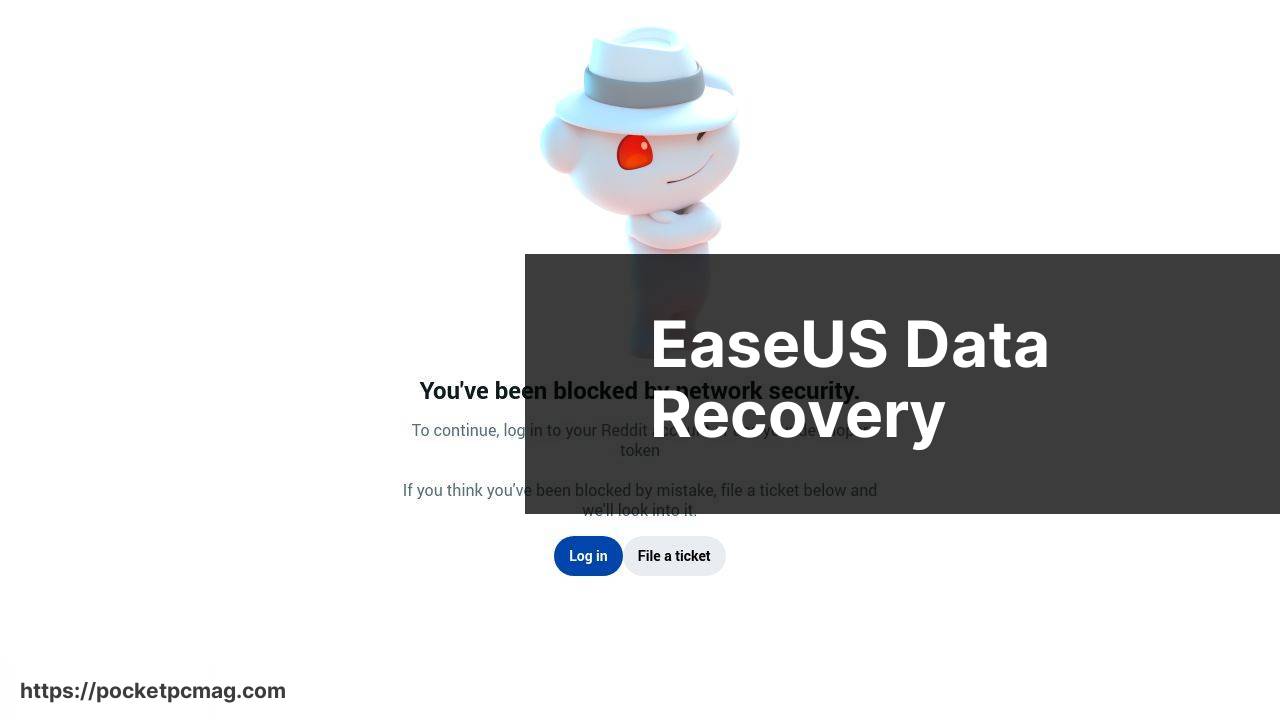
EaseUS Data Recovery Wizard is a well-regarded tool for SD card repair and data recovery. It offers a simple, user-friendly interface and supports the recovery of a wide array of file types. With its powerful scanning capabilities, it’s a reliable choice for both beginners and professionals.
Pros
- Easy to use
- Comprehensive file type support
Cons
- Limited free version
- Can be slow at times
Recuva
Recuva, by the creators of CCleaner, is a straightforward recovery tool that excels in simplicity. It provides both quick and deep scans, allowing users to retrieve files effectively. Its lightweight design makes it an attractive option for those who prefer less resource-heavy software.
Pros
- User-friendly interface
- Lightweight and fast
Cons
- Less effective for severely damaged cards
- Limited advanced features
Wondershare Recoverit
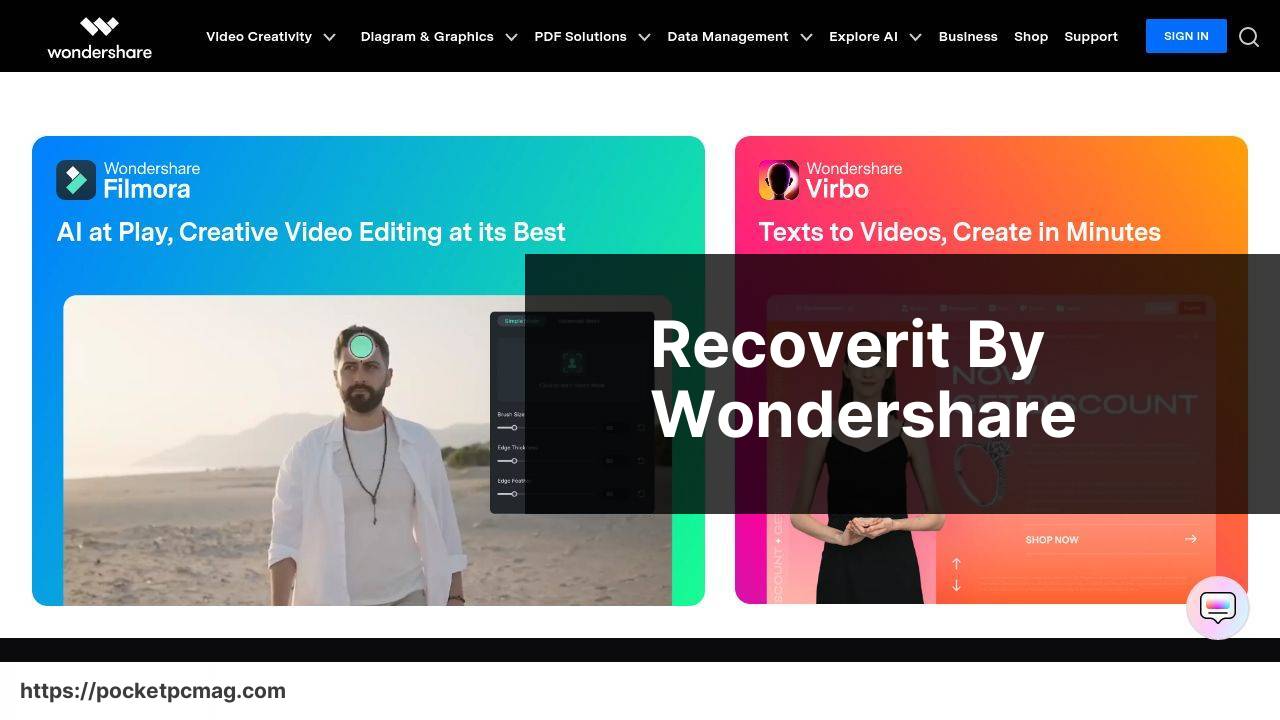
Wondershare Recoverit stands out due to its extensive file recovery options and a high success rate. It supports over 1000 file formats which makes it versatile in recovering various types of data. The software also offers a robust preview feature, allowing users to see files before recovery.
Pros
- High success rate
- Supports many file formats
Cons
- Premium version is expensive
- Scans can take time
Disk Drill

Disk Drill is known for its intuitive design and strong technical capabilities. It allows users to run several types of scans and offers free basic recovery features. Its Recovery Vault technology provides an extra layer of protection by keeping a backup of deleted files.
Pros
- Recovery Vault for extra security
- Easy to navigate interface
Cons
- Initial setup can be time-consuming
- Limited features in the free version
Stellar Data Recovery
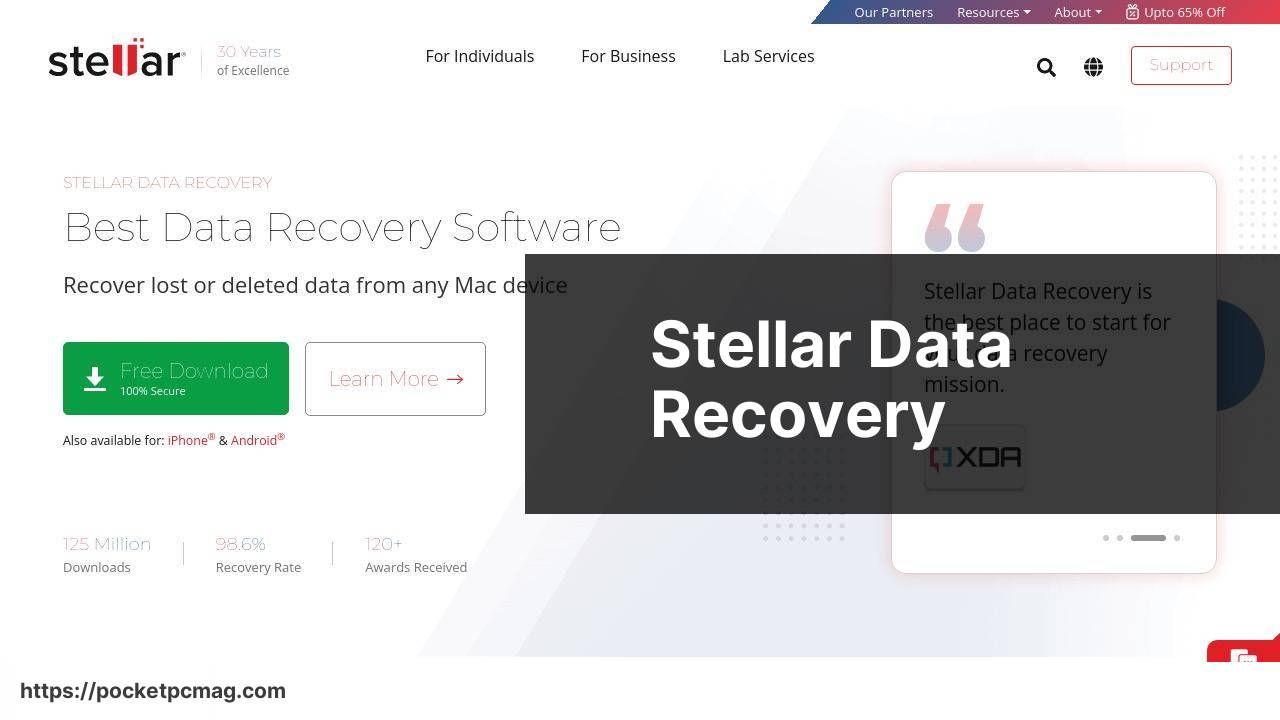
Stellar Data Recovery is a comprehensive tool designed for various types of data retrieval. It handles damaged and corrupt SD cards with ease, recovering data efficiently. Its deep scanning feature ensures no file is left behind, making it a favorite among professionals.
Pros
- Deep scanning capabilities
- Effective for damaged SD cards
Cons
- Premium price
- May be complex for beginners
iCare Data Recovery

iCare Data Recovery offers a blend of functionality and simplicity. It’s particularly good for handling raw file recovery and supports a broad range of file types. The software is known for its quick scanning process, which saves time while delivering reliable results.
Pros
- Quick scan feature
- Handles raw file recovery
Cons
- Limited support options
- Some advanced features require purchase
Conclusion:
Dealing with SD card issues can be incredibly frustrating. However, the availability of specialized tools has made the process of repair and recovery much more accessible. Each tool has its strengths, and selecting the right one can depend on the specific problem you’re facing.
For instance, if you’re grappling with a basic data recovery task, a tool like Recuva may be perfect due to its simplicity and lightweight nature. On the other hand, more complex issues such as severe corruption might call for the robust Wondershare Recoverit, known for its high success rate and extensive file format support.
Additionally, tools like Disk Drill and iCare Data Recovery offer unique features such as data protection and quick scans, which can be invaluable for ongoing data management and recovery efforts. These tools not only help in data recovery but also offer preventive measures to safeguard against future data loss.
If you need a more detailed guide on the top SD card repair tools, I recommend you read more on LinkedIn. This article provides an in-depth look at the best tools for quick fixes and extensive data recovery.
For DIY enthusiasts, regular backups, safe ejection practices, and using a good card reader can go a long way in preventing data loss. Be proactive and ensure that these practices are part of your routine.
Ultimately, no matter which tool you opt for, the primary goal is to secure your data and ensure that you have reliable means of recovery when things go awry. Investing time and resources into understanding and using these tools will pay off in the long run, ensuring that your precious data remains intact.
FAQ
What is a reliable software for SD card data recovery?
Recuva is a dependable tool. It can restore files from damaged SD cards, offering an intuitive interface and effective performance.
Is there a physical device to restore corrupted SD cards?
Yes, a USB card reader can be handy. It can resolve connectivity issues, allowing software tools to attempt data recovery.
Can I use an Android app for SD card repair?
DiskDigger for Android can retrieve lost files from SD cards. It’s user-friendly and useful for quick recovery on-the-go.
What’s a comprehensive suite for SD card error fixing?
Hiren's BootCD includes multiple tools for repairing SD cards. It’s a versatile option for dealing with various data recovery scenarios.
Is there a recovery tool specifically for photos and videos?
PhotoRec is excellent for recovering multimedia files. It supports numerous file formats and is compatible with various storage devices.
Can I use any built-in Windows tools for SD card issues?
Windows' built-in Error Checking tool can fix some file system errors, making SD cards accessible again without third-party software.
Are there Mac-specific tools for SD card data recovery?
Disk Drill for Mac offers a comprehensive solution for recovering files from SD cards, compatible with all macOS versions.
Which professional service can aid in SD card repair?
DriveSavers provides expert data recovery services, specializing in complex data loss cases. Visit their website at DriveSavers.
How can I protect my SD card data in the future?
Regularly backing up data and using a high-quality, branded SD card can prevent data loss. Consider tools like Google Backup & Sync for routines.
Where can I find a versatile data recovery toolkit?
EaseUS Data Recovery Wizard offers a platform-compatible suite for comprehensive SD card data recovery. More details at EaseUS.
