Top Apps for Mirroring iPhone to Samsung TV

Screen mirroring your iPhone to a Samsung TV can enhance your entertainment experience, whether you’re sharing photos and videos with family or presenting a project. The process involves various technologies and applications, each with unique features. This article dives into the top apps available for screen mirroring, emphasizing user-friendly interfaces and reliable performance. Whether you have an extensive tech background or are just getting started, you’ll find options that suit your needs perfectly. For further understanding, you can explore more on CNET and TechRadar.
DoCast
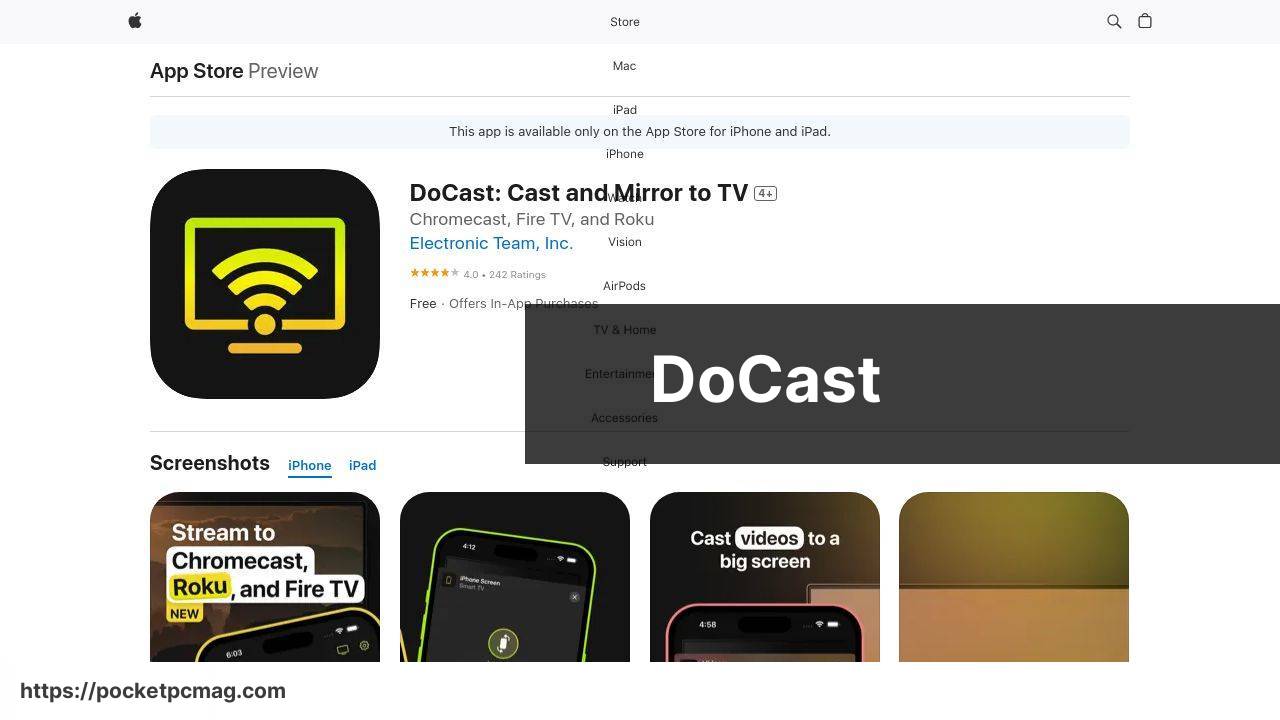
DoCast is an intuitive and powerful app for screen mirroring your iPhone to a Samsung TV. The app provides a seamless experience with minimal lag, ensuring your streaming or presentation needs are met effectively. One of its key features is its simple user interface, making it accessible even for those who aren’t tech-savvy.
Pros
- User-friendly interface
- Low latency
Cons
- May require in-app purchases for advanced features
- Limited to iOS devices
Screen Mirroring Samsung TV
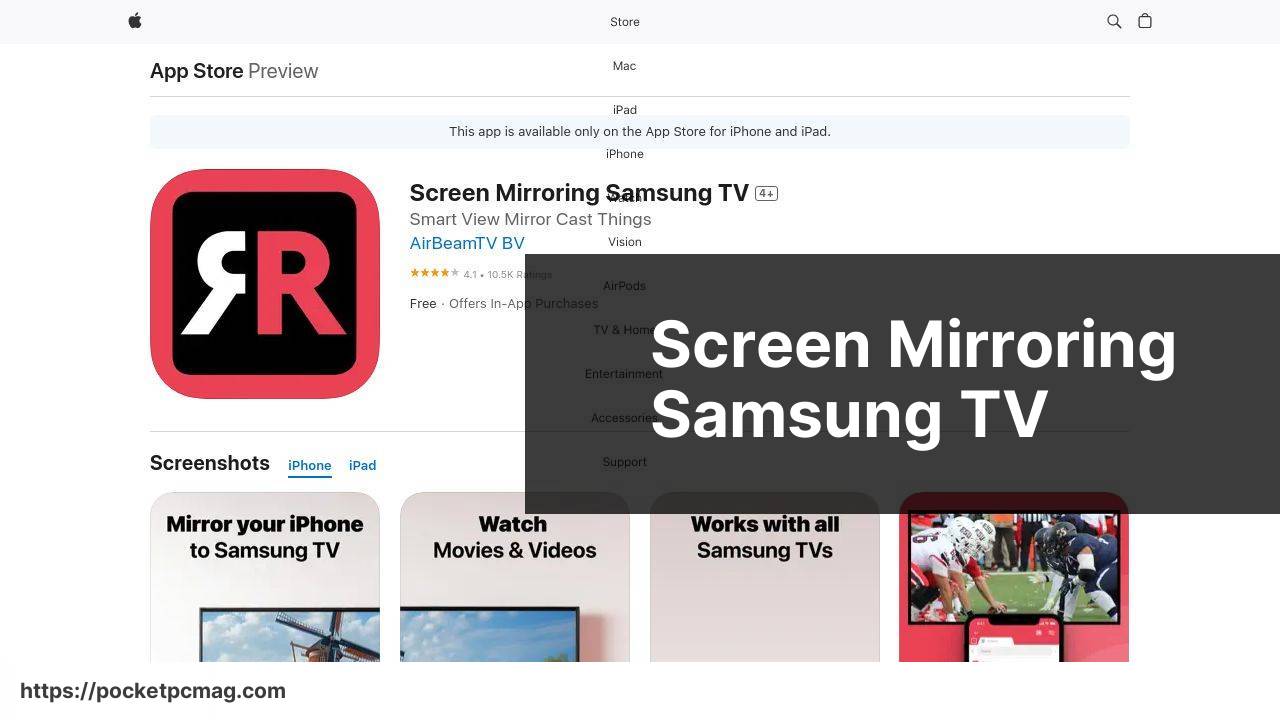
Screen Mirroring Samsung TV is another excellent choice for mirroring your iPhone to a Samsung TV. With straightforward instructions and reliable connectivity, it stands out for users who need a dependable solution. The app also supports multiple resolutions, ensuring optimal display quality.
Pros
- Supports multiple resolutions
- Easy to use
Cons
- Occasional connectivity issues
- Ads in the free version
Mirror for Samsung TV
Another strong contender, Mirror for Samsung TV offers robust features for screen mirroring. This app is known for its reliability and quality, providing a seamless experience for users. It also allows for easy setup, making it a suitable choice for beginners.
Pros
- Reliable connection
- High-quality mirroring
Cons
- May have a learning curve for new users
- Some features require payment
Smart View
Smart View by Samsung is a dedicated app for screen mirroring your iPhone to a Samsung TV. As an official app, it ensures high compatibility and performance. It is also equipped with other features that help you control your TV directly from your phone.
Pros
- Official Samsung app
- High compatibility
Cons
- Limited to Samsung TVs
- Additional configuration may be needed
LetsView
LetsView is a versatile app supporting multiple platforms and devices. Its ability to handle various resolutions and provide high-quality mirroring makes it a popular choice. Additionally, it is equipped with recording features, adding more functionality.
Pros
- Supports multiple platforms
- Includes recording features
Cons
- Setup can be complex
- Ads in the free version
AirBeamTV
AirBeamTV offers a wide range of mirroring options for various TV brands, including Samsung. Known for its robust performance and user-friendly design, AirBeamTV is a solid option for anyone looking to mirror their iPhone screen. The app also supports streaming from different services.
Pros
- Wide compatibility
- User-friendly design
Cons
- Subscription required for full features
- May face delays with certain content
ApowerMirror
ApowerMirror is a well-known app in the screen mirroring sphere, offering top-notch features for both personal and professional use. Its ability to mirror screens in high quality without noticeable lag sets it apart. The app also supports various control options, enhancing the user experience.
Pros
- High-quality mirroring
- Multiple control options
Cons
- Subscription-based model
- Complex initial setup
Watch on Youtube: Top Apps for Mirroring iPhone to Samsung TV
Conclusion:
When it comes to screen mirroring your iPhone to a Samsung TV, several methods and tips can help you achieve a flawless connection. One essential aspect is ensuring both your devices are connected to the same Wi-Fi network. This alignment is crucial for a stable and fast connection. For those interested in a deeper dive into the most efficient techniques, mirror iPhone to Samsung TV provides a comprehensive overview.
Beyond basic configurations, the type of application you choose significantly impacts your mirroring experience. DoCast, for instance, stands out due to its low latency and user-friendly interface. However, it is not the only option. Apps like Screen Mirroring Samsung TV and Mirror for Samsung TV bring unique advantages, such as multiple resolution support and reliable connectivity, respectively.
Another key point involves the environment where you plan to use screen mirroring. For home entertainment, the focus might be on image quality and ease of use, making apps with high-resolution support more appealing. In contrast, business environments might prioritize connection stability and the ability to handle multimedia presentations seamlessly.
Moreover, if children will be using your TV, you might consider apps with built-in parental controls. This option can help manage what content is displayed, offering peace of mind.
Interestingly, some users prefer using hardware like the Apple TV for screen mirroring. While this method guarantees a smooth experience, it requires additional investment and setup time. For those who don’t mind a bit of extra effort, this can be a worthwhile solution.
Various tutorials and user guides are available online, offering step-by-step instructions for setting up screen mirroring. Websites like Apple Support and Samsung Support provide valuable information to help troubleshoot any potential issues.
Find out how to mirror iPhone to Samsung TV with this Medium tutorial.
https://medium.com/@BrainstormTech/seamlessly-mirror-your-iphone-to-samsung-tv-63b3ca784d44
FAQ
What is the best way to screen mirror an iPhone to a Samsung TV in 2024?
The best way to screen mirror an iPhone to a Samsung TV in 2024 is by using the Smart View app, which provides seamless connectivity and high-quality streaming.
Which app offers the most reliable screen mirroring from an iPhone to a Samsung TV?
The most reliable app for screen mirroring from an iPhone to a Samsung TV is Smart View due to its consistent performance and user-friendly interface.
Are there any free apps for mirroring an iPhone to a Samsung TV?
Yes, the Smart View app is free to download and use, providing high-quality screen mirroring without any additional costs.
Is it necessary to have an Apple TV to mirror an iPhone to a Samsung TV?
It is not necessary to have an Apple TV; the Smart View app allows for direct screen mirroring from an iPhone to a Samsung TV.
How can I set up Smart View to screen mirror my iPhone to a Samsung TV?
To set up Smart View, ensure both devices are on the same WiFi network, open Smart View, select your Samsung TV, and start mirroring.
Does Smart View support HD video quality during screen mirroring?
Smart View supports HD video quality, providing a crisp and clear mirrored display from your iPhone to your Samsung TV.
Can Smart View mirror apps and videos from my iPhone to a Samsung TV?
Smart View can mirror various apps and videos, allowing you to enjoy your favorite content on a larger screen.
Are there any alternatives to Smart View for mirroring an iPhone to a Samsung TV?
Alternatives include apps like AirBeamTV and Mirror for Samsung TV, though Smart View remains the top choice for many users.
Where can I find more information on Smart View and other screen mirroring apps?
Is Smart View easy to use for someone not tech-savvy?
Smart View is designed to be user-friendly, with an intuitive interface that simplifies screen mirroring for users at all skill levels.
