Comprehensive Guide to Data Recovery & Top Services
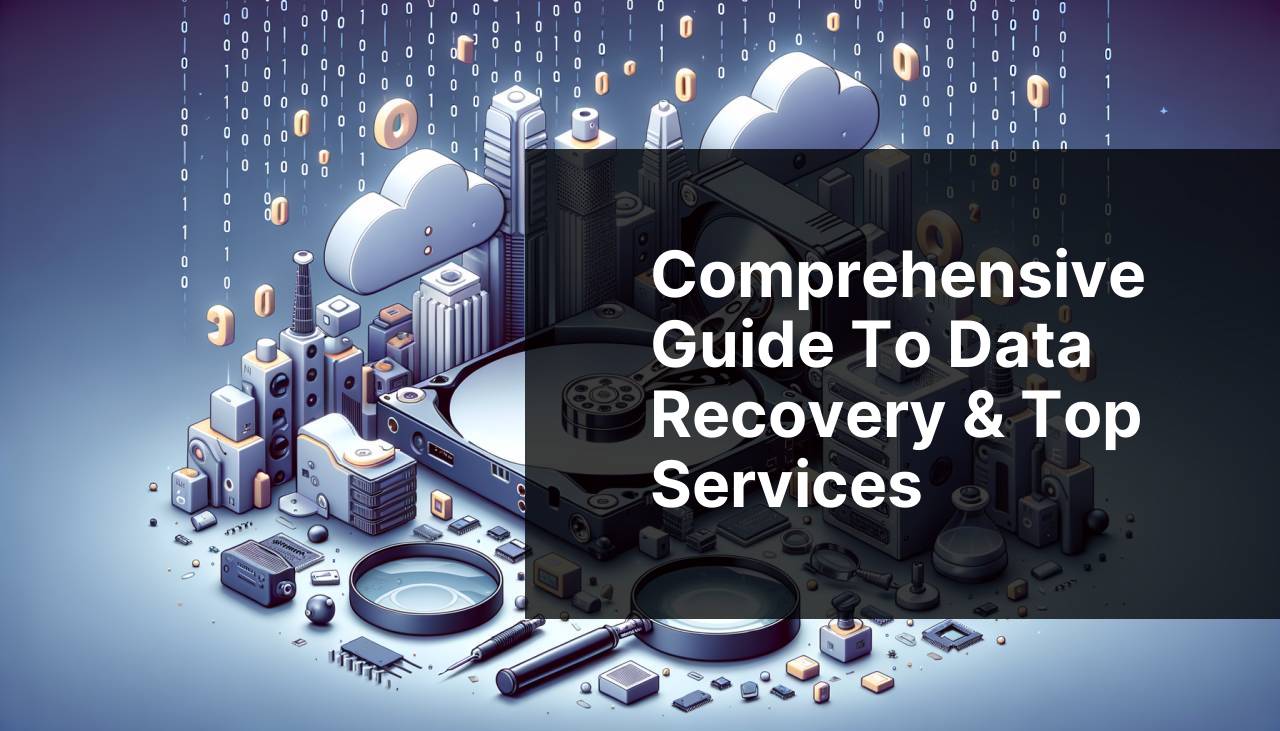
In today’s digital age, we heavily rely on our electronic devices to store precious data — from cherished photos and important work documents to sensitive financial information. However, despite the advancements in technology, data loss remains a common issue. While having a reliable backup plan is essential, sometimes, unexpected mishaps occur when we need immediate solutions. This is where data recovery services come into play. This article delves into the world of data recovery, highlighting some of the leading services available today. Whether you’re dealing with accidental deletions, system crashes, or corrupted files, these services can come to your rescue.Learn more about data recovery.
EaseUS Data Recovery
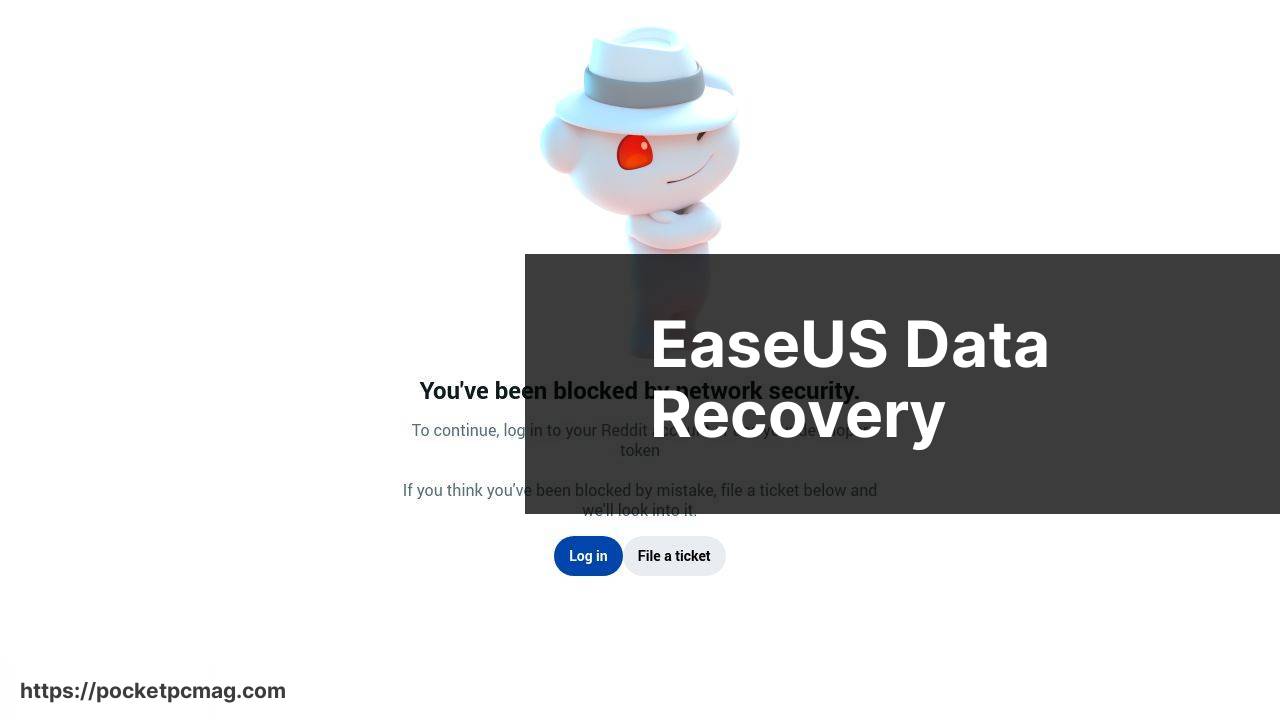
EaseUS Data Recovery Wizard is a popular choice due to its straightforward interface and powerful data recovery capabilities. It covers a wide range of file types and recovery scenarios, from accidental deletions to system crashes. EaseUS offers both free and paid versions, making it accessible to different user needs.
Pros
- User-friendly interface
- Versatile recovery options
Cons
- Free version has limited recovery capacity
- Scanning can be time-consuming
Wondershare Recoverit
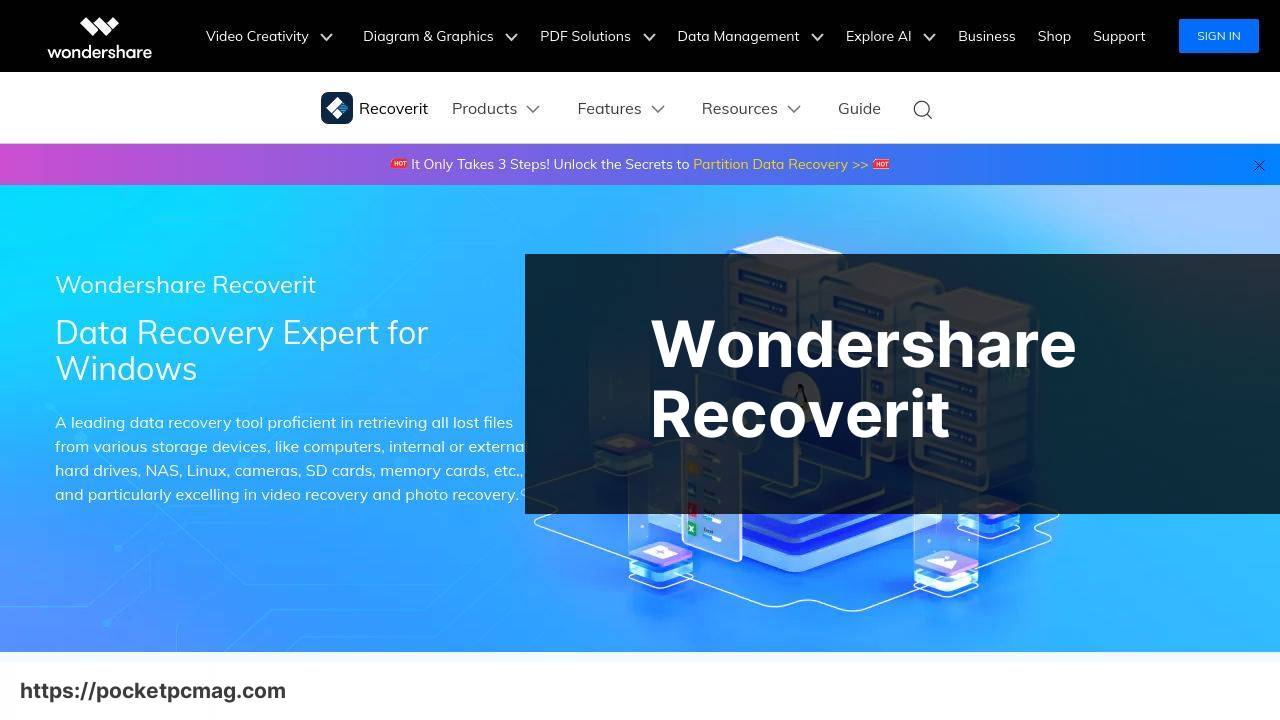
Wondershare Recoverit is known for its extensive support for over 1000 file formats and high recovery success rates. The software is designed to assist in various scenarios, including accidental deletions, disk formatting, and virus attacks. Its deep scan technology ensures that even deeply buried files can be retrieved.
Pros
- High recovery rate
- Supports over 1000 file formats
Cons
- Premium pricing
- Requires a constant internet connection
Recuva
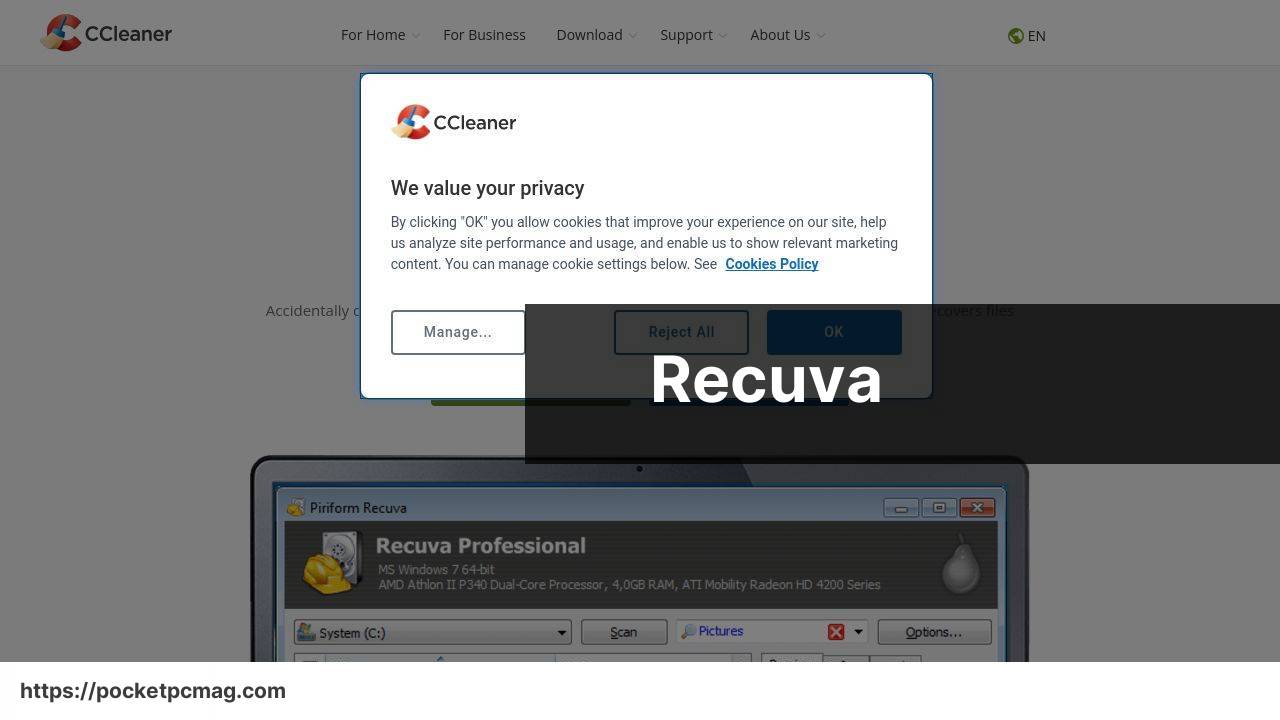
Developed by the same team behind CCleaner, Recuva offers a trustworthy data recovery solution. It is particularly popular due to its free version, which provides robust file recovery features for everyday users. Recuva’s interface is beginner-friendly, making it easy to use even for those without technical expertise.
Pros
- Free version available
- Simple, user-friendly interface
Cons
- Advanced features are limited
- Not as effective in severe data loss scenarios
Disk Drill

Disk Drill is another fantastic option known for its comprehensive data recovery algorithms and ease of use. Whether you’re dealing with accidental deletions, drive formatting, or even partition loss, Disk Drill has got you covered. It supports various platforms, including Windows and Mac OS.
Pros
- Supports multiple file systems
- Comprehensive recovery algorithms
Cons
- Free version has limited features
- May require a steep learning curve for new users
Stellar Data Recovery
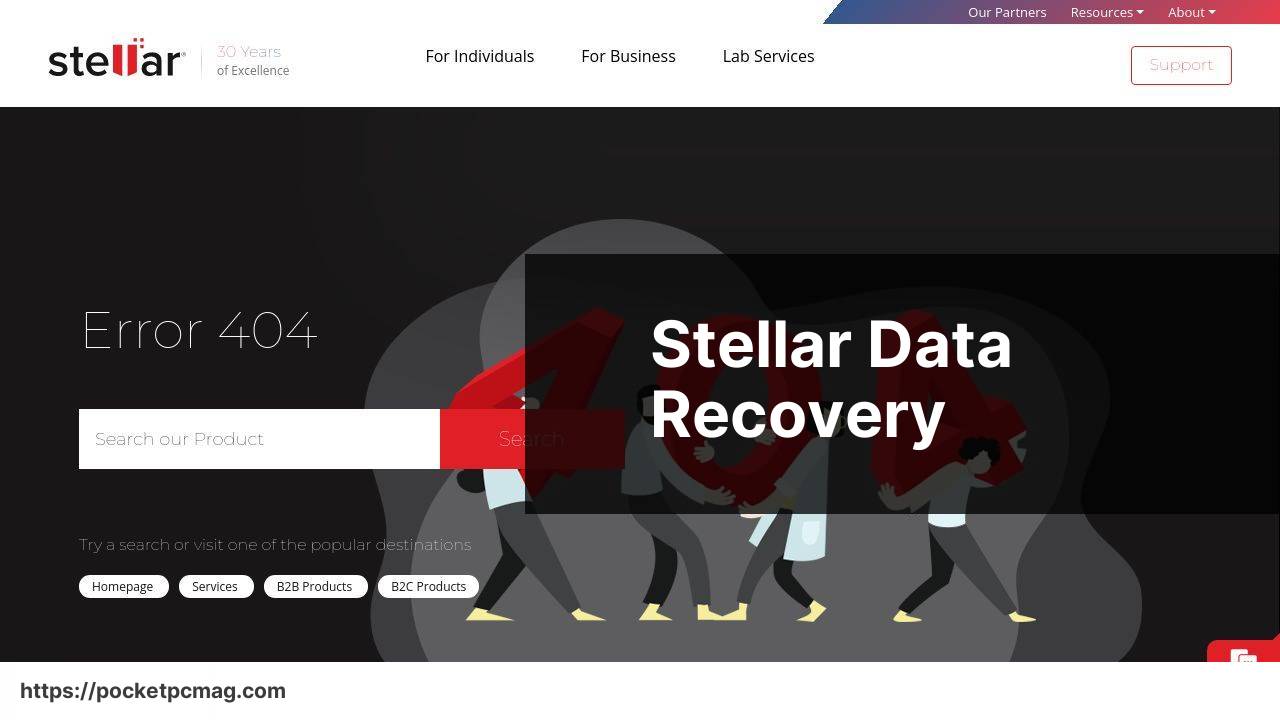
Stellar Data Recovery is well-regarded for its powerful features and high recovery rate. It supports a wide range of file types and storage devices, making it a versatile choice for personal and professional use. Stellar also offers extensive scanning options, from quick scans for recently deleted files to deep scans for more complex recovery tasks.
Pros
- High recovery rate
- Versatile and powerful features
Cons
- Premium pricing
- Complex scans can be time-consuming
R-Studio
R-Studio is a professional-grade data recovery software favored by IT professionals and system administrators. It supports multiple file systems and offers advanced recovery features like RAID reconstruction and disk imaging. While its interface might be intimidating for novices, its powerful features make it a top choice for complex data recovery needs.
Pros
- Advanced recovery features
- Supports multiple file systems
Cons
- Complex interface for beginners
- Higher price point
Conclusion:
When facing the challenge of data loss, the variety of data recovery services available can be overwhelming. Understanding the features and capabilities of each service is crucial. For instance, EaseUS Data Recovery Wizard offers a user-friendly interface that is perfect for beginners yet powerful enough to handle complex recoveries. Similarly, Wondershare Recoverit boasts high recovery success rates and supports a plethora of file formats, making it an excellent option for diverse recovery needs.
On the other hand, tools like Recuva stand out due to their free versions, offering robust recovery features without a price tag. Disk Drill and Stellar Data Recovery are known for their comprehensive recovery algorithms and support for a wide array of file systems, respectively. These tools provide professional-level recovery options for those willing to navigate more advanced interfaces.
For IT professionals and those dealing with complex recovery situations, R-Studio offers advanced features like RAID reconstruction and disk imaging, although its steep learning curve might be a barrier for less experienced users. It’s noteworthy that while the software itself can recover a vast range of lost data, intricate cases might still require professional intervention from data recovery providers.
In addition to choosing the right recovery tool, implementing preventive measures can significantly lessen the chances of data loss. Regularly backing up data using cloud-based solutions or external storage is vital. Keeping an eye out for warning signs of hardware failure and using anti-malware software can also provide an added layer of protection.
Join the Reddit Community to delve into the intricacies of data recovery. Uncover various strategies, tools, and firsthand experiences from members who have retrieved their lost files.
FAQ
How crucial is data recovery for businesses?
Data recovery is essential for businesses to restore lost or corrupted data, ensuring continuity, minimizing downtime, and preventing financial losses.
What are the common causes of data loss?
Common causes include hardware failure, software corruption, human error, malware attacks, and natural disasters.
What methods are used in data recovery?
Methods include software-based recovery, hardware repair, and forensic recovery techniques to retrieve lost data from damaged devices.
Can data recovery software help?
Yes, data recovery software can scan and retrieve lost files from hard drives, SSDs, and memory cards, making it useful for minor data loss issues.
When is professional data recovery service necessary?
Professional data recovery services are necessary when data loss is due to severe hardware damage or complex corruption issues that DIY methods cannot resolve.
What are the leading professional data recovery services?
Leading services include Ontrack and DriveSavers, known for their expertise in retrieving data from severely damaged devices.
How do data recovery centers work?
Data recovery centers use specialized equipment and cleanroom environments to recover data from damaged hard drives, SSDs, and other storage devices.
How can regular backups prevent data recovery needs?
Regular backups create copies of data, which can mitigate loss by allowing businesses to restore data from these backups during a failure.
What should be considered when choosing a data recovery service?
Consider the service's success rate, cost, turnaround time, and security protocols to ensure sensitive data is handled appropriately.
Are there any risks associated with data recovery efforts?
Yes, risks include further data corruption or loss if improperly handled, so using reputable recovery services is critical.
